any way to select the outfit and not genesis?
 Upirium
Posts: 711
Upirium
Posts: 711
in The Commons
For this sake, the 'outfit' is actually a skeleton but it's behaving like an outfit. I want to be able to directly click on a piece of it to hide it, instead of having to go through and click expand and hide on every single piece of the outfit I want to hide.
case in point:
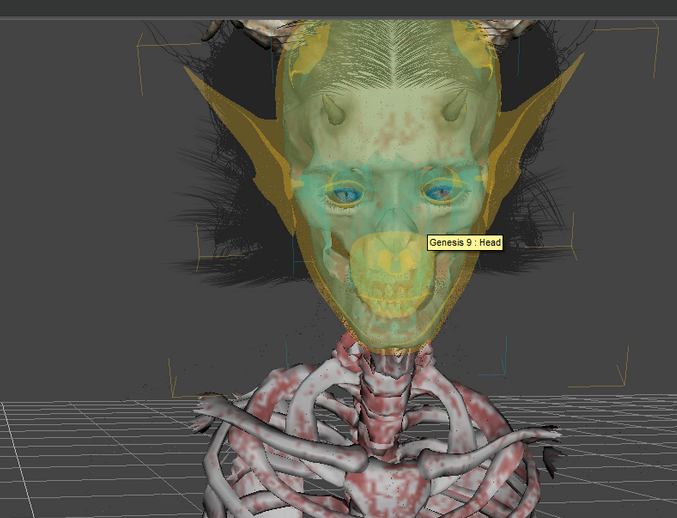
I want to select the skull, not the head, because the skull isn't relevant to the scene.
There's gotta be a way to do this isn't there? It seems ridiculous that there isn't.
I tried googling it but I couldn't find a clear answer.


Comments
if you click on the diagonal arrow at the top level of the genesis figure, the little tick there will chage to a cross. Once you do this the genesis figure will not be selectable, and clicking on the 'head' will select whatever part of the outfit is on the head. To meke genesis selectable again, click again on the diagonal arrow, and the cross will be replaced by a tick.
If you hold down the ctrl (cmd for mac) key as you click on an eye icon in the Scene pane it will hide the node and all of its children.