Long lists of items in some menus [accessibility]
Hello!
Because I have a disability that leaves me no choice but to use my computer hands-free, I have difficulty using my software head mouse to access items within drop-down menu items at the top of the screen when they are lists longer than the height of the screen or if they fill two or more columns. This is because my head mouse reserves 40 pixels for itself. I can make the head mouse control bar disappear, but I still can't click anything that's within that 40px area.
Therefore, I cannot access "Browse..." if the list has two or more columns. I've attached a screenshot and highlighted the area I'm talking about. Unfortunately, there is no keyboard shortcut for “Browse” that I can use. So what do I do now?
I realize this seems to be a niche problem, but perhaps someone can point me in the right direction.
Thank you.
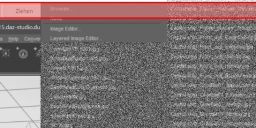
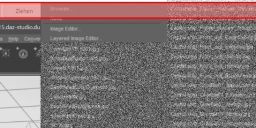


Comments
Using a regular mouse and keyboard if I hover the mouse over something lower down the menu and then use the up arrow I can highlight Browse, then press enter to acticvate it. Do you have access to equivalents navigation commands, without losing the highlight?
Thanks for your reply which gave me an idea on how to do it. I created an Alt Controller profile with the cursor up and down button and an Enter button that react with mouse-over so the dropdown-list won't disappear as I click on an on-screen-keyboard. Works quite good and solved my problem.
I am glad you were able to find a method that worked.