Using a third-party content on a Mac mini
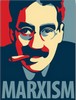 xmarine
Posts: 43
xmarine
Posts: 43
I have been using DAZ studio since its inception. Always on a Windows PC. Recently the Windows PC died. So I took my Mac mini that I have been using as a streaming/web surfing computer in the Living Room and installed DAZ studio 4.22. My Mac mini is an i7 4 core with 16 gb memory and a 1 TB SSD. From the knowledge I had learned reading the forums on the DAZ website forums I wasn’t expecting much from the Mac mini in the way of rendering performance. I must say, though that I was pleasantly surprised. The Daz Studio application (4.22) ran smoothly and was quite responsive. My departed Windows PC was an AMD based Machine with an older Nvidia 1040. No power House to be sure. So I am used to rather long render times. My question is I’ve had no issues installing content using the DAZ Install Manager on the mini. However, all the content that I have acquired from other vendors such as Renderosity and others has me baffled. How does one install the runtime packages downloaded from other content vendors? Is it even possible? I have tried everything I can think of with zero success. Any information or guidance on how to install content on my Mac mini would be greatly appreciated.
Thanks for any assistance


Comments
Unzip.
Open folder. Select Runtime, data, etc folders. Copy.
Open library folder you want to put them in. Paste
Merge. DO NOT UNDER ANY CIRCUMSTANCES hit Replace - this will do irreparable damage to your library.
Thanks very much for the reply. I'm still learning How to use the actual OS. Most of my experience with my Mac mini has been to connect to streaming services. I'll try your solution when I get home from a family visit. I will be shopping for a replacement PC in a few months. In the meantime, I'm going to attempt to master MAC MOS as best I can.
If you don't already do, I strongly recommend using a library folder just for the third party products and let the default library folder entirely under the control of DIM, to avoid a big mess, that one time when, because you're tired, you will press Replace and not Merge.
Oh, and another YOU MUST NOT DO THAT EVER, don't hit CMD+Z to cancel a merge: Finder don't keep a precise enough track of what it just merged and will likely remove unrelated data from, as an example, the Runtime and Data folders.
I will echo the comments of using a separate library folder for third party stuff and also about being carefull manually adding products since this is very important, especially on OSX where it is far easier to nuke the existing contents with a misplaced press of a button :/
I usually avoid all that risk by using Content Wizard. It's not perfect but it does a good job guessing the Smart Content and merges the files without risks of destroying existing files.
Thanks for that suggestion sofacitizen. I now have Contantwizard installed on the Mac mini. I'll Now begin the learning process for this app. Still fumbling around in my Use of MAC OS. Hopefully, I will get through that process without too much pain as well. I'm retired, so I will have plenty of time to devote to both tasks.
Kind regards