[Solved] Item breaking the HDRI (actually changing the HDRI / environment settings when set up)
Hello,
I was about to post and then I check the attachements and saw that whenever I place some specifics items in my scene, they change the HDRI, which is not convenient at all. It looks like those items are... loaded with an HDRI...?
Is there any way to just load the prop, the item itself, and nothing else? I tried the right click option -> merge, but it still messes with my environment settings.
(The items in question come from https://www.daz3d.com/make-a-medieval-village if someone would like to test it)
Thanks.
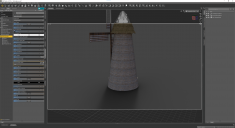
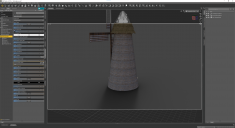
HDRI_BROKEN.png
2560 x 1397 - 1M
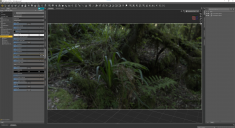
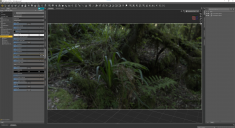
HDRI_ON.png
2558 x 1396 - 2M
Post edited by IlliciteS on


Comments
Well, actually, I was so stun by this issue that I forgot you can load the asset, save it as a Scene Subset and load it again in your real scene. It'll judt load the asset and nothing else.
I'll leave this post as it is with the "solution", if someone experiences the same problem. And I'll try to contact the seller to fix that issue.