MD Autosave suite Win(x64) for Daz Studio [Commercial]
 MikeD
Posts: 301
MikeD
Posts: 301
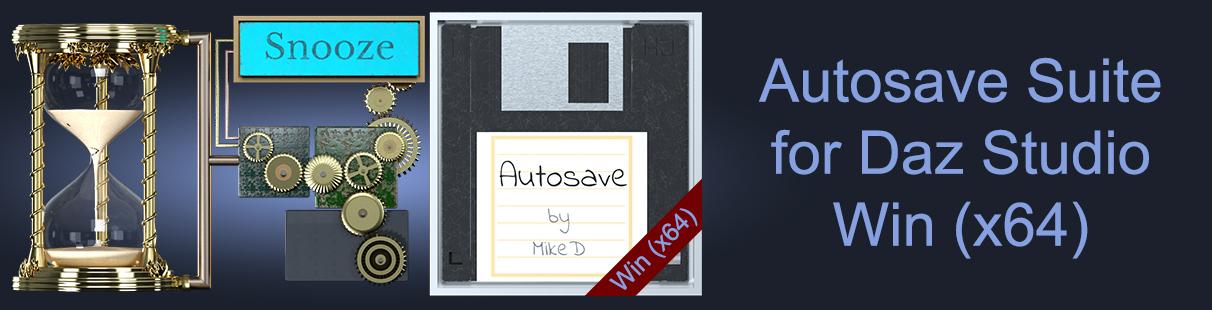
The product is now live in the store.
The “Autosave suite” is a long missing element from Daz Studio, enriched with many other features to make it handier than a simple save action. Except from the main Autosave panel, the suite also includes a File Manager, an Advance Loader and a Notes Dialog.
The main features are:
- Monitoring: It monitors your scene and saves it, in regular time, if it needs to be saved. All options are included in a single pane (tab), which can be placed wherever you want in Daz Studio pane placeholders.
- Snooze action: You get a snooze button to postpone the save procedure if you are in the middle of something important.
- Write and read scene Notes: It gives you the ability to add and save notes into your scene (fully compatible with the freebie “Node’s Notes” given in Daz Store as a Christmas gift in December 2022, or as a free script from my site -www.mikededes.com-).
- Advanced Loader Dialog: An Advanced Loader is included so you can see the notes for each scene file even before opening it.
- Advanced Save action: The Advanced Save action gives you the ability to manually save the next file in an instant with the current settings.
- Manager Files Dialog: You get a ‘Manager Files’ dialog to manage your saved files. Here you can delete, archive or backup any file(s) you want.
- All above main features come with new actions, a new ‘Autosave’ menu and a toolbar. All these new actions can be placed as handy buttons on the included or any other toolbar for easy access and monitoring.
- The Autosave Tab has tooltips and the ‘What’s this’ feature.
Beware: The plugin needs activation after installation. You can find the serial number when you log in into DAZ page, under your “Account/Serial Numbers”. Copy the serial number and paste it into DAZ Studio in the popup dialog under the menu “Help/About Installed Plugins”.
You can see the Autosave suite in action in the linked video!
You can find the manual in my site here, to take a look at the full features!
The product is now live in the store.


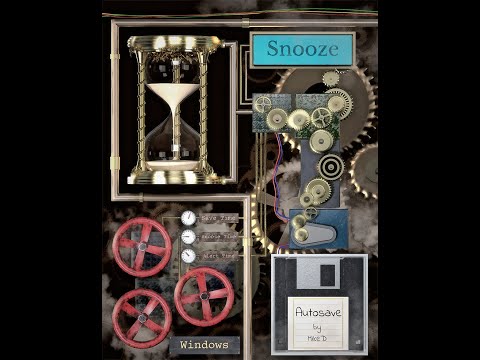


Comments
Wow! It looks great.
Digital Art Live is also featuring Mike D's new plugin as well as two of his other asset management scripts this Sunday 25th May.
https://digitalartlive.com/event/daz-studio-pro-tools-scene-file-and-asset-management/
Why Attend?
This is for you if…
Autosave plugin for windows in now live in Daz store ...
A great thank you to my fellow PAs and dear friends for their comments, suggestions, ideas and of course for testing the product for months (alphabetically):
- CC (changelingchick)
- esha
- Josh Darling
- Lyoness
- manfriday
And purchased!
Has anyone done a comparison of the differences between Super Save ( https://www.daz3d.com/super-save ), which I own,
and MD Autosave Suite - Windows ( https://www.daz3d.com/md-autosave-suite--windows )?
To be clear MikeD makes great products. I own 18 of the 63 products he currently has in the DAZ store and I have 12 on my wishlist. Even kats give dem too paws up!!!
The one big difference is that in Super Save one has to save manually, i.e. run the script each time, whereas in Autosave it's done by a timer. The timer range is from 5 mins to 60 mins. It also has a Snooze button, which will postpone the save. The timer pauses when you render or simulate (dForce).
You can read the Manual hosted on his site for more info.
Thank you Doctor Jellybean. You cured me of FUD. You're a miracle worker I tell ya!!!
Using DAZ shopping therapy, I slowly placed it in my cart, added other items, and pressed the order button as my fears of forgetting to save quickly melted away. aaaaahhhh
oh no!!! My MikeD wishlist items have dropped to 11 items.