Doesn’t work on an iPad?
 Wonderland
Posts: 7,046
Wonderland
Posts: 7,046
I tried it in both Firefox and Safari on my iPad Pro only got gray squares, no image. It only gives you the option of V9 and no environments or anything else and then you get grey boxes.
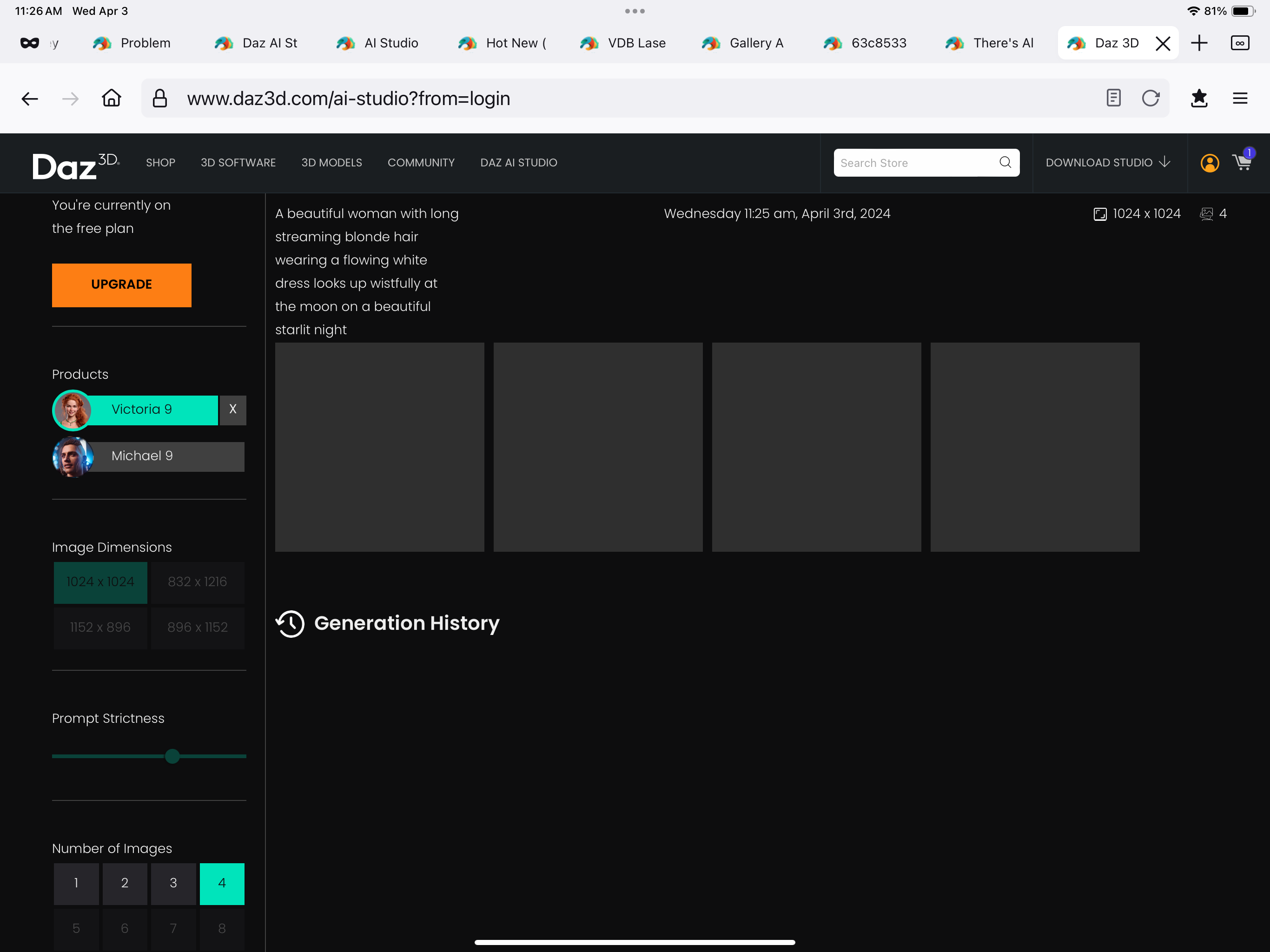
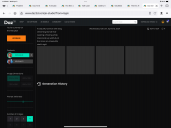
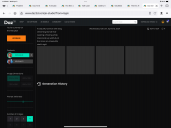
IMG_1294.png
2732 x 2048 - 295K
Post edited by Wonderland on


Comments
It can take awhile for the images to generate and until they start to you will just see grey boxes. On the iPad it may take a bit longer potentially to show. I can try and double check on my iPad in the bit here though.
It works on my iPad Pro 12.9, using Firefox. So that's not the issue.
I don't know how it works on an iPad, but I have discovered that choosing a model doesn't seem to work. Try just using your description (it wiil automatically use Victoria 9 if you use "woman"), then click on Generate. A green square should show up in the lower lefthand corner of the boxes when it begins creating your image.
Thanks for checking...Im gonna try on Safari in a minute here (Sorry I got side tracked with a few other things but I didn't forget)
Worked ok on my cellphone (iPhone 12) using Safari (just incase anyone wondered if that works)
Worked ok on my iPad as well in Safari. It could just be you needed to wait a bit longer. Depending on various factors, it can take a little time.
You use the Victoria 9 to specify a specific figure/woman to base your woman on in the image. It will make more sense as more become available etc. There will also be a FAQ coming with more info.. Likely tomorrow.
maybe Adblocking on iPad breaks it
not tested so don't shoot me if I am wrong
Works on my iPhone, but I'm using chrome for my browser
Well i had Firefox with noscript, selective scripts, windows.
Free plan worked, then the paid plan wouldn't. Progress bar filled instantly, but then seemingly endlessly spinning progress animation.
Reloading page (~). Then worked. One instance of 8 at a random time, one of eight images kept spinning. Reload (...).
When one keeps spinning, i also can't generate more, so i reload.
Not sure this could be related (is it right after purchase? if so maybe reload or logout, clear browser cache, login ~ random stuff one might try).
I have lost my generation on iPad using Firefox by accidentally closing the browser and cannot see previous generations either
seems generation history doesn't work on any browser, a paid feature?
Sorry, forgot to mention: generation history doesn't appear to be persistent. Free or paid, same way.
I'd copy the prompt for reference, if something somehow worked (unless you are very confident about redoing those).
It runs perfectly on my iPad Air (5th generation, Safari/DuckDuckGo). I've been playing with Daz Studio AI almost all day and it's so much fun! Some of the results are really very good.
I like the fact that I now have an AI programme right at my fingertips on the Daz site. My first attempts were quite nice, even if I would have designed some themes totally different. Of course, some of the typical AI errors also happen, but what the heck; DAZ AI still has to learn. It's a nice gimmick for in between, and it can give you many new ideas and inspiration.
It can take some time. Sometimes longer than you would think. It also seems dependent some on when you do it as sometimes you can stop it and just redo the same prompt and then it pops right up.
Weird, today it is working. Maybe I tried too soon on launch day?