not a clue how to work this thing
 daveso
Posts: 7,173
daveso
Posts: 7,173
I generated this wonderful image of M9 and rubber ducks. Now what? How to edit it, change it up? I was only able to choose M9 or V9, nothing else. This was generated...you can see the download symbol, it works, and then there is some sort of seed thing. I cannot find anything that it does. So whatever this AI thing is supposed to be, at this time it isn't worth my time to deal with it. the tutorial actually doesn't say much. I must be missing something.


daz ai-1.jpg
355 x 357 - 214K
Post edited by daveso on


Comments
A tutorial on how it works will be coming
Thank you for that information. I'll hang on then.
See if this helps for now:
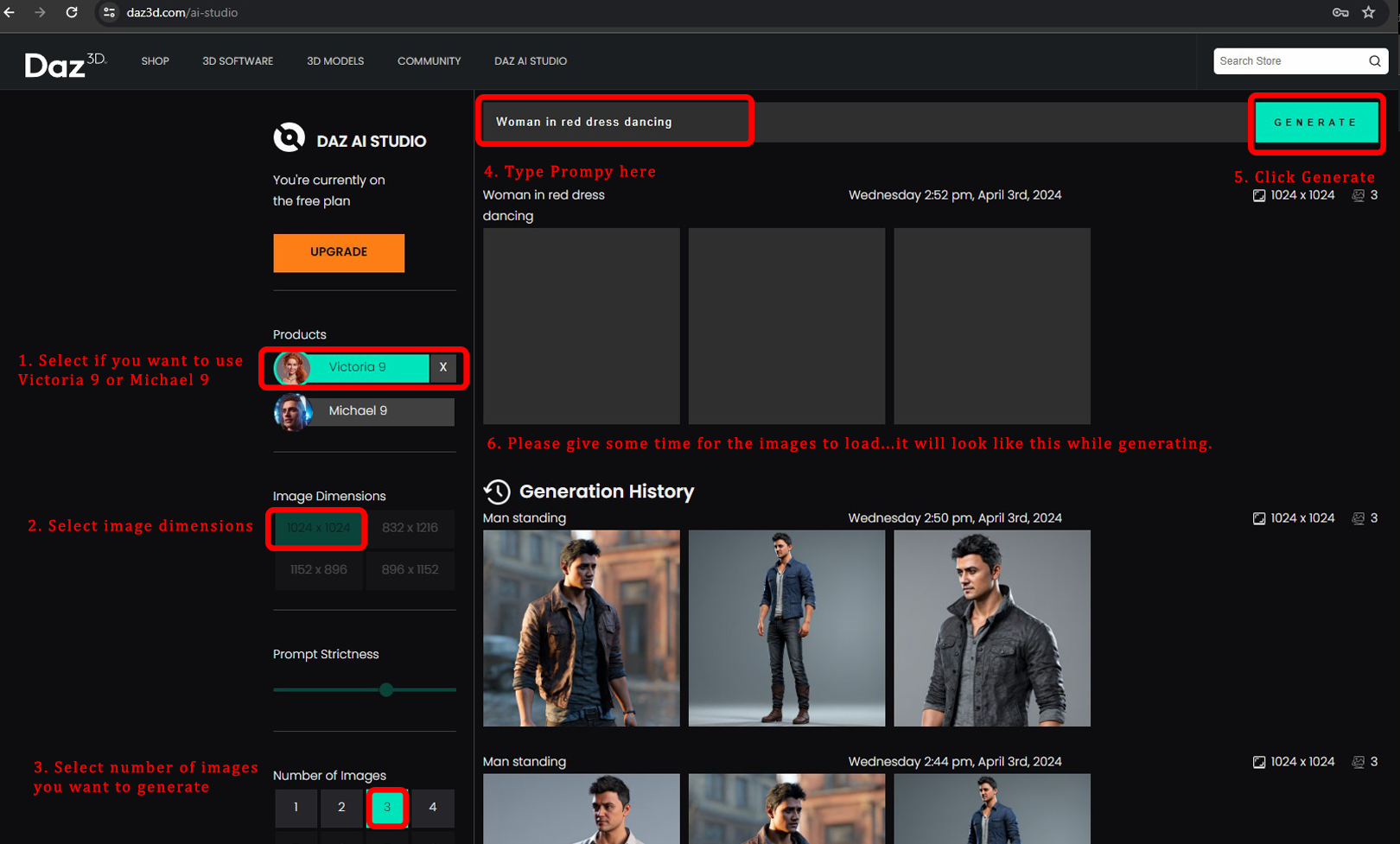
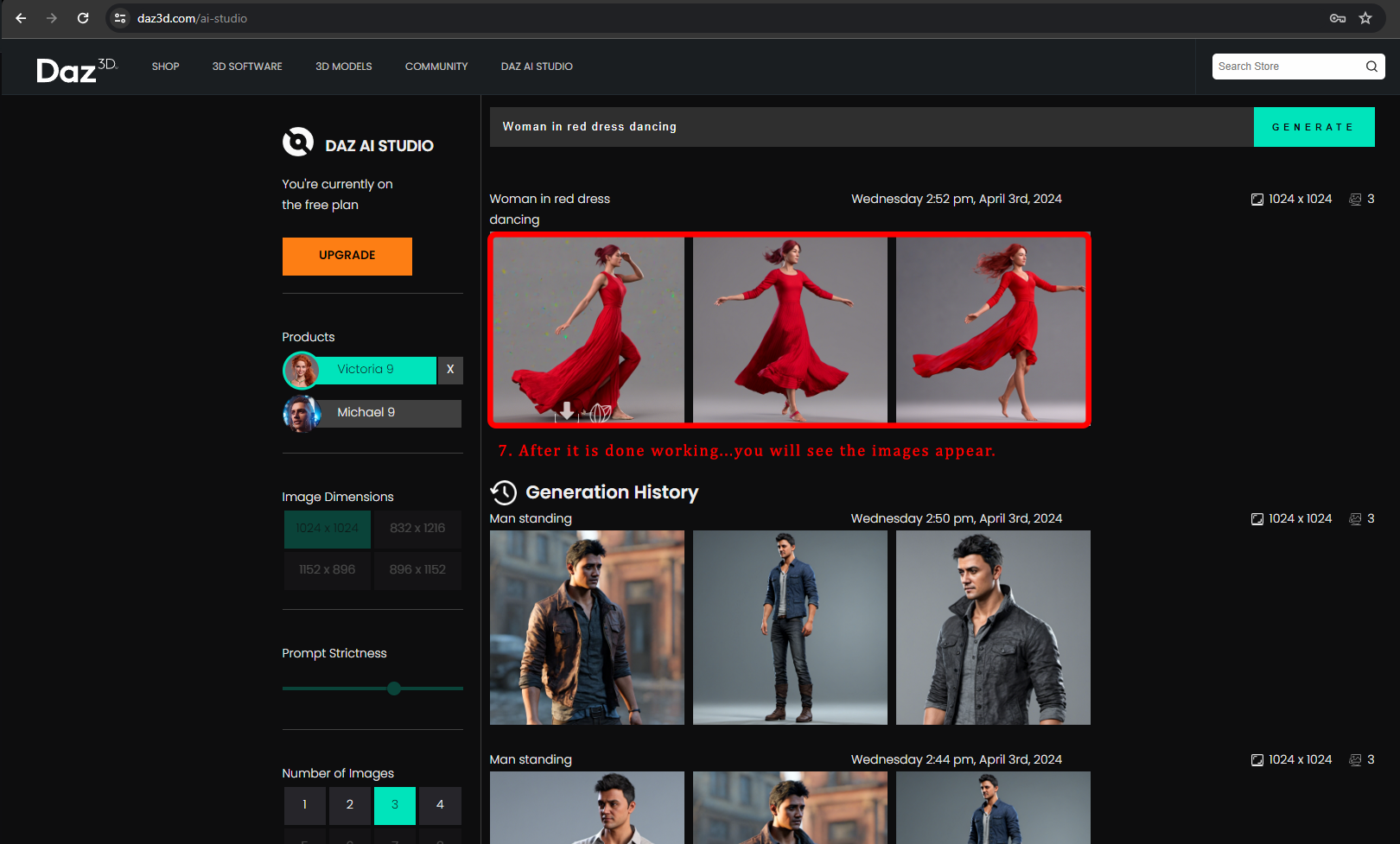
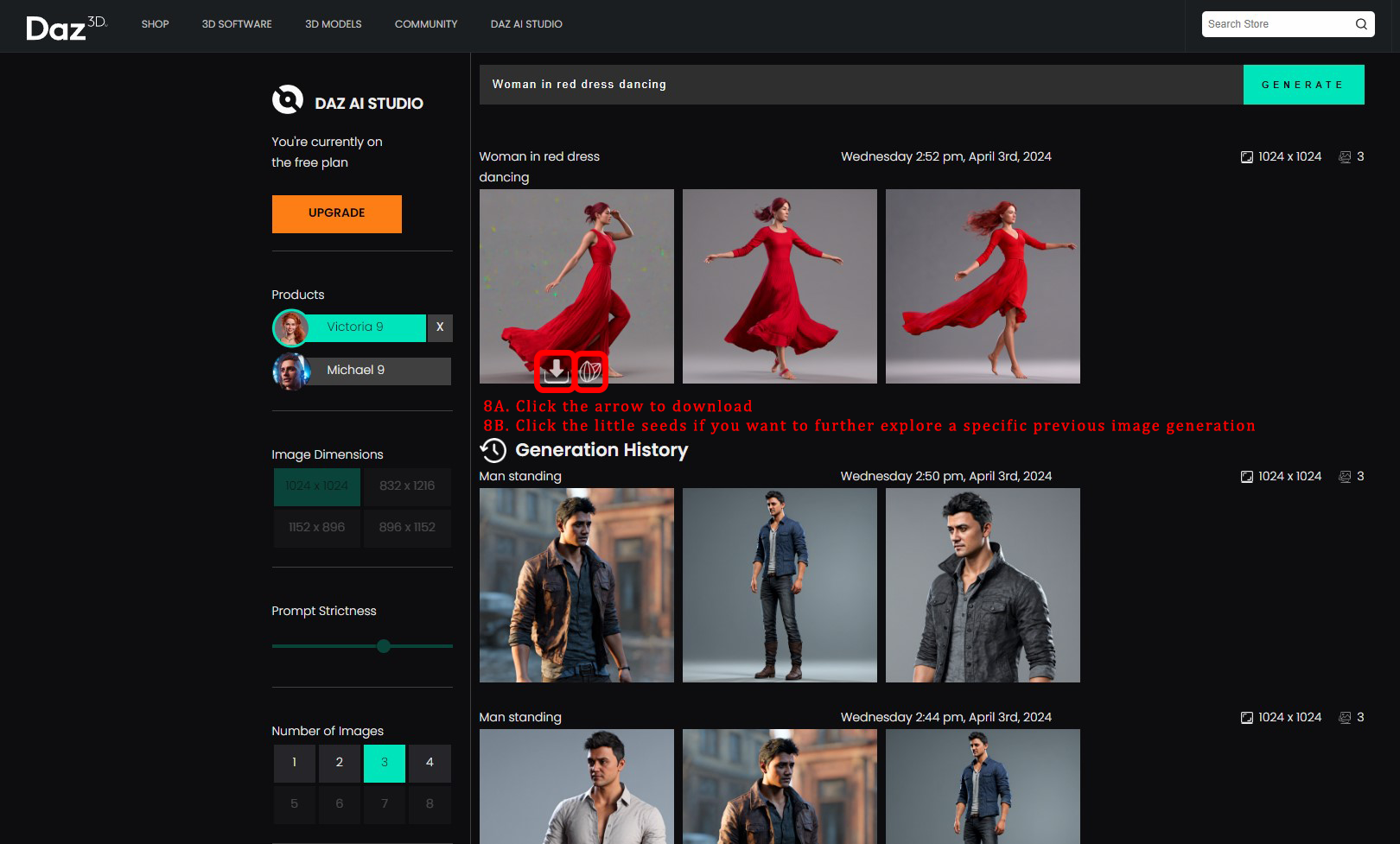
Thanks for the explanation.
Is there a way to recover the previous generations? Because when I navigate away from the page and then go back, they disappear (at least, that's what happens for me)
Also I understand that the model was trained with specific products from the DAZ store (like V9 and M9) : it would be useful to know if we can use trigger words to have specific products appear in the image.
Also see https://blog.daz3d.com/daz-ai-studio-prompt-engineering-guide/ for general advice on prompts.
The material on using it all shows the content as being accessible via buttons, so I don't know - but remember it is limited to Daz Originals because that is the art that was used in training, PA products (except as incidental background elements in the Daz product images) were not used.
Ok thanks. That article seems really a Stable Diffusion prompting 101, with nothing specific of DAZ. Anyway I will try it out.
Yes, I don't know how useful it will be to those who already use AI - but I certainly needed the help.
Thanks for the quick instructions @DAZ_ann0314; it would have been nice for something like this to be rolled out with at least a bit of instructions, including whether it was a built-into-Daz product or what looks to be a web-page only implimentation. Also, in the advertisement, it shows additional prompts like environment, lighting, etc. (I'm not referring to the items that are listed as "future"), I don't see them when I bring the page up, and I don't see them in the images you provided.
I'd really like to know how to get a caucasian - I spent several hours using a variety of descriptors to try to create a quick character pic... didn't matter what words I used (white, pale, caucasian, etc.), every single result - without exception - was Asian or African. I even went so far as to use 'albino'... no luck. Clearly, this will not be replacing or even augmenting my hobby anytime soon. An exercise in futility and frustration.
@silvioarturi_d26d1707cd,
I don’t think anyone has directly answered your question about recovering previous generations; I have the same question. The information on the About page for DAZ AI Studio has a faded image for a feature called Saved User History. The premium pricing plan information near the top of the About page lists three features that are “soon to be released” and each of them has a faded image further down on the page also. Saved User History is not listed, however, as a soon the be released feature in the premium pricing plan information.
So, it appears that for now unless you download generated images before leaving AI Studio, the images are gone forever. That is what I experienced today but prior to testing what would happen to my generated images after leaving AI Studio, I downloaded them first. They were not available when I returned to AI Studio.