Scifi fan art bundle not installing correctly
Hello everyone. I'm a DAZ3D newb, so I'm hoping this has an easy solution.
I bought the Scifi fan art bundle on the DAZ store and attempted to use the install manager. It looked like everything downloaded and installed, and the products showed up in my smart content... But when I tried to apply anything to a character model, I just got errors.
I checked the 'My Library' folder and nothing was actually installed. So, I tried manually downloading everything and dropping into the Data/Runtime/People/etc folders... and I'm still getting errors. :(
It's showing missing files from a folder that doesn't exist. What am I doing wrong?
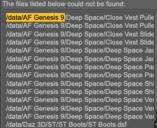
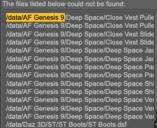
screenshot-1.jpg
508 x 414 - 146K
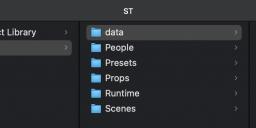
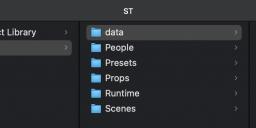
screenshot-2.jpg
1248 x 369 - 109K


screenshot-3.jpg
856 x 1200 - 277K


Comments
I haven't got this myself but it looks to me like you need the Sci-fi Space Kit Bundle as well (or the individual products the add-on relates to). I think you've bought the texture pack but not the models...
Or... you've installed the add-on but not the models from that pack.
The alien skin textures and the head shapes should work - give those a try.
https://www.daz3d.com/sci-fi-fan-art-bundle
Just a typical case that there's no info. of required products on the bundle product page.
Normally if you see some words like "add-on", "alt', "texture" etc. in the description of each single product like the above page, you need to check those add-on product page, there should be info. about Required Product.... e.g. the add-on of Deep Space Casual that you loaded. https://www.daz3d.com/dforce-deep-space-casual-wear-add-on
You have to own the required product first...
We will flag the lack of required product info for Daz, sorry for the confusion it has caused. You can request a refund, of course, if you don't want to buy the base items/bundle now or wait for a future promotion on them.
Ahhhh. Thanks for the feedback everyone. I definitely thought I was buying a bundle that included the base piece, too, but now I know.
I'm also interested in whether or not Daz has permission to sell these textures from Paramount/NBC(?). The Editorial License attached to these products means you can only use them if it's in the public interest (good luck with that one), Fair Use (applies to the USA only) or the public never sees them, so there is no chance of using them on a website, in a graphic novel or in a game. Daz wants to shift the legal burden onto you. However, this license stems from another company's IP and I'm not entirely convinced that this is officially licensed content. Despite the massive advertising there is no mention of this.
This area of law is very nuanced, varies from country to country and, as game creators ourselves, we have to watch our backs. If we create anything remotely resembling someone else's IP we would be open to lawsuits so I would be very wary of buying anything that is now labelled with an Editorial Use license if you want to publish it anywhere.
Is this licensed content or is it Daz profiting from someone else's IP? I hope it's the former.
1. I am 'not' speaking for the company, nor am I a lawyer, and yes I'm in a different country.
2. "Normally" licensed material is proudly advertized as such and since it isn't it probably isn't. [just my 2 cents, how I read the matter].
3. It's quite okay to make some artwork just for yourself, we do not have to sell every render we ever make.
4. General policy I've been following which so far seems to work quite well: "when in doubt, don't"
5. Flowers guys, pretty pink petunias ;-)
I'm making a Star Trek fan film and following the CBS/Paramount guidelines. It has to be non-commercial and follow some other simple rules, like there's a 30 minute max length, so my 'episode' of TNG will lack a b-story to make it under time.