How do you fix mesh distortion when transferring clothing from one generation to another?
Please forgive me if this is a simple question answered elsewhere, but I don't even know exactly what to call what's happening (and therefore don't know what to search on). I'm encountering the issue seen below when trying to use a Genesis 2 dress on a Genesis 9 figure. I've also seen this transferring Gen 8 clothing to Gen 9. Sometimes a dForce simulation straightens this out and so I don't worry too much about it, but in this case adding a dForce modifier and even learning how to paint in weight maps didn't seem to help.
I've attached a screenshot of what it looks like in the base pose before any simulation. Anyone have any tips or ideas on how to fix things like this?
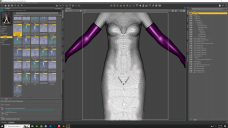
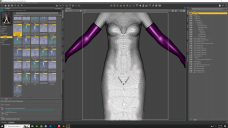
Screenshot (50).png
3840 x 2160 - 4M


Comments
You can try to increase smoothing iterations.
But the best solution is to export the dress to a modeller, and smooth it there and reimport in Daz Studio as a morph, potentially substitute the one which has been autogenerated with the shape.
Okay. Thanks. Any chance that something like Mesh Grabber (which I own) could do the job, or would I just be better off in situations like these going over to Blender (or similar)?
I am not aware of that mesh grabber can smooth. It can move and rotate.
You could try to dial your shape out, so you just have the base shape. If the distortion still is there, crank smoothing high up 50-100, and use that to update base geometry. If the distortion is not on the base character, it will not help you. Then it is the dedicated shape you have dialed.
Nope... Mesh Grabber won't work for such a case as Mesh Grabber has no functionality of smoothing. As felis said, the best way is always smoothing the distorted area in external app.
If the item will dForce without exploding or breaking apart you could let that smooth it out.
I tried smoothing modifier as well as dForce sim.... no avail. Simply smoothing it in Blender and updating Base geometry will bring you perfect result.
Okay. Thank you. I will give that a try (though my experiments with Blender have mostly failed so far, which is why it scares me, but of course those were on character morphs and not clothing morphs).