Airport Island - Glossy layer over asphalt; can't get rid of it
I've loaded Airport Island for the first time and am trying to do some work with it. Unfortunately, the asphalt is super glossy, as though it has a layer of glass over it. I've tried swapping the shader out to a different asphalt, concrete, even a carpet... it still has this super-glossy finish. From getting very close to the surface and at an angle, it appears there is another layer over the asphalt, but when I went through all the surfaces for the set, adjusting cutout opacity to zero, it never went away, but it does go away when I hide the entire set's visibility.
I've tried to attach screenshots of the glossy effect in Iray preview, and then the odd layer that seems to be just above the surface (in Texture Shaded mode). Hovering over that layer and clicking on it takes me to "Juliana Airport Ground", which is the same set that has the asphalt, but (to repeat myself) hiding the asphalt by adjusting the opacity doesn't hide this layer.
Any suggestions?


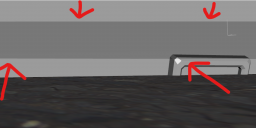
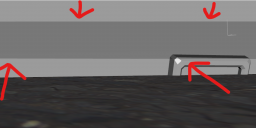


Comments
You scroll down in Surfaces pane, there's a surface named "Pudle"... You can tweak the values with Glossy layer (weight, reflectivity or roughness), or zero / reduce the value of Cutout Opacity...
Use the surface tool (in case you're unfamiliar, you can also activate the tool via window > pane > tool settings > active tool: surface selection) and select the asphalt, then post a screenshot of the settings so we can see if there are a setting there that you can toggle off.
Thank you! That did it. I swear I had set the cutout opacity to zero and not noticed any change before, but clearly I was going too fast or not paying attention. That is definitely the layer and now I know what to adjust to get the effect I want. Thank you so much! Hugely appreciate it!
The reflection comes from "Pudle" surface rather than "AsphaltAirfield" surface which already is set with Glossy Roughness - 1.0...