Ultra Scenery XT Issue
Purchased and used the Daz installer to install UltraScenery XT. When rendering I get an error message. I've uninstalled and reinstalled the program and still get the same error. I've attached screen shots of the error message and log. Any assistance will be appreciated.
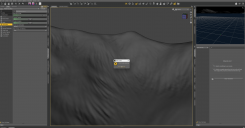
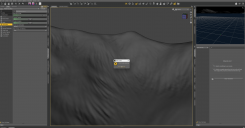
Error Image.png
2553 x 1335 - 508K
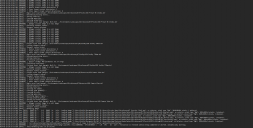
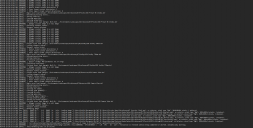
Error Log Daz.png
2527 x 1276 - 235K


Comments
Not sure if this is your problem, but have you specified a file location for the height map files created during rendering? It's in the top section in the USC-XT pane (sorry I'm not on my Daz Studio PC at the moment so I can't remember the exact names and positions)
I did that but the manual doesn't specify where you should save them. Where do you have your files going to?
Sorry for the delay replying:
It depends whether you want to save the scene or just use it once.
I normally don't save the scene, so I just created a folder in My Daz Library called "USCXT Files". Each time I render any USCXT scene it overwrites the ones in there.
If you want to save the scene to render at a later date then you should set up a folder named for the scene - it could be a sub-folder of the ones I suggested, or anywhere you like. I think the manual has some hints about this.
Ah, I was about to direct you to the Commercial thread HERE when I noticed that you already posted there and got barbult on the case. She knows this product inside out, so I'll back away quietly...
Oops, must be some other product I'm thinking of (I know I read something along those lines somewhere).
Having the same problem, but it only occures when i have trees in the scene generated. Something is wrong with how the maps are generated, and its frustrating, because for some time it worked, and now it doesnt. I even purchased UltraScenery2 because i thought it will be solved in that, but it has the same error for some reason. If someone has a real troubleshoot method please tell us.