Autofit not working right
On a couple of my Gen8/8.1 figures my Autofit isn't working right.
The image says it all. I can choose the "original designed for" but can't chose the item "type".
Any idea how to fix this issue?
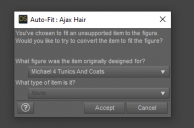
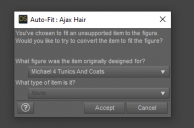
problem.png
353 x 233 - 9K
Post edited by Psyckosama on


Comments
And can you usually when fitting to that figure? The types ar extra files with different rigging that can be used in place of the base figure (AutoFit essentially changes the shape and then runs Transfer Utility using the template specified in Type).
For some reason this didn't post before. This is what I get.
You are fitting Ajax Hair and you have selected "Michael 4 Tunics and Coats" as the figure the hair was designed for...
I don't think "Michael 4 Tunics and Coats" has any type to select, it sounds like it is for "Tunics and Coats"
That has nothing to do with anything. I just loaded something random, switched to something random. It would still show the autoproject templates if they were loading properlly..
Try picking "something random" that isn't limited to tunics and coats.