Newbies Hexagon glitch problem
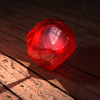 Apoc
Posts: 407
Apoc
Posts: 407
So really liking hexagon so far, upon finishing my car model ( just the layout ) I ran into a real nasty problem recently. hasn't happened before but upon further working on it I been forced to deal with this problem constantly and its really slowing down my production flow. Only thing is, the issue only applies to the model im working on and I cant seem to repeat it... to understand what the problem is
--------------------------------------------
Evertime I try to click on a face to extract / edit or modify, hexagon just crashes on my unexpectedly
now this wouldn't be much of a problem if I didn't try some possible solutions I could think off, so here is a list of the things I ruled out before I came to the forums for help
-------------
* possibility that the polygons are way to much for my CPU to handle?
$ I actually thought about this and wasn't to sure how to count the polygons in a model, but a tire model I worked before hand form a tutorial had ( 11691 edges/ 5749+ faces/ 6313points but that didn't crash on me like my car model which only has roughly 200 of each, possibly less
* possible that my work file is corrupted?
$ could be, but I keep allot of save files on deck , all the previous versions of my model seem to work fine, but as I start to fiddle with it more and more it gets a bit unstable then suddenly when I try to select any face of the model, hexagon crashes at random right after freezing for 3secs
* file size to large?
$ not sure what to large may be but its only a few 15.8 kilo bites... I'm sure that cant do to much damage could it?
* possibility that its hexagon itself giving the problem
$ this was my last option as well but for some reason, all other files work perfectly its just this specific model that gives me trouble I'm not sure why
http://imageshack.us/photo/my-images/24/icouldbewrong.png/
if anyone has a solution to this dilemma I would be greatly appreciative of them :) cause honestly , this problem has my stumped
and sorry in advance for the silly question and lack of information


Comments
My first thought is that you may have broken the symmetry somehow as you have been working, I have found this sometimes crashes Hexagon.
If you are a new to 3D-modeling learn blender instead of hexagon. Learning a 3D modelling tool is never a pleasant experience, it is like banging your head into a hard surface until one give away. Hexagon is, in my opinion, not worth the effort. blender is more powerful, more versatile and more stable then hexagon (and comes with the nice render engine Cycles). The only advantage, with hexagon, at present, is the bridge and the possibility to do rigging.
I was "converted" when I tried to fix some smoothing problems on a big prop (the obj-file out of DS was around 55Mb IIRC). Hexagon chocked, blender didn't give me any problem. Except trying to figure out how to do things but hexagon isn't that much better in that aspect ether.
.Cheers! Oom
Only if you really enjoy choking yourself with your own intestine, Oom Fooyat.
I already tried to master blender a few years ago before jumping into hexagon. And to be honest, I prefer hexagon due to the simple fact that it only does one thing . As a video game designer I was lead into blender but it was way to verstile for me to actually master. Hexagon may be more sloopy and harder and less adaptive but im only looking to create 3d models so its perfect for me in that aspect compared to other programs so far :)
I already tried to master blender a few years ago before jumping into hexagon. And to be honest, I prefer hexagon due to the simple fact that it only does one thing . As a video game designer I was lead into blender but it was way to verstile for me to actually master. Hexagon may be more sloopy and harder and less adaptive but im only looking to create 3d models so its perfect for me in that aspect compared to other programs so far :)
Well then you are nor quite the newbie it sounded like and I should not have bothered you.
Cheers! Oom