Auto-fit register problem
 Dan Whiteside
Posts: 507
Dan Whiteside
Posts: 507
Sometimes DS makes me feel kinda dumb - I can't seem to get the auto-fit tool to register. Here's the PDF instructions:
To activate the tool, go to the "Help" menu and select "About Installed Plugins". Next, find the entry for Auto-Fit and click on the "Register" button and then type or paste in your Auto-Fit serial code into the Serial Number field. Finally, click on the "Accept" button to finish registration. The Auto-Fit serial code will be listed in your "Available Serial Codes" section of your www.daz3d.com account.
Did all that but there's no "Accept" button that I can see, and the "OK" is grayed out and un-selectable. (image). All I can do is cancel. I hope I'm just missing something silly... Tried searching but didn't find anything.
Mac D|S 4.5.0.114 / OS10.6.8
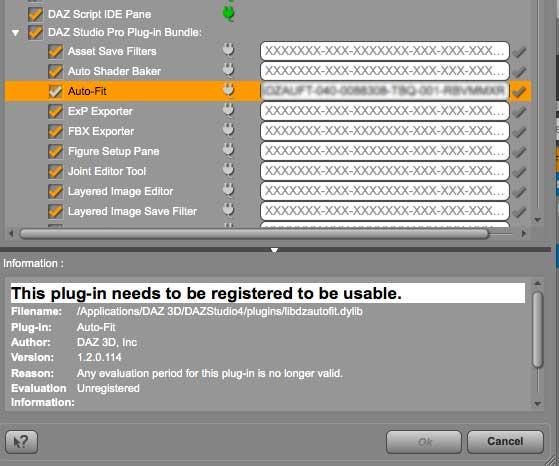
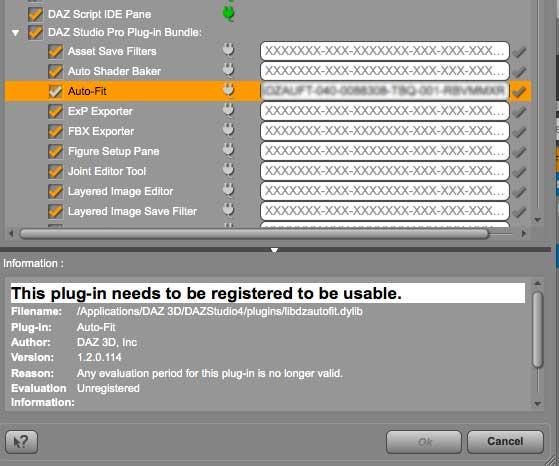


Comments
You don't need to register any plugins in the latest 4.5 version. They are mostly part of the main installer, except for Decimator and the paid for Dynamic Cloth. Also GoZ and Photoshop bridge need to be installed I think. but all the rest should be activated with your DS 4 Pro serial number.
Run DS4 again, and go to Help > Register DAZ Studio, enter the serial, and restart DS4. It should now say DAZ Studio 4.5 Pro on the tab at the top of the screen.
Yup, something silly!
Thanks Jimmy, that did the trick,
It is easy enough to get mixed up with these downloads now, and so many of them too. At least you can get started now :)