Error when loading Vandalized Tube Station
 nomad-ads_8ecd56922e
Posts: 1,955
nomad-ads_8ecd56922e
Posts: 1,955
I am getting an error when loading the Daz Studio version of Vandalized Tube Station, even though the files it seems to be complaining that it can't find are right there in front of me. What's wierd is, I can load the Poser version of it fine.
What is going on here? 0o
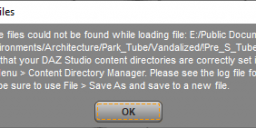
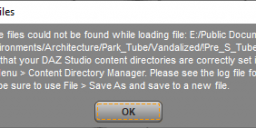
Vandalized Park Tube error.png
502 x 141 - 11K
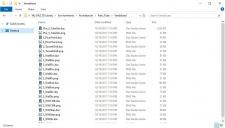
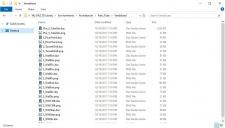
Vandalized Park Tube daz folder.jpg
1042 x 593 - 185K
Post edited by nomad-ads_8ecd56922e on


Comments
Is there a second dialog box listing the files it cannot find?
Also, do you have Parkside Tube Station installed? Even tho that product is not listed as a dependancy the description indicates that the product is a texture pack for it. I think the store is a bit bugged at the moment as there was another thread listing products with missing dependancies throught the store.
I don't have either product to check but some old products have the "//runtime" bug where Daz no-longer parses these correctly which leads to missing textures.
Yup, I have it installed. In fact just loaded it into a scene to check.
edit: OKay, tried loading the vandalized Daz set again, and have attached the relevant subset of my error log.
Parkside Tube Station was updated to .duf, so the old legacy geometry is no longer there for the Vandalized scenes (.daz format). Just load Parkside Tube Station .duf and apply the materials for Vandalized. Save a new scene/scene_subset and hierarchical materials preset for the newly textured items as a new Vandalized set for future use.
There aren't any Daz materials presets in the Daz-format folder for the Vandalized product. It only has the Scene and the Actor icons in there... which, of course, throw this error.
Do you mean the ones in the Poser section for this product? (Goes and tries it.... Yeah, that works...)
In any event, if they "updated" the Park Tube product to replace .Daz with .Duf, shouldn't they also update the Daz part of the Vandelized product accordlingly? That's kinda sloppy of them.
Well, some of those old sets kept a Legacy version of the assets, but not all. Sometimes the original PA is no longer around, or is not interested, and/or it is not worth the trouble, especially if there is a mangeable workaround.
Both of these are Daz Originals... so presumably it would be the Daz3D staff who'd fix it.
In any event, loading the Poser version of Vandalized works fine, it's just slightly more trouble to get to than the Daz Studio verson, since Poser splits the parts of any given product into multiple locations. (Materials in THIS directory path, the objects with moving parts in THAT directory path, the objects without moving parts in that OTHER directory path... sometimes texture-changers are located in the Poses section.... Bah! Why did Poser never stick all the bibbles and bobs of a given product inside ONE folder like Daz does?!? Drives me NUTS!)
As it happems, Parkside Tube Station is probably closer to what I was looking for wrt the planned render project I was going to use Vandalized for. That said, I was trying to examine both of them to see where the shader's textures were stored, though, since I intend to paint my OWN versions of them for an ongoing sci-fi project ANYway. I.e. I need non-grungied, NEW versions of this subway station, which is going to be repurposed into a sort of call-on-demand, automated travel system akin to the "travel tube" on Space:1999 or the "maze cars" from Logan's Run, but more retro-future looking.