Free Retopology Software.
I just wanted to pass this along... I came across this at the SketchUcation forums in a post by a very helpful fellow named pilou...
It's an "Instant Field Aligned Mesh Generator"... For turning Triangulated meshes in Quad based meshes... Or visa-versa... As well as Point Cloud models into Quads or Tris...
If this interests you, I highly suggest you watch the two videos below:
• Instant Meshes Retopology SIGGRAPH YouTube video: http://youtu.be/U6wtw6W4x3I
• A less professional, but slightly informative video about Instant Meshes: http://youtu.be/m6YKmSql1-o
• Download Instant Meshes from GitHub: https://github.com/wjakob/instant-meshes
• A Blender Artists thread with some insight on this program (It shows a Marvelous Designer mesh converted too): http://blenderartists.org/forum/showthread.php?385344-Instant-field-aligned-meshes
Basically it's a free automatic retopology application... There are versions for Windows, Mac OSX and Linux... It comes precompiled and do it yourself, for those who can... I'm finding it pretty amazing on some simple test models I made... I don't know how useful it is to people who know how to model properly, but it seems amazing at turning triangulated meshes into quads, this may be useful in "fixing" models made in programs that natively don't export in quads... Perhaps like Marvelous Designer or Sculptris... I think there has been some talk about that being a problem with MD... I don't do clothes yet, so I don't focus on those things that much...
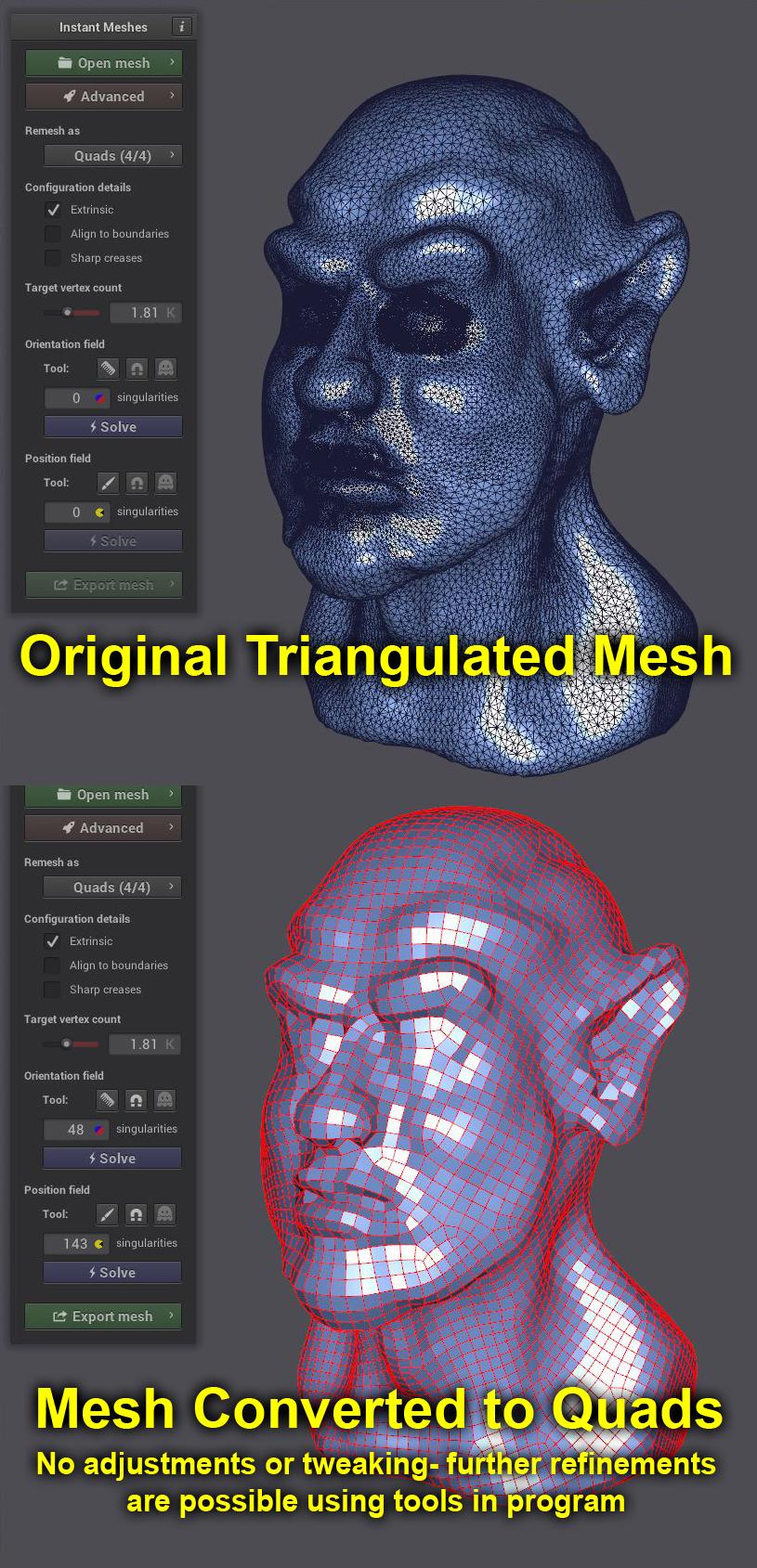
Above: Not the greatest result, but not bad considering that it took 12 seconds, and I did not touch any of the controls or adjustment tools.

Above: The mesh in Blender, Hex, Silo and Studio... Like I said, not perfect, but its not a complete mess and there were no adjustments... Well, except for adjusting smoothing in Blender as the second video mentions.
I've used a few retopology features in a couple of programs and they vary in results and usefulness... But this is free and might be worth experimenting with.
One caveat... You'll lose your original UVs, so you'll have to remap, but if it's not mapped yet, that's not a big deal I suppose.
I used the precompiled version, so just a tip for anyone experiencing the same problem I did (in Windows 7Pro)... When you eventually go to save, you may get an error message... It took me a while to figure out that you have to add the format extension (.obj or .ply) to the name ( example: TestModel.obj ) or it will fail... For me at least, in most programs, you pick your format and type in your model's name and the extension (.obj or whatever ) is just added automatically, because you already would have chosen the format... But I guess not here... Maybe it's just a bug? Oh well.
I hope this is helpful or at least develops into something more robust later.



Comments
This looks useful, thanks for letting us know. Even if you do know how to model properly, this could give a better starting point in situations where you have to deal with a mesh that hasn't been done well for whatever reason (for example, any of my earlier stuff). I can see this being a useful part of a wider modelling workflow. You wouldn't want to use its output as-is, so UV mapping and assigning material zones etc. should not be a big problem for someone who a) knows why they'd want this in the first place and b) can figure out how to work it...
I couldn't make it understand vertex-only .OBJ files (as were once used to distribute Poser morph targets) which is probably a good thing, from a copyright point of view anyway.
Yes, it crashes... It's free, I can put up with that.
I know blender has the functionality, although I forget the short cut.
Always useful to have more options though. :)
Very cool, thanks a lot for the heads-up! Looks like a great time-saver for turning sculpts into animatable figures - a hefty amount of edge-spinning is of course necessary to make proper loops, but hey, it's better than manual retopo of the whole mesh.
I haven't done much with it in a few years, but DirectX (9, as I recall) had issues with quad meshes; it insisted on using geometries built from triangles. So if you want to create 3-D objects that can be imported into Direct3D, this might be useful.
I downloaded it anyway; what the hey, it's free!
Well, triangulating a pure quad mesh is trivial; actually creating a quad mesh, though, is not. And this one does a great job helping. We're so lucky McGyver posted the link here!
The brushes there that control the field orientation and edge loop directions, now these are _awesome_ - possibly with enough practice, most of the loops can be done right there in InstantMeshes. Silo's "Retopo brush" (or whatever it's called) is a bit similar conceptually, but much harder to use, in my experience.
You had me at "Free Retopo..."
And, then I saw the vids. All I can say is "WOW!" All that, and free? Did you see what it did with those point-clouds? FREE!
Gobbled it up. Many, many thanks! I'll be watching this.
MD 4 can export quads, they're rather a mess in flow and layout though, I usually export in tris and run it though zremesher in zbrush which does what this nice free program does. So it's very good thing to have around.
This looks amazing!
After hand tweeking a load of tri's, this looks like this will save a lot of time.
Thanks McGyver for the heads up.
This is what I WANT!
Click image to play video.
Coming to Blender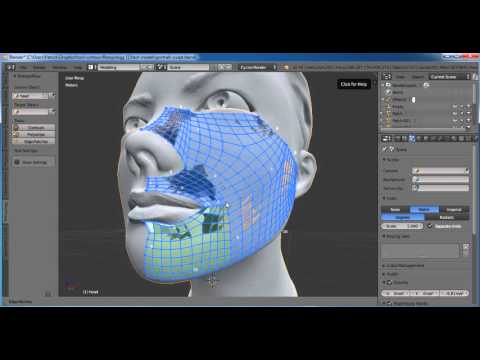
Thanks, jpb, I hadn't seen that. Sounds like it will be part of Retopoflow which I've been working with. Very nice set of tools so far.
want....
While the resulting mesh might work for non deforming meshes, it would be almost useless for a deforming mesh as the amount of rework to make the mesh deformable without significant distortion would be at least as much as using some other retopo tools to speed up a manual retopo (like Jonathan Williamson's Retopoflow for Blender.) Eventually, tools that can use intelligence in the mesh retopo will significantly reduce and eventually eliminate the knowledge required to get a good deformable retopo but currently there is no substitution for a good base of knowledge in topology related to deforming meshes and manually designing for that.
Absolutely in agreement. Though, depending on the mesh, using some of the auto types yield some very clean meshes that only require minimal fixes. The operating term being "depending on the mesh". Doing the initial work by hand on a face could be done and subpatches with this type of pattern-based quadrangulation could possibly work. Time and testing will tell. :)
Lol... I downloaded a couple weeks ago, but never installed... I tried today and got a "Fatal Error: could not create a OpenGL 3.3 context".... Tried redownloading: Got a " 404 page not found" from Github, tried going to the website "404 page not found" from the site download.... I guess I can pass on this... it's too bad, It looked like it had some potential to be useful.
I just checked the site and as of today it is still working... Did you download from the precompiled binaries?
Yup... Pre-compiled for Windows 64bit... Just tried again... Attached a screenshot...
Did you install the Data sets as recommended ?