FMA EXO HDRI just showing purple
Has anyone had an issue with FMA Exo Orbits HDRIs just showing purple, I've rendered fine with it in the past, any ideas?
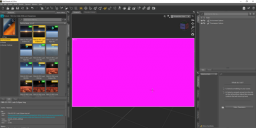
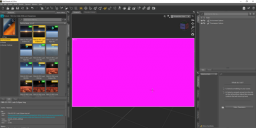
Picture1.png
602 x 300 - 90K
You currently have no notifications.
Has anyone had an issue with FMA Exo Orbits HDRIs just showing purple, I've rendered fine with it in the past, any ideas?
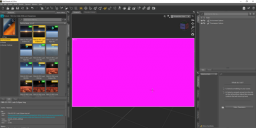
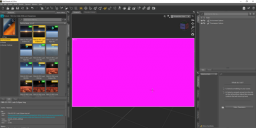

Licensing Agreement | Terms of Service | Privacy Policy | EULA
© 2025 Daz Productions Inc. All Rights Reserved.
Comments
Morning!
Couple of quick questions!
1. Are you using the 3Delight (3DL) version or the Iray
2. Are you rendering in the proper render engine?
Usually we see the pink when either there is a missing image or you are trying to use 3Delight in the Iray render engine. Since it's your whole scene I'd say check the log file and see if it's throwing an error (C:\Users\Username\AppData\Roaming\DAZ 3D\Studio4\log.txt or in Studio go to Help/Troubleshooting/View Log File)
Seems to be related to DAZ Studio version 4.22?
https://www.daz3d.com/forums/discussion/656981/some-hdri-not-working
Edit:
Checked this with DAZ Studio version 4.21: No problems at all.
You may try loading the file and resaving it with image processing software like recommended in the other thread.
It is known problem with Flipmode's HDRI's in .EXR format when using Iray (the newer Iray version has problems with the format). It started sometime after the last General Release, several months ago (I can trace problem discussions back to Dec 2022). The fix is to use some graphics program to re-save the HDRI. Search the forums for Flipmode, you will find several discussions about the problem, and probably the right solution (lots of angst, anyway).
The issue seems likely related to the changed library for image handling used by Iray.
Read this thread https://www.daz3d.com/forums/discussion/656981/some-hdri-not-working#latest where I finally found help. I finished updating my Flipmode files today and they work again.
I have been getting updates available. So you should be able to update it. Just right click over the file in the Daz Studio Window and it will say update. It should work after that.
Update. You will need to do it the other way posted. the update did not work. It still renders pink. Very frustrating.
I am sorry for the trouble with my products.
Not sure why you are getting updates, Daz only started working on them today, so it will be a couple of days before they show up.