Just updated to 4.22 and...
 unusualsuspex
Posts: 108
unusualsuspex
Posts: 108
...my previously saved render setups aren't working!!
This is the scene without the HDRI (which, incidentally, previously worked fine)
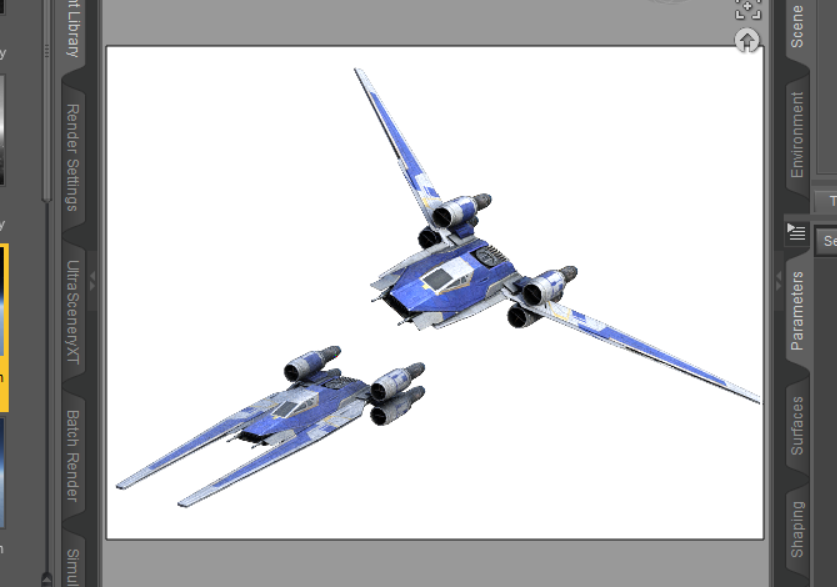
And then with an hdri after the update:

What's happening please??


Comments
Which versuion of DS did you update from? Which nVidia driver are you using?
Same issue
- updated from 4.21
- installed newest nvidia driver
problem persists.
Environment used: Easy Environments: Road to Nowhere
Updated from 4.21, and I've tried other HDRIs but this appears to be an issue with just the FM HDRIs. No idea why?
Sorry, FM stands for?
Adding 'Abandoned Workshop Building' to the list of purple contamination :)
Support ticket created as well.
https://www.daz3d.com/forums/discussion/comment/7930356/#Comment_7930356
https://www.daz3d.com/forums/discussion/comment/7935716/#Comment_7935716
I had forgotten this until you mentioned that it was affecting only the FM products - you might check to see if they have been updated, as it appears to be an issue with the files.
thanks, works going the picturenaut route. All the same, hope a general solution within daz will be in place in the future.
Yep, all my Flipmode HDRIs in Iray are bright magenta (still on 4.21.1.48, NVIDIA 536.23, from June). They have been like that for some time, but I don't recall when it started. None have been updated.
Maybe issues with .exr files? I recall Flipmode likes using that format.
I never got them working in 3DL either ( the .jpg files obviously work), so stopped buying from them, after the Green Hills and High Peaks products:(
It seems to be the particular tool that Flipmode used, or possibly settings for the tool - most .exrs seem to work without issue.