Installing my Daz Assets on New Computer [SOLVED]
 MrRogerSmith
Posts: 108
MrRogerSmith
Posts: 108
I've just purchased a second computer for which I am trying to link all of my Daz assets from the first computer. I copied/pasted the entire directory wherein I keep all of the Daz assets from an SSD on the first computer and put it on an SSD on the second computer. Then I linked that directory with the the Content Library tab in my Daz installation on the second computer. However, when trying to load from the Content Library, I get messages indicating that none of the assets have been installed.
What am I doing wrong?
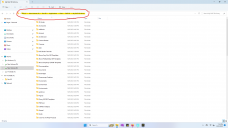
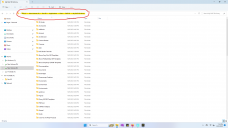
1.png
1920 x 1080 - 202K


2.png
1922 x 1080 - 266K


3.png
1920 x 1080 - 371K
Post edited by MrRogerSmith on


Comments
Which directory did you link in DS preferences?
Since one can see the Daz 3D, Applications, Data and Install Manager... folders in the Content Library tab in your screenshot it looks like you linked "Daz3d", but the actual content directory is "My Daz3d library".
And, it looks like you are logging in to Daz Studio... (not a good idea)
Go to DS Preferences -> Startup and uncheck "Show Login Page" and "Automatically Login With Remembered Credentials"
Thank you, this fixed it!
Thank you for this, but what is the problem with logging in? I've always been logged in on my first PC. Although since I copy/pasted my directory onto this second computer intead of installing using Daz Central I don't have smart content for any of it, so I guess there is no reason to be logged in on the second computer anyway.
There's basically zero reason to login unless you want to install your content via Connect (at least currently).
Moreover, when you're logged in you might accidentally reinstall some products with Connect and end up with duplicated content, which wastes space and can sometimes cause conflicts.
It is "not a good idea" if you use a different instalaltion method, rather than being bad in itself.
You don't need to be logged in to use 'smart' content, the metadata is there, you just need to refresh the database.
The only reason to log in to Daz Studio, is when one has made a consious decision to use Daz Connect (inside Daz Studio) as their primary method of installing content.
The installation location DAZ Connect uses is non-traditional, which does not work with scripts and older content, and whatever gets installed by DAZ Connect, overrides the installations made by the other installation methods (DIM/DAZ Central/Manual installation), even when the DAZ Connect installations fail to work due to for example decryption failures. If content is installed by DIM, DAZ Central or manually and again with DAZ Connect inside DAZ Studio, the content is installed twice, taking twice the space on ones drive.
Some scripts, and some older content (mainly ExP morph expansions).
Makes sense. Thank you!