How do I reinstate the missing files dialog?
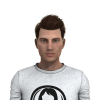 chris-2599934
Posts: 1,839
chris-2599934
Posts: 1,839
I was loading a freebie object from somewhere and it hadn't been set up very well. It kept bombarding me with messages saying "I can't find this file would you like to locate it/try again/ignore". I didn't really have time for that, so I clicked the button that said "don't show me this dialog again", thinking it meant do show it again for that item.
Big mistake. Now it never shows the find/try/ignore dialog for anything. It just pops up a screen saying "some assets needed to load the file were missing" with a list of the missing files and no way of doing anything about it. How can I reinstate the old missing files dialog? I can't find anything in the preferences, is it hidden somewhere else?


Comments
Forget it. Restarting Daz seems to have done it.