VDB Laser Blades and Poses
Onviously I am to supid to use the product since the blades in the demo look like THIS
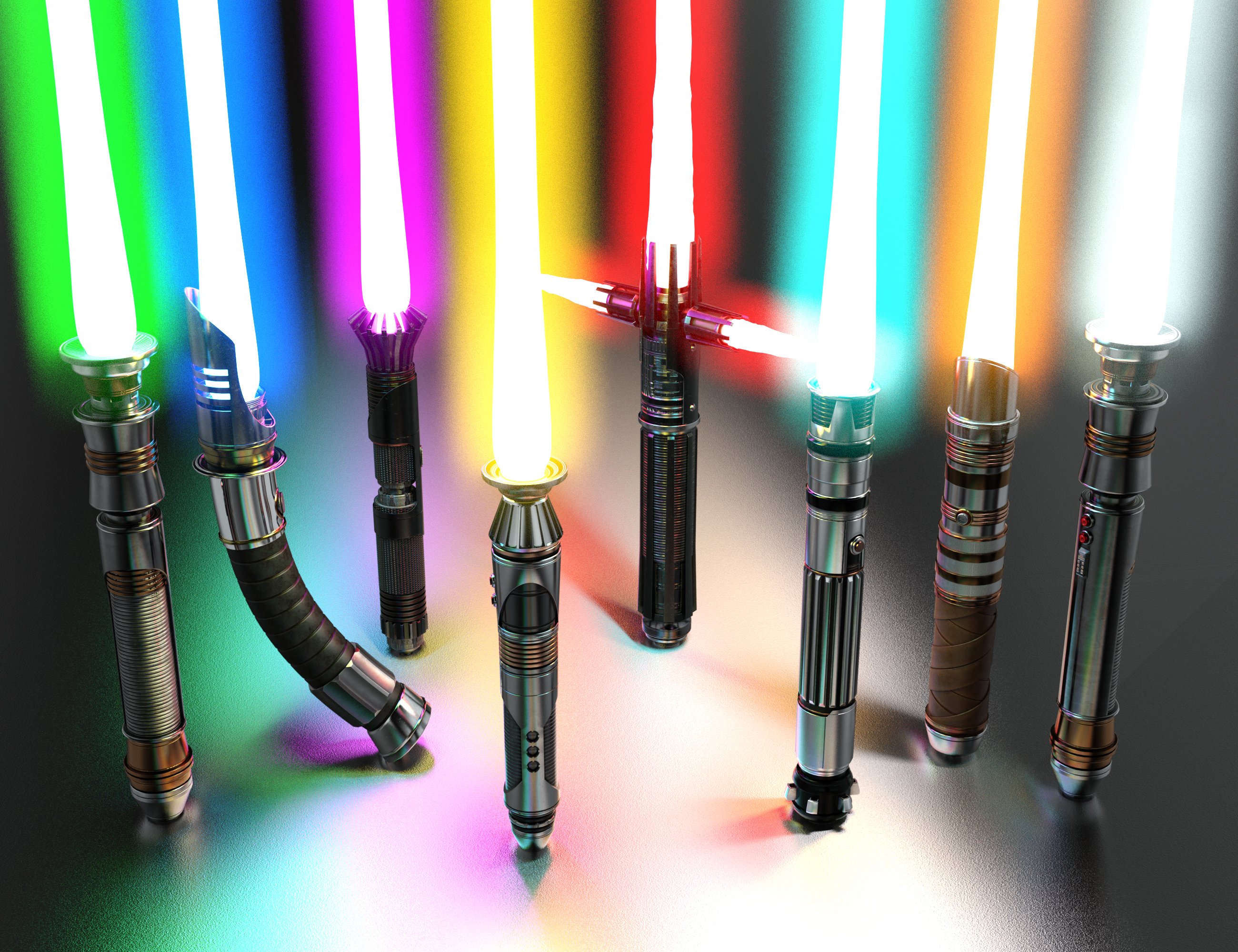
and my look like this:

Even if i am putting the density value to a bazillion, it shows nothing - or do i have to turn some switch to render volumetric thingies?


Comments
I don't have it.
But I assume you must enable bloom in render settings. Furthermore, I don't know if bloom shows if you don't have a background.
You need to apply the shader presets along with the products to the surfaces of Blade and Volumn, and add more value to volumn Density. No need to switch on Bloom filter.. that'll make it look worse.
Also make sure you are using the current version of DS
I did it exactly that way. Now it is working, but i remembered I installed the product when DAZ was open, so maybe it had to be restarted, as it is with morphs. If you install a new character on a running DAZ, you have to reopen it so the morphs really start doing stuff
Nah, the idea is that you do NOT need Bloom :D thats why i was getting the thing. It's using the new volumetric shader, but iot seems you have to restart DAZ if you install it while the program is open
Yeah, thats always my first check - is there a new version. But other volumetric shaders worked, so i was pretty sure it wasn't that. Seems my error was installing and using it while DAZ was open, after a restart, it's working now :)
Hmm I'm running into this same issue. Can't seem to figure out how to apply the shaders. i've tried selecting the blade, the volumbe and the saber and applying the shader... increased the density(I can see white glow). I can manually play with the settings and get the blade to look right ish.... But the shaders presets I click on them in the content library they appear to load and nothing happes.
(Post edited by mod to fix quote)
Just noticed. I only have the shaders for the Blade, not the Volume as is present in the picture... I wonder if it just missed some files. Blade still does nothing to the blade... but maybe it needs those missing volume files>
EDIT: found the Volume files.... two pages on files D'oaH! Still can't get it to work on quick try, but I have more to play with in testing now