Crease in clothing geometry fixable?
 Seeker Stock Art
Posts: 76
Seeker Stock Art
Posts: 76
As you can see from the attached image, when I attempt to put the dForce Night Dress 8.1 on Gen 9 Olympia a crease ripples across the bottom of the dress and a ND Skirtgraft around the bottom. I've restarted Daz, re-inserted the dress, tried smoothing modifiers, tried converting with the RSSY Clothing Converter, and internally screamed a lot.
Is there anything else I can try? It's for a client project, otherwise I would just give up and try another dress.
Thanks in advance if anyone has an idea I could try.
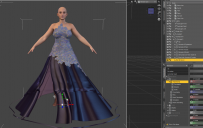
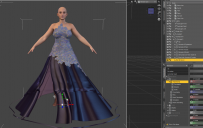
Troubleshoot Dress Crease.png
1567 x 986 - 694K
Post edited by Richard Haseltine on


Comments
The easiest thing would be to use a G8 character. Why do you have to use G9?
Yeah, agreed...
TBH, auto-fit and Converter cannot make it work -: the "crease" comes from the wrong weight (converted), and that skirtgraft is a "dForce add-on". If you use auto-fit or converter, this add-on will not be in the right position.
Only manual conversion ( no-go for auto-fit ) will do while Olympia will bring more workload as her body shape is a bit unique. Some fixing has to be done in external application (Blender or ZB, etc.)
Change Preferred Base + Regidity Group + Fixing with Blender... like below. Almost everything is fixable, well it just requires some techniques and tricks...
Moved to Techncial Help since it's not a Daz Studio issue
Thank you all for the information and troubleshooting ideas. My inclination would absolutely be to simply go back to a Gen 8 figure, but this is for a client project and she wanted to keep the same exact skin tone as other renders I did for her.
But I freely admit that it was seriously bugging me that I couldn't find a solution to this crease problem because I've run into it before with other clothing items.
I believe I understand what you mean about using Blender for fixing (I assume you mean use the smoothing and/or flatten brushes in Blender?), but I'm not certain I understand what you mean by "Change Preferred Base + Regidity Group." Could you clarify a bit further if you have a moment?
I could either hide the skirt graft or delete it before exporting to Blender and have better luck smoothing out the crease, right?
Yeah, I show you the workflow as below: https://mega.nz/file/mHoAzCIb#lYOK9LfNNtnYqh0TXB5AFitQVaiUhPoYLT5AdoYOMcI
BTW, I checked thigh and shin bones, you better change their node names as well.