How to lamps turn on on an outdoor scene with a hdri?
in New Users
Hello everyone, I'm new to DAZ and I'm stucked with this problem for two days.
I'd like to create a scene with a railway station on a sunset and with serveral artificcial lights on the platform in addition to the sunset sky (HDRi). But the lamps are always off. I tried diffrent HDRi maps and tried to make the lamps brighter, but nothing worked. How do I get those lamps turned on and do enough light to get a render like this?
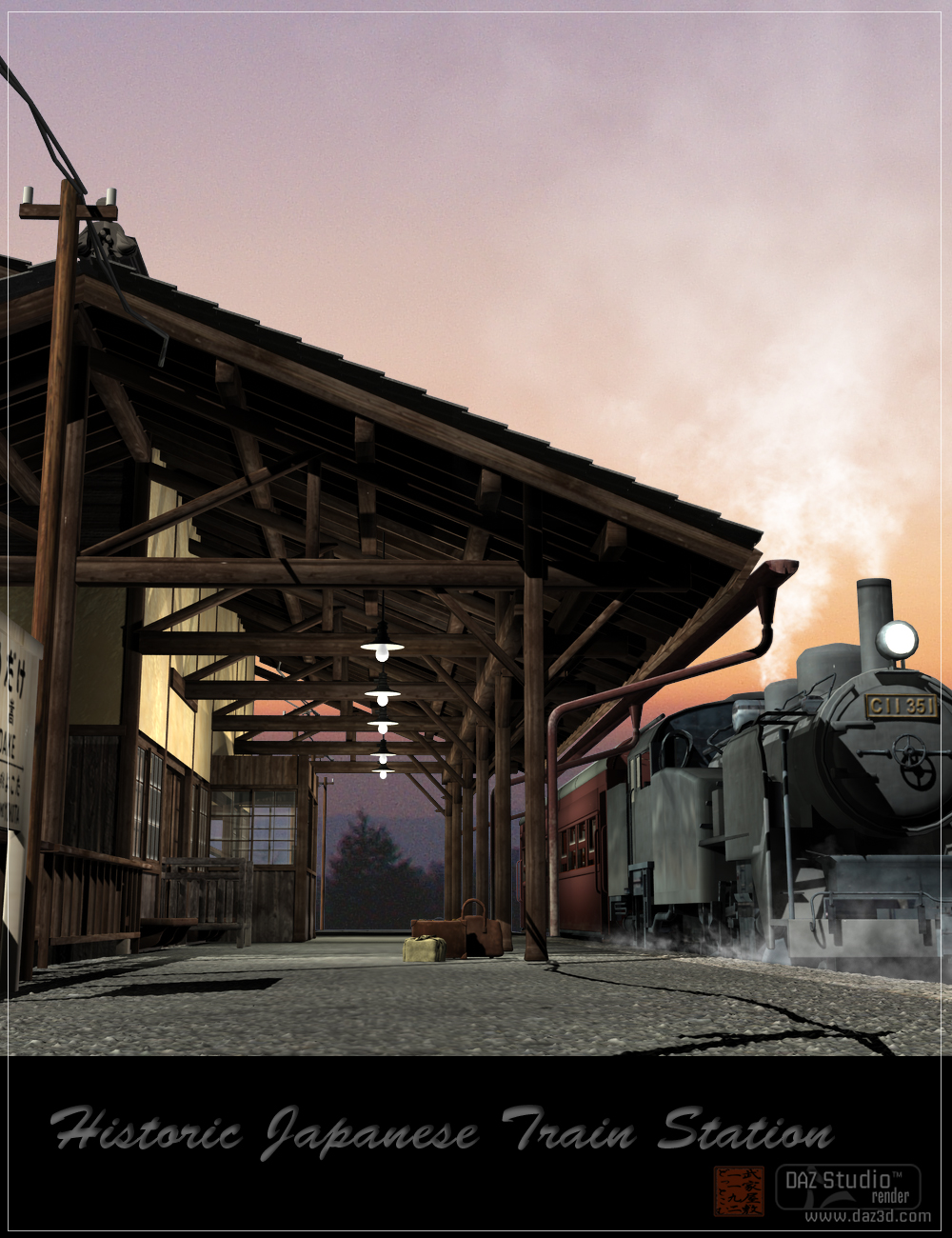
thank you for any help :)


Comments
That product is 3DL, so if you are trying to render in Iray, you will need to adjust the lighting. In 3DL, the default settings work properly.
For Iray, indoor settings always seem darker, so you could also try adjustinig some Tone Mapping parameters. Try decreasing the Exposure value and/or increasing cm^2 Factor. Outside, you can decrease the Environment intensity to keep a balance with the point lights.
You could also adjust the individual light settings, but there are a lot of them.
The HDRI will not affect the lamps only the light from the sky.
Firstly, in the Render Settings > Environment section make sure that it is set to "Dome and Scene" to ensure that the render will activate lighting from both the HDRI and the lamps.
Secondly, check the product to see if there are any "lamps on" items under either lights or materials. Hopefully if you have one of those it should work. Alternatively, using the surface selection tool, click on one of the bulbs - this should highlight the correct surface in the surfaces panel, expand that and click on Emmission - that will be the place to control lighting for that bulb. You need the color to be anything other than black to activate the rest of the controls which will vary the strength/intensity, colour and direction.
If you do not see Emission then it might be that is an old scene/product and using 3delight materials. You can convert that to iray using the iray uber base shader which will give you the emission section but you will probably have to play with the light settings to be an appropriate brightness for your scene.