I reconverted the Cute Baby Hairs curly hair and captured several screenshots along the way. Although times are displayed in the Daz Studio status window, when it is in certain states, the time does not update. Perhaps this is during an "atomic" operation. Good news is that my computer did not blow up in a nuclear explosion, as carrie58 feared!
This hair took just over an hour to convert again. The log is not very helpful. There is a one hour gap between two consecutive log entries, so there may not be enough granularity to diagnose why it took an hour. The text of the log is attached, along with a screenshot of it highlighting where the hour is spent. There are several warnings in the log. I don't know what they mean. No warning message popped up on my screen during conversion.
I attached some screenshots showing the status window during conversion. A great deal of time is spent in the step when the status window says "Normalizing Weight Maps". Of course I don't really know what the script is doing when that status is displayed.
The data files created as a result of the conversion are put into the WRONG LIBRARY. They are not in the library I specified as the output library. The duf file is in the right library, but the data files are not. I don't want my DIM library contaminated with these conversion data files. I believe they should be created in the output library that I specified in the script. They were in put in the specified output library by the previous version of the converter.
The data files created by the conversion are about 25% larger than the original data files. ( I uncompressed the original files for comparison first.) Why is that? Is it because of adding bones? The original (uncompressed) G8F VWCuteBabyHairsCurly.dsf is about 245 MB. The converted VWCuteBabyHairsCurly is 306 MB. I have attached screenshots showing both the wrong output library for the data files and the inflated data file size.
I hope this information can help improve the hair converter.
I reconverted the Cute Baby Hairs curly hair and captured several screenshots along the way. Although times are displayed in the Daz Studio status window, when it is in certain states, the time does not update. Perhaps this is during an "atomic" operation. Good news is that my computer did not blow up in a nuclear explosion, as carrie58 feared!
This hair took just over an hour to convert again. The log is not very helpful. There is a one hour gap between two consecutive log entries, so there may not be enough granularity to diagnose why it took an hour. The text of the log is attached, along with a screenshot of it highlighting where the hour is spent. There are several warnings in the log. I don't know what they mean. No warning message popped up on my screen during conversion.
I attached some screenshots showing the status window during conversion. A great deal of time is spent in the step when the status window says "Normalizing Weight Maps". Of course I don't really know what the script is doing when that status is displayed.
The data files created as a result of the conversion are put into the WRONG LIBRARY. They are not in the library I specified as the output library. The duf file is in the right library, but the data files are not. I don't want my DIM library contaminated with these conversion data files. I believe they should be created in the output library that I specified in the script. They were in put in the specified output library by the previous version of the converter.
The data files created by the conversion are about 25% larger than the original data files. ( I uncompressed the original files for comparison first.) Why is that? Is it because of adding bones? The original (uncompressed) G8F VWCuteBabyHairsCurly.dsf is about 245 MB. The converted VWCuteBabyHairsCurly is 306 MB. I have attached screenshots showing both the wrong output library for the data files and the inflated data file size.
I hope this information can help improve the hair converter.
For the log missing LOTS of messages, it looks like output_debug is false. You need to load the data/RiverSoft Art/Common/RSG9HairConstants.dsa into a text editor and change it to
var output_debug = true;
var output_debugL2 = false;
(If you change output_debugL2 to true, you will get even more messages)
If you want compression, in the same RSG9HairConstants.dsa file, set
var DEFAULT_COMPRESSION = true;
The data files will always be put under the first directory listed in the Daz Studio Formats section of the Content Directory Manager (which is usually My Library)
(BTW, this is for a reconversion. I wonder how much of a time speedup you see if you have deleted the data files before reconverting?)
I deleted the data files and converted again. It still took over an hour, so really no time was saved by deleting data files.
var output_debug = true; was already set, so I set var output_debugL2 = true;
I tried to save the log from the converter log window, but something went wrong and the window closed. I was able to extract the log data from the main DS log. It is attached. It looks like the most time is spent in Adjust Rigging to Shape. The hair has three sections.This is the log data for Adjust Rigging on one of them = over 40 minutes for that one step.
I deleted the data files and converted again. It still took over an hour, so really no time was saved by deleting data files.
var output_debug = true; was already set, so I set var output_debugL2 = true;
I tried to save the log from the converter log window, but something went wrong and the window closed. I was able to extract the log data from the main DS log. It is attached. It looks like the most time is spent in Adjust Rigging to Shape. The hair has three sections.This is the log data for Adjust Rigging on one of them = over 40 minutes for that one step.
Is there a way to get the RSSY converter to remove converted hair assets from my library?
I have over 10,000 assets and I batch converted my hair and now I have hair that has folds and creases and are "unuseable" and beards that are fragmented and unuseable and they are all mixed into my content library and causing me twice as much work to find the assests so I can use Daz' default autofit.
How do I remove all of these hair converts from my library?
Does the converter have a "remove all" batch option?
Now I converted all of the hair items into a folder and added the folder to my Daz runtime list.
If I were to delete that folder, I would end up with a lot of orphan images in my content library.
It would take me hours to delete these images manually.
I am wondering if i were to refresh my database if it would delete the orphaned images.
Is there a way to get the RSSY converter to remove converted hair assets from my library?
I have over 10,000 assets and I batch converted my hair and now I have hair that has folds and creases and are "unuseable" and beards that are fragmented and unuseable and they are all mixed into my content library and causing me twice as much work to find the assests so I can use Daz' default autofit.
How do I remove all of these hair converts from my library?
Does the converter have a "remove all" batch option?
Now I converted all of the hair items into a folder and added the folder to my Daz runtime list.
If I were to delete that folder, I would end up with a lot of orphan images in my content library.
It would take me hours to delete these images manually.
I am wondering if i were to refresh my database if it would delete the orphaned images.
No, the converter does not have a remove all option (or any delete option). DS does have an uninstall option. If you have been careful to use My Library (and not My Daz 3d Library), you will need to delete the hair files under My Library/data as well.
No, the converter does not have a remove all option (or any delete option). DS does have an uninstall option. If you have been careful to use My Library (and not My Daz 3d Library), you will need to delete the hair files under My Library/data as well.
Several posts above you posted this image below and said that files get installed into the directory on the top:
My DS installation is actually the other way around. My DAZ3D Library is on the top in my content management, not My Library.
So if I needed to delete hair data at some point, I have to uninstall Daz Studio? I mean, wouldn't the hair data just be contained in the (Cv) folders the converter creates?
I checked out the .duf of one of the converted hair.. and yeah, I do see it's installing things into /data in My DAZ3D Library instead of My Library, where My Library is set as the source output directory.
So I mean, if I need to remove hair I need to completely uninstall DS? Why can't I just delete the resulting data it created, assuming that data is located in the PA's folder and then subfoldered as (Cv), and then nuke the dsx/dsa/jpg in the support folder? And why is this rather important detail not in the documentation... or an option to allow me to set the directory where data will be stored? Even if I accidentally deleted one of my products, surely reinstalling the product is better than reinstalling my entire DS.
You said yourself that people customize their DS installations in the 8 to 9 clothing conversion thread.
At the moment I'm not so concerned about deleting things, more or less concerned with one of the converters overwriting something which is something you do warn about in the documentation. It would also be nice to know if I can actually delete the failed conversions or not as well, or if they just need to remain forever more until I reinstall DS some day.
I suppose this begs to question then, do all your other converters also default to the "top directory" in the content manager of Daz Studio? Like others, I too am appreciative of your products, but to reinstall my production system is an all day long affair with the number of products I own, and I can't be too appreciative of that, so I really hope that was a bad joke. :/
Sadly the .dsx does not contain information on all the files the converter creates. Hopefully the .duf will have references to any remaining files that get installed outside of the output directory path. I don't have time right now to look through it all, dufs are insanely long.
A suggestion for future updates, the converter already does basically everything that would be included in an actual product's zip. Why not query the end user for the path to their DIM manifest folder, and have the converter drop a manifest in there for easy uninstallations? I'm not certain how much additional work that would be for you, but I know people would appreciate something like that, and the manifests are basically templated like the dsx.... There have been plenty of things I've tried to use the converters on that haven't worked, it would be nice to be able to just fire up DIM and zap the conversion.
Or even release the uninstaller manifest as an addon and ask a bit of money for it, I'd buy it simply for convenience. Actually, the more I thought about that statement it might rub people the wrong way if they had to buy something additional to uninstall something that failed. Still, a manifest file for uninstall would be useful, or a button in the UI. I'm guessing that was already thought about though and it was either not possible or too much work would be involved.
Also, don't feel too bad if the answer to my above posted question(s) really is to reinstall DS. I was planning on doing that anyway in the near future for other reasons, just not yet, lol. You do make some awesome stuff, and so does SY.
Any progress report on an update to fix dForce and add the newer conformers?
We are actively working on it. There are issues between when something is done manually and in script. I will have no releases in March because of the amount of time I have spent on this update.
Sadly the .dsx does not contain information on all the files the converter creates. Hopefully the .duf will have references to any remaining files that get installed outside of the output directory path. I don't have time right now to look through it all, dufs are insanely long.
A suggestion for future updates, the converter already does basically everything that would be included in an actual product's zip. Why not query the end user for the path to their DIM manifest folder, and have the converter drop a manifest in there for easy uninstallations? I'm not certain how much additional work that would be for you, but I know people would appreciate something like that, and the manifests are basically templated like the dsx.... There have been plenty of things I've tried to use the converters on that haven't worked, it would be nice to be able to just fire up DIM and zap the conversion.
Or even release the uninstaller manifest as an addon and ask a bit of money for it, I'd buy it simply for convenience. Actually, the more I thought about that statement it might rub people the wrong way if they had to buy something additional to uninstall something that failed. Still, a manifest file for uninstall would be useful, or a button in the UI. I'm guessing that was already thought about though and it was either not possible or too much work would be involved.
Also, don't feel too bad if the answer to my above posted question(s) really is to reinstall DS. I was planning on doing that anyway in the near future for other reasons, just not yet, lol. You do make some awesome stuff, and so does SY.
Ugh. I was sorry to read that. Daz Studio has a complicated directory structure and it is way too easy to mess it up if you are not careful customizing it. Daz sets it up that the My Library folder is first for a reason. The script uses the first directory in the content list, just like how DS itself does it if you save a prop, wearable, etc manually. My Library is supposed to contain YOUR content, and the My Daz 3D Library is for "official" content.
IF you are really, really careful, you can probably delete the correct files to unstall things from the data folder. It is just much harder to find the correct data directories. If you are saving stuff into the My Daz 3D Library/data, there is also a small chance that if you supplied the same vendor, product, and item names that your save could collide and override a vendor's official product files.
Making that uninstall is not trivial. I have only managed to do it for one product, Content Wizard, and that took months to get right.
Any progress report on an update to fix dForce and add the newer conformers?
We are actively working on it. There are issues between when something is done manually and in script. I will have no releases in March because of the amount of time I have spent on this update.
Thank you for your dedication, I know this has been tough but your products are worth the wait.
Any progress report on an update to fix dForce and add the newer conformers?
We are actively working on it. There are issues between when something is done manually and in script. I will have no releases in March because of the amount of time I have spent on this update.
Thank you for your dedication, I know this has been tough but your products are worth the wait.
You're welcome. Thank you for the encouragement. It's needed . This one is driving me crazy!
Fixed bug where incorrect default content type (Follower/Wardrobe/Unknown) instead of Follower/Hair/Unknown was used for adding hair
Fixed bug where dForce Hair cannot sim after conversion
Fixed 2 major bugs in using Transfer Utility for dForce part of hair, where adding a smoothing modifier will just crash DS with lots of errors and setting “Reverse Source Shape From Target” to true for dForce part of hair breaks simulation
I'd be interested. I expect my G8 to stay around for quite some time simply for the sheer amount of expressions, morphs and whatnot, even if G8-G9 conversion was as easy as snapping your fingers I'd still have to find replacements here and now.
some of the G9 hair out there are an improvement over G8 props in shaders and textures so I'd like to be able to use them on G8, too.
I'd be interested. I expect my G8 to stay around for quite some time simply for the sheer amount of expressions, morphs and whatnot, even if G8-G9 conversion was as easy as snapping your fingers I'd still have to find replacements here and now.
some of the G9 hair out there are an improvement over G8 props in shaders and textures so I'd like to be able to use them on G8, too.
Yup, nothing in DIM yet, but he JUST submitted it. Now the PA work is done and we are waiting impatiently on Daz. I wish all PAs were as committed to the quality of their product and customer satisfaction as RiverSoft Art and SickleYield.
Yup, nothing in DIM yet, but he JUST submitted it. Now the PA work is done and we are waiting impatiently on Daz. I wish all PAs were as committed to the quality of their product and customer satisfaction as RiverSoft Art and SickleYield.
Comments
Oh my bad !! LOL
I reconverted the Cute Baby Hairs curly hair and captured several screenshots along the way. Although times are displayed in the Daz Studio status window, when it is in certain states, the time does not update. Perhaps this is during an "atomic" operation. Good news is that my computer did not blow up in a nuclear explosion, as carrie58 feared!
I hope this information can help improve the hair converter.
For the log missing LOTS of messages, it looks like output_debug is false. You need to load the data/RiverSoft Art/Common/RSG9HairConstants.dsa into a text editor and change it to
var output_debugL2 = false;
(If you change output_debugL2 to true, you will get even more messages)
If you want compression, in the same RSG9HairConstants.dsa file, set
The data files will always be put under the first directory listed in the Daz Studio Formats section of the Content Directory Manager (which is usually My Library)
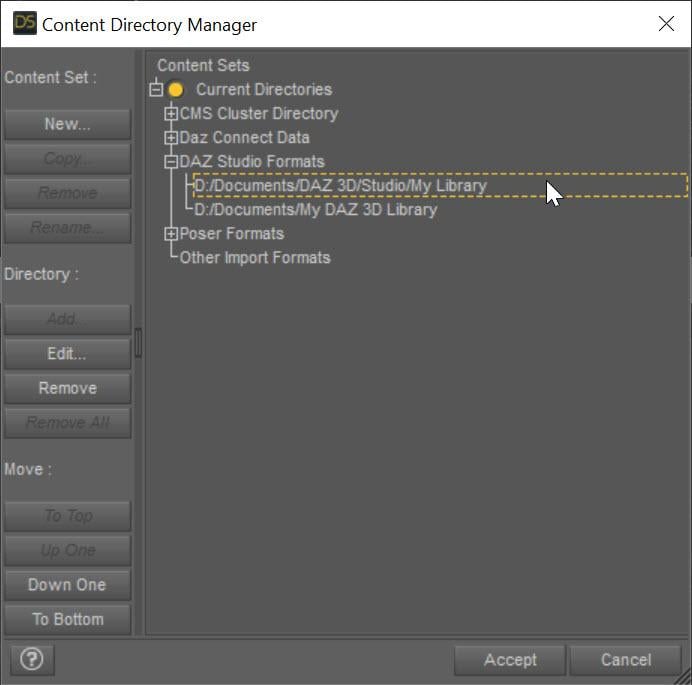
(BTW, this is for a reconversion. I wonder how much of a time speedup you see if you have deleted the data files before reconverting?)
This was the conversion result (viewport screenshot).
Ugh. Adjust rigging to shape is all Daz Studio Nothing I can optimize.
Nothing I can optimize.
Is there a way to get the RSSY converter to remove converted hair assets from my library?
I have over 10,000 assets and I batch converted my hair and now I have hair that has folds and creases and are "unuseable" and beards that are fragmented and unuseable and they are all mixed into my content library and causing me twice as much work to find the assests so I can use Daz' default autofit.
How do I remove all of these hair converts from my library?
Does the converter have a "remove all" batch option?
Now I converted all of the hair items into a folder and added the folder to my Daz runtime list.
If I were to delete that folder, I would end up with a lot of orphan images in my content library.
It would take me hours to delete these images manually.
I am wondering if i were to refresh my database if it would delete the orphaned images.
No, the converter does not have a remove all option (or any delete option). DS does have an uninstall option. If you have been careful to use My Library (and not My Daz 3d Library), you will need to delete the hair files under My Library/data as well.
Any progress report on an update to fix dForce and add the newer conformers?
Several posts above you posted this image below and said that files get installed into the directory on the top:
My DS installation is actually the other way around. My DAZ3D Library is on the top in my content management, not My Library.
So if I needed to delete hair data at some point, I have to uninstall Daz Studio? I mean, wouldn't the hair data just be contained in the (Cv) folders the converter creates?
I checked out the .duf of one of the converted hair.. and yeah, I do see it's installing things into /data in My DAZ3D Library instead of My Library, where My Library is set as the source output directory.
So I mean, if I need to remove hair I need to completely uninstall DS? Why can't I just delete the resulting data it created, assuming that data is located in the PA's folder and then subfoldered as (Cv), and then nuke the dsx/dsa/jpg in the support folder? And why is this rather important detail not in the documentation... or an option to allow me to set the directory where data will be stored? Even if I accidentally deleted one of my products, surely reinstalling the product is better than reinstalling my entire DS.
You said yourself that people customize their DS installations in the 8 to 9 clothing conversion thread.
At the moment I'm not so concerned about deleting things, more or less concerned with one of the converters overwriting something which is something you do warn about in the documentation. It would also be nice to know if I can actually delete the failed conversions or not as well, or if they just need to remain forever more until I reinstall DS some day.
I suppose this begs to question then, do all your other converters also default to the "top directory" in the content manager of Daz Studio? Like others, I too am appreciative of your products, but to reinstall my production system is an all day long affair with the number of products I own, and I can't be too appreciative of that, so I really hope that was a bad joke. :/
Sadly the .dsx does not contain information on all the files the converter creates. Hopefully the .duf will have references to any remaining files that get installed outside of the output directory path. I don't have time right now to look through it all, dufs are insanely long.
A suggestion for future updates, the converter already does basically everything that would be included in an actual product's zip. Why not query the end user for the path to their DIM manifest folder, and have the converter drop a manifest in there for easy uninstallations? I'm not certain how much additional work that would be for you, but I know people would appreciate something like that, and the manifests are basically templated like the dsx.... There have been plenty of things I've tried to use the converters on that haven't worked, it would be nice to be able to just fire up DIM and zap the conversion.
Or even release the uninstaller manifest as an addon and ask a bit of money for it, I'd buy it simply for convenience. Actually, the more I thought about that statement it might rub people the wrong way if they had to buy something additional to uninstall something that failed. Still, a manifest file for uninstall would be useful, or a button in the UI. I'm guessing that was already thought about though and it was either not possible or too much work would be involved.
Also, don't feel too bad if the answer to my above posted question(s) really is to reinstall DS. I was planning on doing that anyway in the near future for other reasons, just not yet, lol. You do make some awesome stuff, and so does SY.
We are actively working on it. There are issues between when something is done manually and in script. I will have no releases in March because of the amount of time I have spent on this update.
Ugh. I was sorry to read that. Daz Studio has a complicated directory structure and it is way too easy to mess it up if you are not careful customizing it. Daz sets it up that the My Library folder is first for a reason. The script uses the first directory in the content list, just like how DS itself does it if you save a prop, wearable, etc manually. My Library is supposed to contain YOUR content, and the My Daz 3D Library is for "official" content.
IF you are really, really careful, you can probably delete the correct files to unstall things from the data folder. It is just much harder to find the correct data directories. If you are saving stuff into the My Daz 3D Library/data, there is also a small chance that if you supplied the same vendor, product, and item names that your save could collide and override a vendor's official product files.
Making that uninstall is not trivial. I have only managed to do it for one product, Content Wizard, and that took months to get right.
Thank you for your dedication, I know this has been tough but your products are worth the wait.
You're welcome. Thank you for the encouragement. It's needed . This one is driving me crazy!
. This one is driving me crazy!
Hi, is something planned for the other way round, 9-hair on 8?
Nothing is planned yet. It would depend on demand.
Submitted update
Thanks for the update. I'll be watching DIM closely for it to appear.
G9 hair on G8 would make sense... some really great hair has come out for G9 yet many are reluctant to drop G8/8.1.
I can ask Sickleyield.
I'd be interested. I expect my G8 to stay around for quite some time simply for the sheer amount of expressions, morphs and whatnot, even if G8-G9 conversion was as easy as snapping your fingers I'd still have to find replacements here and now.
some of the G9 hair out there are an improvement over G8 props in shaders and textures so I'd like to be able to use them on G8, too.
Thanks for the feedback!
I will talk to Sickleyield
Eagerly waiting for the update!
Yup, nothing in DIM yet, but he JUST submitted it. Now the PA work is done and we are waiting impatiently on Daz. I wish all PAs were as committed to the quality of their product and customer satisfaction as RiverSoft Art and SickleYield.
Me too! But they have to test it first
Thank YOU for the very kind words!
Agree, much appreciated for all of the updates, RiverSoft Art.