For those wanting a theme and use Firefox, Cyberfox or WaterFox...
Install Color This Site add on:
https://addons.mozilla.org/en-US/firefox/addon/color-that-site/
Restart your browser and you'll have a nifty colored ball up on your main bar. Click it and a side panel will open. Use the Import and then Load button after saving the file below to your desktop.
You can easily change the colors to what you like by clicking to open the various backgrouns and foreground colors I've changed. The foreground colors are mostly for fonts and a few other elements so if your happy with those then leave them but as will see this is a blue and slate theme. I didin't want to overly change too much just enough to keep my eyes happy. While I'm partial to green the blue and slate just looks better to me for what ever reason....
Two themes now... Blue & Slate and then Blue & Slate with Gold Piping and Accents
Rich






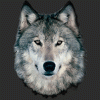


Comments
Some improvements to the script are in place so redown load and apply. Sorry about that...
Example of the Blue, Slate and Gold theme option..
Thanks you for this! I had been messing with Colour This Site on my laptop and managed to improve things a bit but your themes are great - I'll load them on my other computers now :-) Since Daz don't care enough about their customers eyesight or comfort.
Kool, thanks :-)
Y'all are welcome. The Gold accents theme has some changed options, I changed them in the Settings tab to Folder rather than Page as I was getting pages that were loading with regular white on gray and teal accents so that concerned me. So if you like the Blue and Slate one but start to experience that then just load up the side panel and at the top you'll see the three tabs, the Settings tab is the last tab. Click that and hit the Folder button and hit the Save button and that issue should go away.
Thanks so much for this. It is definitely much easier on the eyes.
Your most welcome! Glad it helps!
Thank you thank you thank you!!!
*Gives big 'ole bear hug!
I never even knew that this plugin even existed!
Now I can finally get rid of the horrid white-wash that every stinking site imposes on us!...Now if only we can get rid of this rotten metro theme that's infecting everything, I'll be a happy camper indeed!
Awww, thanks. I like bear hugs. Enjoy!