What's with this reflection problem
I don't understand why this keeps doing this. I want to bounce a light off a mirror like surface but instead this happens.
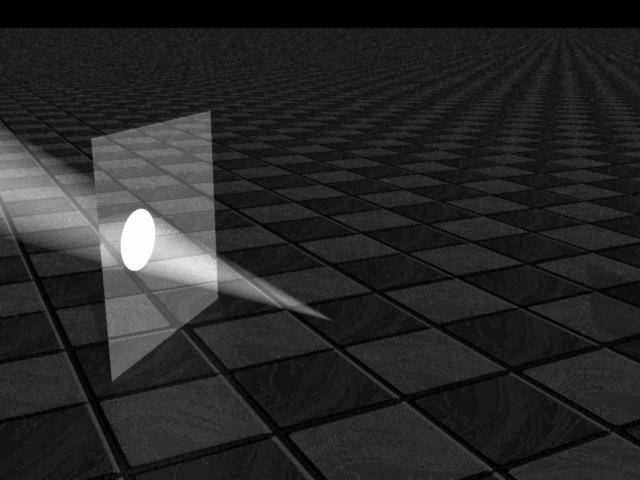
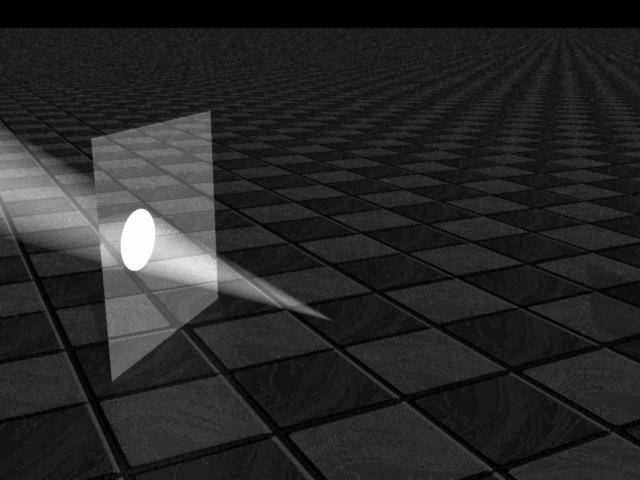
why.jpg
640 x 480 - 34K
You currently have no notifications.
I don't understand why this keeps doing this. I want to bounce a light off a mirror like surface but instead this happens.
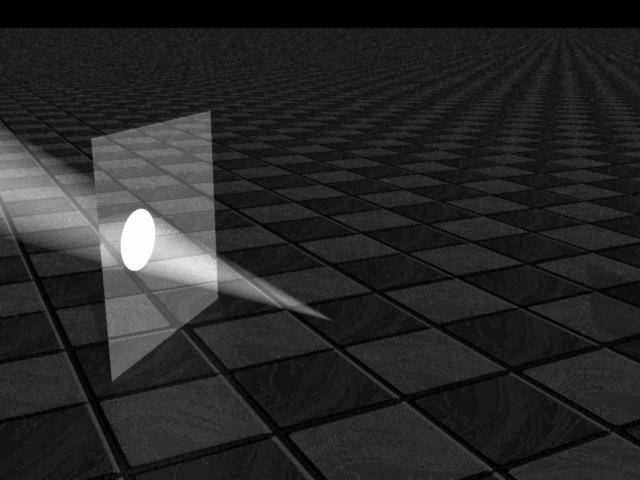
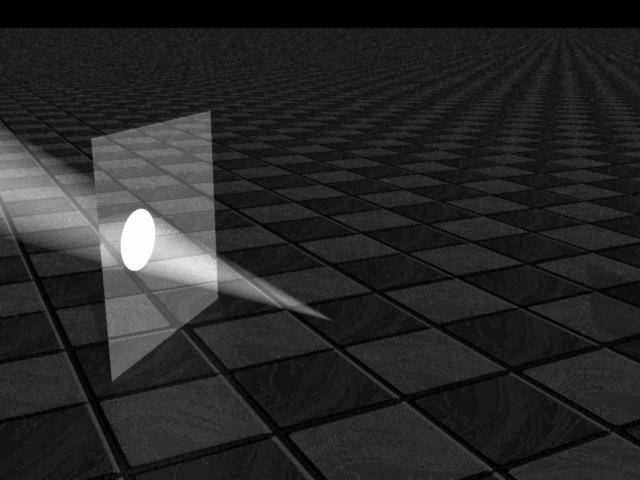

Licensing Agreement | Terms of Service | Privacy Policy | EULA
© 2025 Daz Productions Inc. All Rights Reserved.
Comments
Increase the number of raytrace bounces in the rendering setup. (I don't have a copy of Carrara at work, so I am misnaming things)
Hi Grimreaper
- In the Light Cone settings, set 3D Shadows to Enable. That cuts off the light beam through the mirror.
- In the mirror shader, turn down the color. Try Lightness (L) at 2% and Saturation (S) at 50%. That reduces the weird bright spot.
- In the render room, turn on caustics to get the real light bounce effect. Set the filter size to around 50% to smoothen the light dots generated by the render engine. Turn up the intensity if the effect is too weak.
Gerd
I got it to work but I want it to bounce off of 2 mirrors I can't seem to make that work.I'm going to continue to try.
The light cone doesn't bounce.
Oh really well that sucks thanks. If I use a light on a mirror like object will the light bounce off like a normal light (Not a cone just an ordinary light).
This is an on going issue I gave up on. It's quite clear DAZ can't fix it. The light cone is an after effect, it wont reflect and even worse lights up items out of it's light.. As in put a spot above a character in a dark room, now you see the wall behind them lite up even though it is far out of the cone.
Aura is just as bad.
I know that feeling. Also with aura there is the issue of all the weird lines showing up in the render. I also haven't got enough time to learn maya. Don't get me wrong carrara is a good 3D program, but I want to play with the beast and tame it.
You could fake the bouncing cone at least for one mirror.
- Set up a second spot behind the mirror.
- Set the Light Cone 3D Shadows to Enable and Invert. This lets the cone start behind the object.
Bouncing light just works by turning on caustics, regardless of the light cone.
Thanks. I prefer to have just one light source it's kind of like physics. I want to bounce around just one instead of faking it, but if I have to I will.Thanks though I'll remember it later on when I need to do it.
I was going to suggest a volumetric cloud, as you can use one of those to create a light cone without the limitations of the 3D light cone. Alas, the reflected light doesn't illuminate the cloud either. It doesn't matter if I use Caustics, Caustics in conjunction with GI, the Participate in Global Illumination checkbox enabled in the cloud control panel, no matter what I just get one visible cone of light through the clouds. The caustics simulation shows light is bouncing, but I can't even get the cloud to illuminate from the bounced light even in a diffuse manner. weird.
If you were to read the Carrara manual, it says outright that it is a physics simulation, but it isn't accurate enough to properly simulate a game of pool (their example). The light cone is another example. It would be nice if it obeyed the laws of physics for how light behaves, but it doesn't. Carrara isn't a real world physics simulation program. It's an artistic suite with some basic physics simulations. Bullet adds some enhancements, but it's not Carrara's main focus. I suggest you learn to fake some stuff.
I feel the same. I've been trying to get Carrara to produce physically correct lighting for a while, but haven't done very well so far. But I come back again and again, feeling that I just have to find the right parameter, setting, hidden feature,...
But in the end, I think evelproducer is right, and we have to surrender to faking. Speaking of that, ManStan prompted me: If Light Cone is a post effect, maybe the cones of the different spots could be rendered out separately and composited together.
There's another faking feature of Carrara I have refused to look at until now, render passes. These are just three layers, reflection, volume effect of the fist two light cones, and volume effect of the third. Each with visibility and 3D Shadow Invert settings to mask out the rest. I painted out black the parts of the light cones I didn't want, and blended all three together roughly. It looks promising, and I think, I'll explore that a bit...
Exactly.
And in case you think Carrara sucks in that regard, most CG apps developed over the last 30 years are the same way. They operate differently than what you expect in terms of light "bouncing". And many/most new 3D'ers encounter the same revelation/disappointment.
To do what you want them to would mean your renders would take vastly longer. So the apps take shortcuts to speed it up, and as a result you lose some abilities. It's not a bug. Either you can't simulate light bouncing, or your renders take two weeks. Choose your complaint :)
The idea that it's not realistic also opens up the possibility of artistic license. I know it sounds counter intuitive, but a completely physically correct effect locks you into a rigid scene. The way it stands now, you force perspectives, etc. Of course it requires caution. Get to far out of the box and you lose believability. As an example, think of all the movies out there that take liberties with the laws of physics. Doesn't matter if it's light, sound or forces.
I see what you all are saying, and by the way I don't think carrara sucks because of any lighting issues. There is one thing I like a lot and that is the way carrara does the texturing system. Texturing shouldn't be to much of a hassle, but doing texture in maya is like working with an entirely new beast and it never seems to turn out right. Also why am I a new member, and when will these forums allow me to search again? What do you think about my latest picture hope you don't mind http://the--grimreaper.deviantart.com/#/d5c8urw (To be honest it isn't my best work).Sorry about the blabbling.
Really nice pictures over there. I left a few comments...
Just to clean up my previous blunder, here is the setup and result for a correct light rig.
The lights producing the mirrored beams have to be on mirrored positions (of course...). I abandoned the 3D Shadows Invert setting and went for excluding the mirrors from the lighting instead. The mirror in front of a reflected beam light is on the "All objects except:" list of this light. So the light as well as the light cone go through the mirror and show properly between both mirrors.
With the mirror reflection set to 90%, each reflected beam is set to 10% less than the previous one (light cone intensity and light brighness).
The "Fog/Use gel" setting in the Light Cone dialog also reacts to the Angular Falloff setting of the lights, which adds to the credibility of the fake beams.
Masking out the surplus beams turned out to be much easier than I had expected. I rendered the complete scene, then only the stage, and at last only the two mirrors with the Scene Background color set to white, and with Multi-Pass element Background switched on. The latter provided the contours of the mask to cut out the complete scene. Pasted that onto the empty stage, and got the cleaned-up result.
Pictures below:
- Light positions and beams
- Complete render and stage render
- Background pass and mask
- Final composite
This setup also works with objects intersecting the light beams.
To shape the reflected beams like the original one, the objects in front of the mirrors have to be duplicated in mirrored positions just like the lights.
The mask for this picture was the same as above.
Pictures:
- Lights, mirrors, and objects from above
- Complete render
- Final composite
I wonder, for creating the masks, have you tried to see if the light cone respects the shadow catcher?
Just wondering whether anyone has tested this concept in real life? After reading this, I was tempted, so went into my darkened bathroom with a flashlight and shined it on the full-length mirror.
What I got was the whole mirror lit up and made a reflection of the full mirror on the opposite wall, with a big highlight in the center of the reflection, as well as lighting up the whole room - no light cone at all.
Of course, my bathroom is not the size of Carnegie hall - it may behave differently in the great outdoors?
velly intewesting :)
maybe your bathroom is too clean...
you probably won't see a light cone unless thereis a lot of air borne particles - eg fog
the reason the whole mirror lit up would probably be the internal reflections from the front glass surface
the back surface of the mirror, being imperefect, would scatter the light in directions not exactly 90 degrres to the incoming light and contribute to the internal reflections, plus dispersion, diffraction caused by a not perfectly clean surface etc...
Excellent points Roygee and head wax! Something I hadn't considered. Another thing that I thought of when reading your posts is reflector telescopes. The mirrors for those aren't flat. They're curved like a parabolic dish and designed to focus the light into a tight point. Time for 'nother experiment!
There is indeed an overhead distant light in the scene. It threw shadows until I changed the Scene Atmosphere to Distant Fog, just to give the impression that there is something around that Roygee is missing in his bathroom :).
...
After reading your comment, Roygee, I went into the bathroom myself, curious, but it's still a sunny afternoon here, so I couldn't even see the flashlight reflected... But I think that head wax is only too right. At least the scene would still be correct, if still implausible, because the mirrors in there are optically perfect surface mirrors, like in a single lens reflex camera.
...
To get the shadows back into the scene, and still have some fog, I changed the Atmosphere this time to Sky, with just Mist activated. With the flashlight tinted slightly yellow, and the mist set to a blueish dark grey, I hope the impression of a spooky patio in the middle of nowhere is improving. At least I hope that this is, what Grimreaper originally had in mind.
The light cones and the light itself seem to work properly with the shadows. For the complete render, the helper objects are excluded from the distant light to not throw shadows themselves. For the stage render, the mirrors had to be visible to get the shadows on the floor. The mask is still the same as before.
...
Gentlemen, your ideas are horrible. I didn't even dare to think about mirrors not beeing parallel. And even less about optically imperfect bathroom mirrors, or parabolic telescopes. But I would like to go on experimenting, too, and see how far Carrara could take us :)
Well, I didn't set the scene up as nicely as GFHEL, but I did try a parabolic mirror and a volumetric cloud. I was still hoping the cloud would catch the bounced light from the mirror and the reason it wasn't visible in my other renders was because of the light spreading.
For this render I turned on Indirect Light, enabled caustics and cranked up the caustics settings to the max- except the photon count. I set the spot to 400% with no falloff, the cloud to 200% brightness and 4% opacity and to participate in GI. Sadly, the light bounce isn't reflected on the clouds although the caustics do show a tighter reflected light. I did turn ambient light all the way down and added a glow to the back of the parabolic mirror.
Oh man....
Thanks for this! Now I can go in an fix every streetlamp scene I have... with pleasure! I've always ended up blocking the pointy end of the cone with the [supposed] light-source model, cleverly bringing the cone back behind it from the viewers perspective.
Yeah, I didn't know it did that either! This is very helpful!
@Dartanbeck
@holly
Glad it helps. And I would be glad if I could start to contribute a bit to this forum after I have silently gained so much knowledge here throughout the past years. (At least every two months or so...)
This is really clever. Sigh. That's when I always wish I were an artist, not a technician, and knew about perspective....
I have been experimenting, too, without getting anywhere further than you. So I am faking again.
This is the radio telescope from the Carrara library misused as a projector. To get a nearly parallel beam, the second spot light is far back behind the reflector. The angle is set to 5°, lighting is restricted to the reflector alone, and the Light Cone is set to Invert. This neatly cuts out the reflector's diameter from the actually larger beam of the second spot.
Hi Grimreaper :)
Because of the new forums , We're all "members" or new members based on the number of posts.
you should be able to search,. but if you can't,... Try logging out,... then log in again. that should reset things.
:)
I played around with flashlights and found that they produce stray light around the center beam. It looks as if this could be the main source for the reflected picture of the mirror.
When I took pictures of the light beams to find out their angles, they also revealed that the two components had different focal points.
So in Carrara, I took two spots to mimic the two light components. A wide-angle spot near the front of the virtual flashlight, and a narrow one set back.
The wide-angle spot for the reflected light of the mirror uses a Gel Map to mask out the mirror. To get the map, I set a camera at the same position and direction as the spot.