Facial Deformation on Import From Cascadeur
 Jake Hard
Posts: 11
Jake Hard
Posts: 11
Hi, super confused as to why this is happening, but it happens to all characters in all keyframes, regardless of whether or not I animated the facial bones in Cascadeur or Daz. The first image is upon applying the pose, the second is after zeroing the expression and eye poses. Everything involving facial posing is zeroed out before exporting from Daz as well.
Elf-looking ears are cool and all, but not for what I'm currently trying to accomplish.
If anyone has any information, that would be awesome.
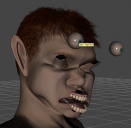
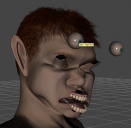
Explosion.png
726 x 707 - 503K


AfterPartialFix.png
567 x 652 - 427K


Comments
It is unclear what workflow you are having.
But if it happens as part of an animation, I would say it looks like that the character rigging isn't adjusted to shape.
I'm going from Daz to Cascadeur for animation, then back to Daz. I'm also using the "Prepare Figure for Animation" (Export Animation to Daz 3D) dse file, created by the Cascadeur devs in order to remove limits from the character, prior to the animation being applied.
Discovered a fix, in case anyone else has the same issue
1. Select the figure's affected item(s). In my case, everything but the head pose. Make sure to click "Select Children" in right click menu on aforementioned item(s).
2. Go to Edit --> Figure --> Clear Animation --> Clear Selected Item(s) Pose. Make sure to ONLY click on this option, otherwise you will lose you're entire animation.
3. The item(s) should now be fixed.
NOTE: If you've animated the affected item(s), you WILL LOSE ALL animations for the item(s).
Hope this helps someone else.
Honestly, this is the first I have heard of Cascadeur in the forums, so i suspect it might have something to do with the export process into Daz Studio. Glad you found a fix though.
I think it had more to do with my custom characters more than anything. Didn't have an issue with the base G8 characters, so it was probably more a user error than anything.
I have to say though, even the free version of Cascadeur is awesome, as long as you can keep under 300 frames, as well as less than 120-125 joints. Can't quite remember which. And I'm not trying to advertise for them or anything, but if you do animations in Daz, it has nothing on Cascadeur. Plus, it has a built-in Daz export option, and a script to go with it. I bought it after two days with the free version, and I don't regret a single penny spent.
I strongly recommend Cascadeur, although I've only used it to animate in other programs. I made these animations entirely in Cascadeur having never earnestly tried to animate.
That's awesome! I can't wait til I learn all of the ins and outs of it. I might see if I can set up a dedicated thread for Cascadeur somewhere on here.