Adding to Cart…

Licensing Agreement | Terms of Service | Privacy Policy | EULA
© 2025 Daz Productions Inc. All Rights Reserved.You currently have no notifications.

Licensing Agreement | Terms of Service | Privacy Policy | EULA
© 2025 Daz Productions Inc. All Rights Reserved.
Comments
Looking very dynamic this iteration. Love the concept and the effect and the narrative!
You've captured an Australian Scene in a Classic Banjoish Patterson way :)
Pleasure. Yes that's an image we won't getout of minds anytime soon . The Carrara preset scene that had such a dynamic effect on Dart's self control!
Wonderful glow! :) Did you you know the pyramids have existed for twice the time that we have knwon about them - or something like that :)
sorry ran out of time to comment on all the other wonderful work, be back in a few hours!
and Diomede wrote:
well I'm learning stuff all the time!
Great start for a book cover - the Day The Dragon Came To Visit :)
the final image is particularly stunning!
You've really achived beutiful saturation in this image. Congrats. And once more the narrative enters the fray!
as always, thanks for the walk through - I note that one or two vendors sell splats for Daz with miscellanous characters embedded!
Ha ha you had me at the title!!!
yes Carrara plays up when transmapped thingies are superimposed or various light gels go through transmaps etc , no reason not to go splatting though. We all have to work around our inadequacies - that's why I use spill chicker everytime I post!
Nice !!!
Thanks !!! Scene setup in the paid scene is superb !
Thanks for the comment, Headwax.
Bunyip, the lighting and soft shadows of the scifi scene are exceptional.
Stezza, the Star Wars scene is epic! Perfect way to get some dust. Wow.
no, not really... just placement of the replicator with the splat.. just needed to drop it lower than the terrain and spot render till I got it close enough that the feet were close to being on the ground, was made easier by seeing how the shadow and feet got closer together with each adjustment.
very eerie .. I love it..
had a dream the other night of a flying manta ray ... still wondering what it means.. lol
Very nicely done @Bunyip02
looks good
awesome.. if only in the windscreen reflection there was...you know....

I thought about it. :)
But the given the proposed size of the plateau, the dino would have been too small to see in a reflection. The explorer had binoculars, and even then all she could see was "something."
Those reflections - which were kind of the point of this render - were somewhat hard to do. I had to grow the plateau about 10X to get it to show up in the window. And the lens flare - which was the sun in the original render - is a post effect, so it does not show up in reflections.
Thanks to you, Bunyip, and HW for the comments. And to you and Wendy for the technical feedback.
& alrite then + Thanx + do'nt guess so //
An Animation Project: Quick Tour Bowling
The scene tab has a folder called Quick Tour. It has some bowling pins, a low res man, and a low res rhino. I have decided to do an animation of the quick tour guy bowling. Here is some progress thus far.
Here is the quick tour folder with the low res assets.
Some minor tweaks like changing the bowling ball shader and adding some primitives to fill out the bowling alley set.
The starting guy is in pretty bad shape. Needs to be retextured, some editing to the mesh, and boned for animating.
But with a little editing, he is a low res guy fit for a low res bowling alley.
I changed the motion status of the bowling ball and the pins to physics instead of keyframe. Also changed the initial velocity of the ball in Y direction so would go toward pins.
..
And here is a sample of one animation frame. He got a strike!
..
Does anyone know what the original use of the Quick Tour Folder assets was? Did they set up physics for bowling? I did a search of the Carrara 8 manual and the Carrara 7 manual for 'quick tour,' and 'tour' but neither led me to the quick tour folder.
I think some of that content goes back to Ray Dream
Here is a WIP of the video. The camera angles were rendered out separately and combined in Lightworks. No sound yet.
Video link
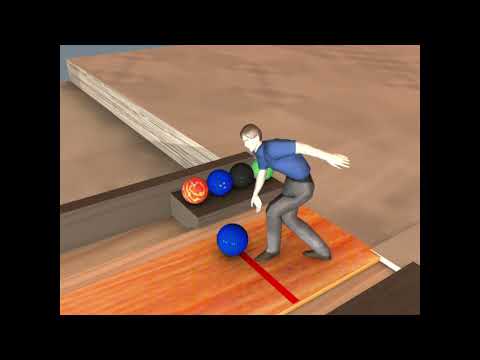
Very well done! Also impressive how you made that character usable.
Thanks for the comment, UB. I have fun editing and playing with stuff.
WIP - PhilW Fantasy Village.
PhilW's Fantasy Village is still available here at Daz. https://www.daz3d.com/carrara-fantasy-village
PhilW always has amazing sets, from the Night and Day City, to the English Cottage, to this Fantasy Village. The fantasy village uses a lot of replicators and can bog down a computer if you try to use it all at once, much like some of Howie's old scenes. Recommend turning off portions of the set not in view for easier manipulation.
However, I decided to take a different approach this time. I loaded the fantasy scene and left everything 'turned on.' I inserted a spherical camera and adjusted its view to taste, but was mostly concerned with height from the ground and angle. I then rendered out a spherical 2W x 1L image. This is inserted into the Background map in the scene tab.
So, here we have a genesis 1 skullcrusher ogre in the stocks that come with PhilW's fantasy village. However, the stocks are actually part of the background rendered out from the village. I just used a grid with holes as a shadow catcher. Naturally, a fantasy scene has to have a Vicky, even if it is the ogre which is nearly naked. I used shadow catchers for the doorway around Victoria 4. Vicky's clothes are from RuntimeDNA's site, and so may be available now in the Daz store. Not sure what went where.
Nice work !!!
Waiting to see Vicky tickle the Ogre's feet !!!