Issues with weird neck bending after applying pose
Hello everyone,
I recently noticed this issue when I try to apply a pose to my genesis 8 or 8.1 model. So immediately after applying the pose, there is a weird bending at the back of my model's neck and I can't seem to fix it by tweaking the parameter of the neck. This issues only happen to some of the poses template that I have on my library, and some are fine without this problem. Also this issue tend to happen when I try to apply female pose to male model, or vice versa. Is anyone have encountered the same issues? Is there a way to fix this? All I can do for now is to fix it post-pro in photoshop but If there is a fix that could ease my life that would be great.
I use DAZ Studio 4.21 with genesis 8.1 male model, with genesis 8 female pose in the picture attached.
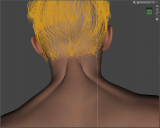
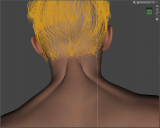


Comments
Is this a morphed figure or is it using the base shape? It could be some particular rotation with a bad JCM (a morph to correct for a shape, that is kicking in when the shape isn't applied) - try the neck and head transforms one-by-one to see if you can pin down the cause.
I believe the figure on the image I use is morphed, but when I use base shape figure this issue also happen regardless. I tried to transform the head part like you suggested, and that seems to be the cause. When I change the bending up, that seems to remove the weird line, but when I pull it all the way to the left, the weird line appear. Is this suppose to happen like this? I tried with gen 9 and this problem don't appear. Only for my gen 8 and 8.1 models
Try each of the tansforms in turn, with the others zeroed. Once you find the one that is causing the issue, with no other posing applied to the figure, select the figure, open the Parameters pane option menu (the lined button at top-left of the Parameters pane in your screenshot) make sure Preferences>Show Hidden Properties is checked. If you now look at the Currently Used group you should probably see a few sliders - one of those will be the problem, Try zeroing them in turn and then undoing (so Only one is actually zeroed) until you find the one(s) that are causing the issue - if you click the gear icon on the slider for that and open Parameter Settings dialogue you should learn which product the slider belongs to, or at least get the file path where the folder names may identify it, Check to see if that product has an update and if not report it to Daz (or the maker if it is from another site).