Moving my library and having Daz Central find it
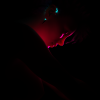 Shadowdream
Posts: 69
Shadowdream
Posts: 69
So I moved my library to another drive and everything is hunky dory in Daz Studio itself, but I cannot make Daz central find it, no matter what I do. It just wants to create a new directory. Is there a way to make daz central see everything that I already have downloaded and install new assets to the correct folder, or do I need to redownload everything over again to have that nice, at a glance, list of what I do and don't have downloaded?


Comments
Daz Central itself does not support setting individual locations for different file types, just a single base location (that is one of its features, to greatly simplify first-time set up). Install Manager will let you adjust settings individually, and Daz Central will respect those. https://www.daz3d.com/get_install_manager/
So I got install manager installed and set it up to install to where I moved my library, and I think that will work great going forward! Thank you. I still have the problem that neither the install manager, nor Daz Central sees what's already installed though. Daz Studio sees it no problem, which makes sense, but neither of those do. Both install manager and Daz Central just have everything listed as ready to install.
With the new hard drive and the (FINALLY) faster internet connection that I now have, I had planned on going back and installing some things I'd purchased some time ago but hadn't installed because they were too large and I wasn't in a hurry to use them. I have a lot of assets though, so it would be difficult to pick through and know exactly what is installed and what isn't, without being able to see that. Is there a way to do it, or do I need to download everything over again and let it install over the top?
It is the manifest files that tells DIM what is installed (and where).
So you will need to appoint DIM to these, for it to know what is installed. You can move these to a new location as well if relevant.
If you have moved your installations to a new location, I would suggest you batch edited the manifest files to the new location. Else DIM will look for files, e.g. for an update, in the wrong location.
Thank you!! Done and now Daz Central and Install Manager both see what I have installed properly. Perfect. I appreciate the help!
Hmm. Almost there. Now that I've installed all the back content that I've wanted to, Install Manager and Daz Central are seeing everything I have installed perfectly, but Daz Studio itself isn't seeing anything I've recently installed. It still shows greyed out in smart content. Everything did install to the correct folders on the new drive. Daz studio is pointed to those folders (which is why it can see all the old content). The manifest files all saved to the correct folder as I installed the new items. What little thing am I missing?
If it is DS that can't see it, it has nothing to do with manifest files (as they are for DIM/Daz Central).
You are saying that DS can see your moved content, but not the newly installed.
Are you installing your new content in the same library as the one you have moved?
If not, try to paste an image of your settings Edit > Preferences > Content > Content Library Manager > Das Studio formats
And how does it look if you try to find your newly installed content in Content Library?
And are the CMS running?
Correct. It sees everything I've moved, but not what I've installed since I moved it.
I am installing it in the same library. I went and checked the last thing I installed, the Mari character. It shoud be installing to H/3d Assets/DAZ 3D/Studio/My DAZ 3D Library/, and it is. It shows up as installed in Daz Central and the Install Manager, but the icon is greyed out in the smart content panel as if it's not installed.
I'm not sure what you're asking with the last question, so that might be my problem.
I attached a screenshot of my settings.
I was thinking you might have nested libraries, but you don't. Looks fine.
The CMS (Content Management System) is the database, and is needed for Smart Content. But if your existing content is fine, I don't think it can be that.
You didn't say if you could see your installation from Content Manager, but I would think so.
But I am considering if Daz Connect is causing problem. When you in Smart Content says that the product is greyd out, which options do you get if you right click on the icon? Case is if DS "thinks" that a product is installed through Daz Connect, it will use that method, even if it doesn't work. And in fact, if you don't use Daz Connect, there is no reason to log into Daz Studio.
The screenshot is what I get when I right click.
If you mean the content library tab, yes I can see her, and the other new content there. It's the smart content tab that doesn't seem to think it's installed.
As far as Daz Connect goes, I think I might have used it to install 5 or 6 things, mostly by accident or when I was in the middle of something and went "ooh. I haven't downloaded that and I could use it." and wasn't feeling like opening Daz Central. So no, I don't really use it much. I do use the Smart Content tab to browse though, unless it's content I've installed from elsewhere. It's just easier for me.
It doesn't look like it should be considered installed with Connect, although you could try to see if you in your Daz Connect library has a folder data/cloud/1_[SKU-number of your product].
I have no immediate ideas why it wont be considered installed by the database.
I once had some products that seemed stuck, so I ended up clearing the database and import all metadata. That solved it. But that is a rather drastic step, as it will clear out your metadata customization and also take a while to import metadata. That is an option, but you must know what the consequences are.
You could else install it with Daz Connect (as you have other products installed with Connect), and uninstall it with DIM, and then just call it done.
It would be a lot of items to reinstall with connect, or I might just. I did update the metadata, and it still isn't showing as installed, but I haven't cleared the database yet. Might be worth a try.
I'd rather have everything installed via Daz Central or the install manager if I can.
I appreciate all your help so much!
I am only using DIM, and it is faithfully doing what I want it to do.
And beside the above mentioned database problem, which I think was caused by Connect, things have been working fine.
Maybe somebody else comes by, with suggestions on how to handle it for you.