mcjCycleFilter 2023 ! IS ONLINE - The Essential Tool For All Daz Studio Animators
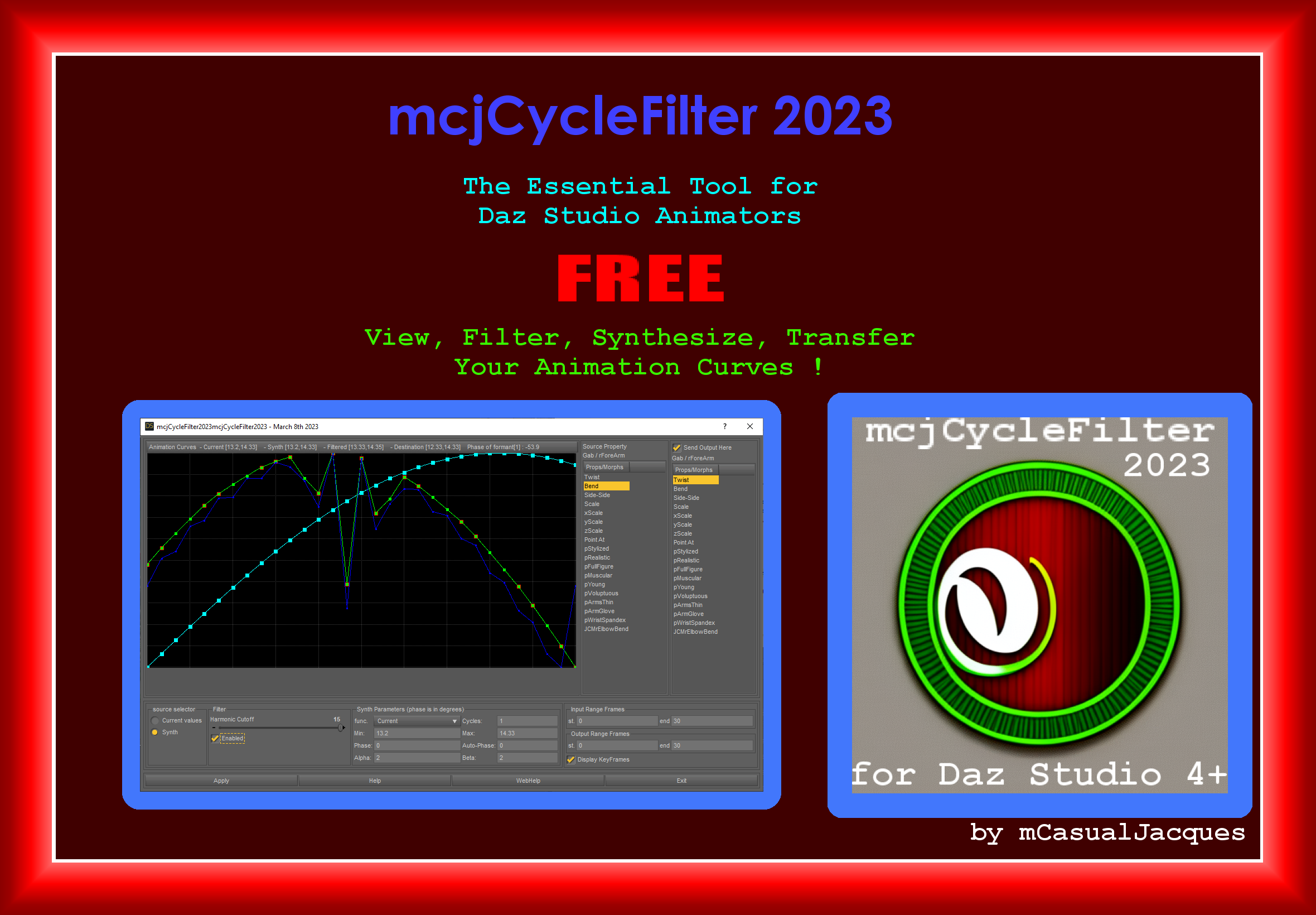
mcjCycleFilter is a free Daz Script i wrote back in 2011 and updated the last time in 2020
you can get the 2020 version on my super-safe google-sites site
LINK : https://sites.google.com/site/mcasualsdazscripts10/mcjcyclefilter2023
the old version which will be improved very soon https://sites.google.com/site/mcasualsdazscripts/mcjcyclefilter
it lets you filter ( low-pass filter ) the animation curves of properties and morphs
i use it for all my walk/dance animation projects
it also lets you scale up and down your curves
and it lets you synthesize animation curves from scratch ( ex: sine, cosine, triangle, ramps, parabolas )
and it can smothen the curves by averaging your existing curves
while you're at it,
check the other scripts in the script section, dozens of my scripts are related to animation
but there's also dozens of scripts for work on stills
https://sites.google.com/site/mcasualsdazscripts10/home/scripts
paypal donations are optional and very appreciated :)
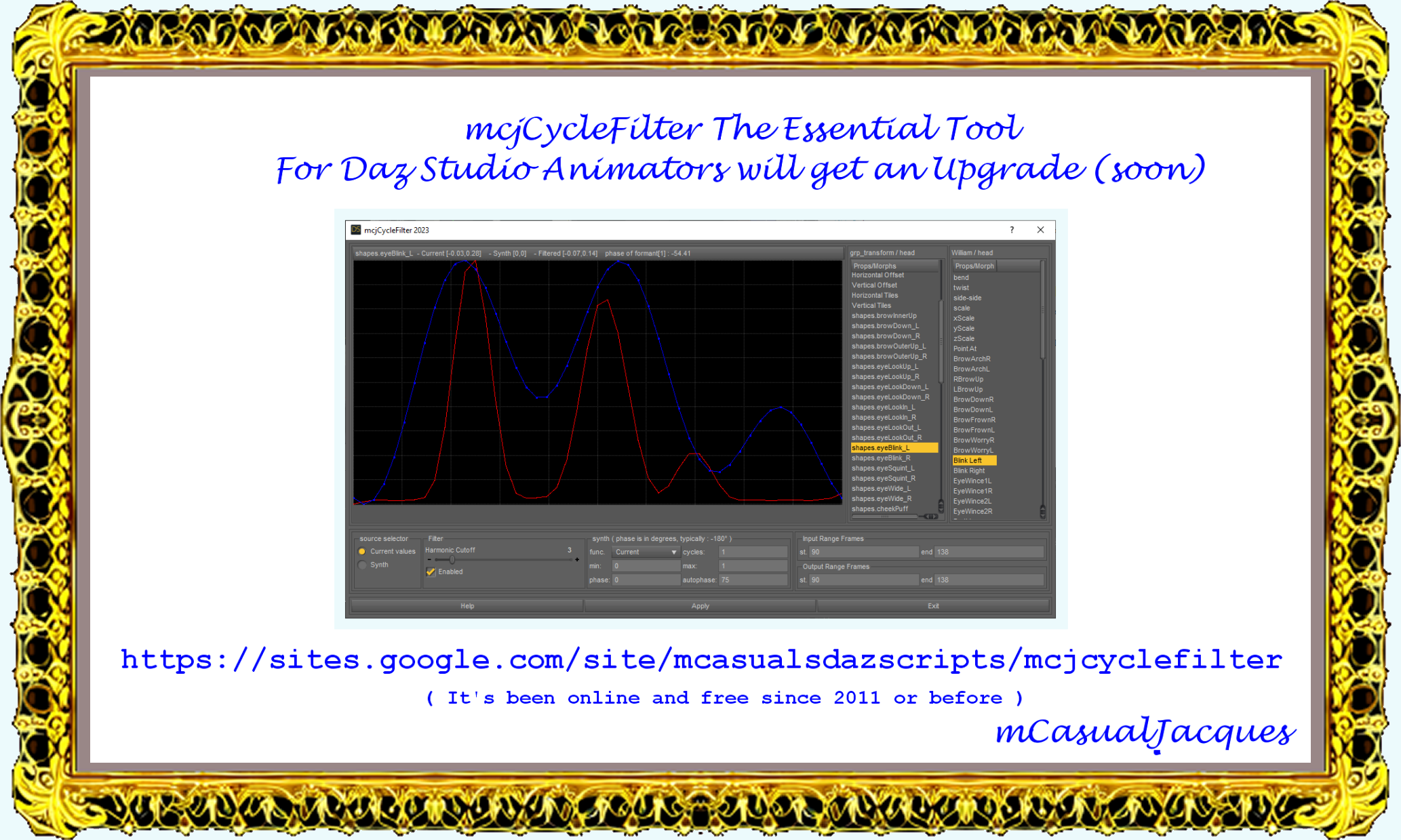







Comments
the video from the 2012 release
there's also the SceneGraf plugin and the mcjAutolimb scrip you want to check, no really you do want
https://sites.google.com/site/mcasualsdazscripts10/home/plugins
https://sites.google.com/site/mcasualsdazscripts10/home/scripts
I look forward to the new release and that video explained things very well.
been wanting to add S-Curves to mcjCycleFilter many times
mcjCycleFilter 2023 will have them
and you'll control how steep the S are
new Looping VIDYO!
well since writing programs usually take 3X the initial estimation
the upgrade will come this week instead of this weekend
but but I could add the S-Curve-Loop synthesizer to the old mcjCycleFilter tonight
here you see the S-Curve in action
it ramps up the S-Curve according to your 'alpha' setting ( between 1 and Infiniti )
and ramps down using your specified 'beta' value
https://youtube.com/shorts/AGlRbH9inls
Great!
Thanks a lot!
Are You Anxiously Awaiting mcjCycleFilter 2023?
I'm currently writing the user manual for mcjCycleFilter 2023 for Daz Studio
so in case you know what that's about i was thinkin' maybe you'd like to
start reading that ( yes there's actually people that read instruction manuals )
it's also the URL where you will be able to download it!
https://sites.google.com/site/mcasualsdazscripts10/mcjcyclefilter2023
as I write the manual I test the script and so far didn't find bugs
only minor UI things that need to be clearer
so ... there's chances that it will be downloadable tonite!
what you see below is the confusing task of mirroring Gabrielle's lForeArm bend on the rForeArm bend ..... 180 degrees out of phase
Impending Release of mcjCycleFilter 2023
Doing final checks and bringing back the keyFrame dots that were broken in the 2011 version
here you see the 4 curves
CURRENT = red
SYNTH = green
FILTER = blue
DESTIN = cyan
The user manual is almost complete, i just have to add that there's a ( not too practical ) way to edit the curve using mouse clicks.
There's no UnDo, i think mcjCycleFilter's UnDo would eat up too much ram, so i won't add that
https://sites.google.com/site/mcasualsdazscripts10/mcjcyclefilter2023
then again it only makes as many keyframes as there's frames in your playRange each time you click apply.
Yay i repaired mcjCycleFilter2023 ( and will repair the old one later ) ability to delete keyframes.
The mouse-editing will be more precise and therefore usable
( I relied on my free sceneGraf plugin for that )
if you're a daz script writer, functions that return keytimes ( and ticks )
need to be forced into Numbers by doing for example
var t = property.getKeyTime( i ) * 1.0;
( there's also a .valueOf method but * 1 works )
It's now online ( posted March 8th around 7:11 PM )
https://sites.google.com/site/mcasualsdazscripts10/mcjcyclefilter2023
( did you know that Robert Plant ( no not Palmer ) once worked from 7 to 11 every night for a while, but it wasn't right and strained his relationship with Baby )
New Video !
Animation Loop Created with the help of mcjCycleFilter2023
and mcjParent, mcjMakeTarget, the sceneGraf plugin, mcjAutolimb2015
i'm fixing mcjCycleFilter (2011/2020)
and adding new synthesizers to it and the very powahrful mcjCycleFilter2023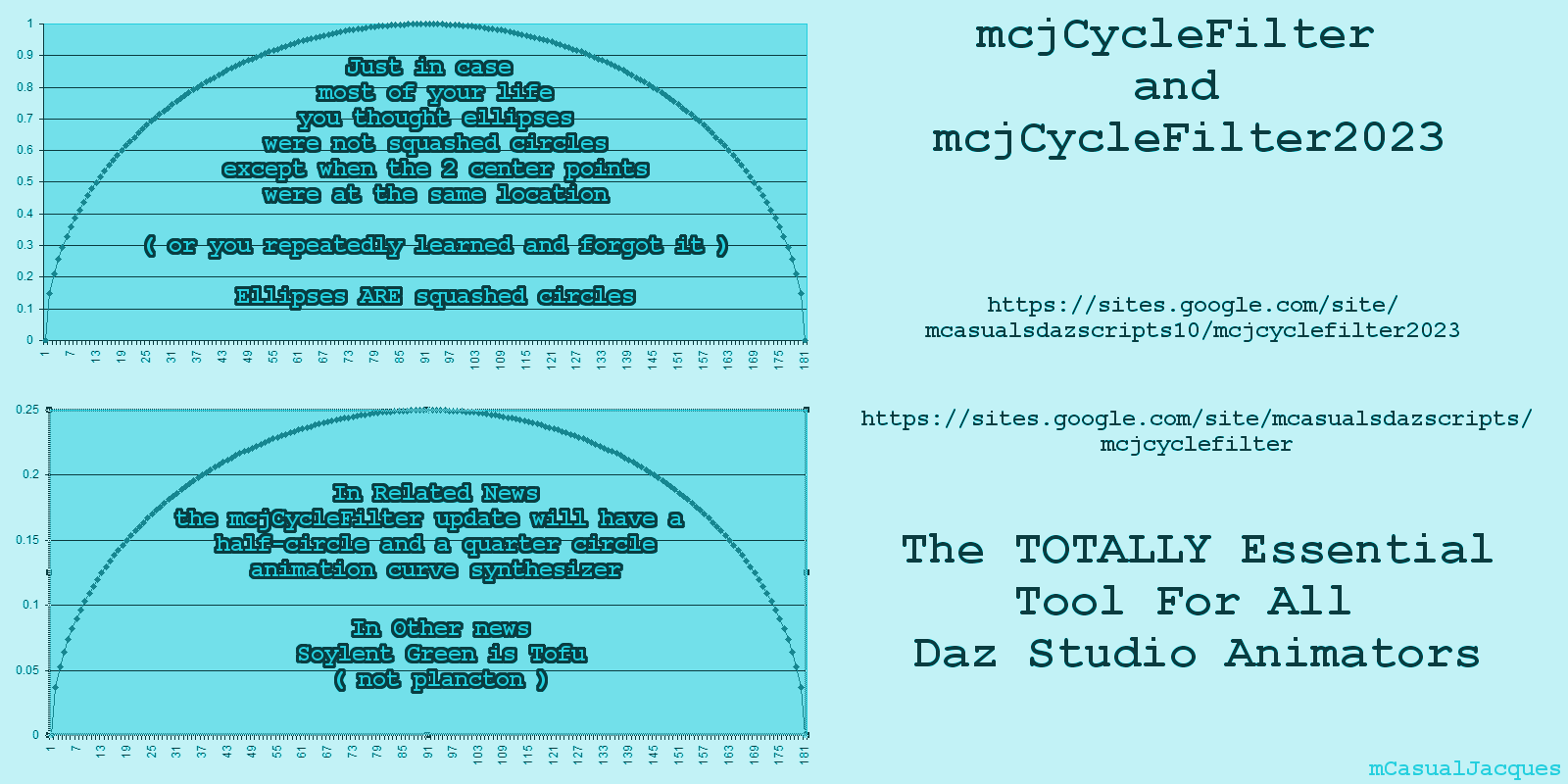
example of using the new animation curve synthesizers that will be included in mcjCycleFilter and mcjCycleFilter2023
notice the "mirror" and "flip" checkboxes
( and mcjStereoMountTool and mcjSimpleVideoMaker )
Some News about the mcjCycleFilter and mcjCycleFilter2023 upcoming upgrades
here wou see that mcjCycleFilter will let you work on more than just 1 node.
you'll get the list of your selected nodes to pick the node
in case the .gif above becomes unaccessible
here's a slide
many curve functions will be added
here it's the staircase function/curve
Thanks
Thanks a lot.
But w/o undo its difficult to use.
i may add it as an option,
I didn't include it because i was worried about the memory consumption for storing all the actions done by mcjCycleFilter
before or after posting the updates (it's not ready yet ) for the 2 versions of mcjCycle filter, i'll make a video tutorial where they are used to create walk or dance animations
Very nice thank you.Your stuff is always great!
Thanks, I think i'll make the video tutorial for a Genesis since that's what most people use (i suppose)
in other news, there's a solar eclipse today
and there will be a Lunar Eclipse on the next full moon
well that's not really related to cycle filter but it lets me post an unrelated render in the Forum :)
or two
( Quickly framed using mcjFrameMaker
https://www.daz3d.com/forums/discussion/599946/mcjframemaker-upgraded-nov-9-frame-your-renders-as-stills-later-as-slideshows
Hey. I know this thread is silent, was wondering if there is any development still going on for the cycle filter? It is a very powerful tool :)