Camera - Lights - Tone Mapping - Action Bundle [Commercial]
 MikeD
Posts: 301
MikeD
Posts: 301
[Released]
The bindle includes the Products: "Auto Focus Suite", "Lights Console Console Suite" and "Tone Mapping Console Suite".

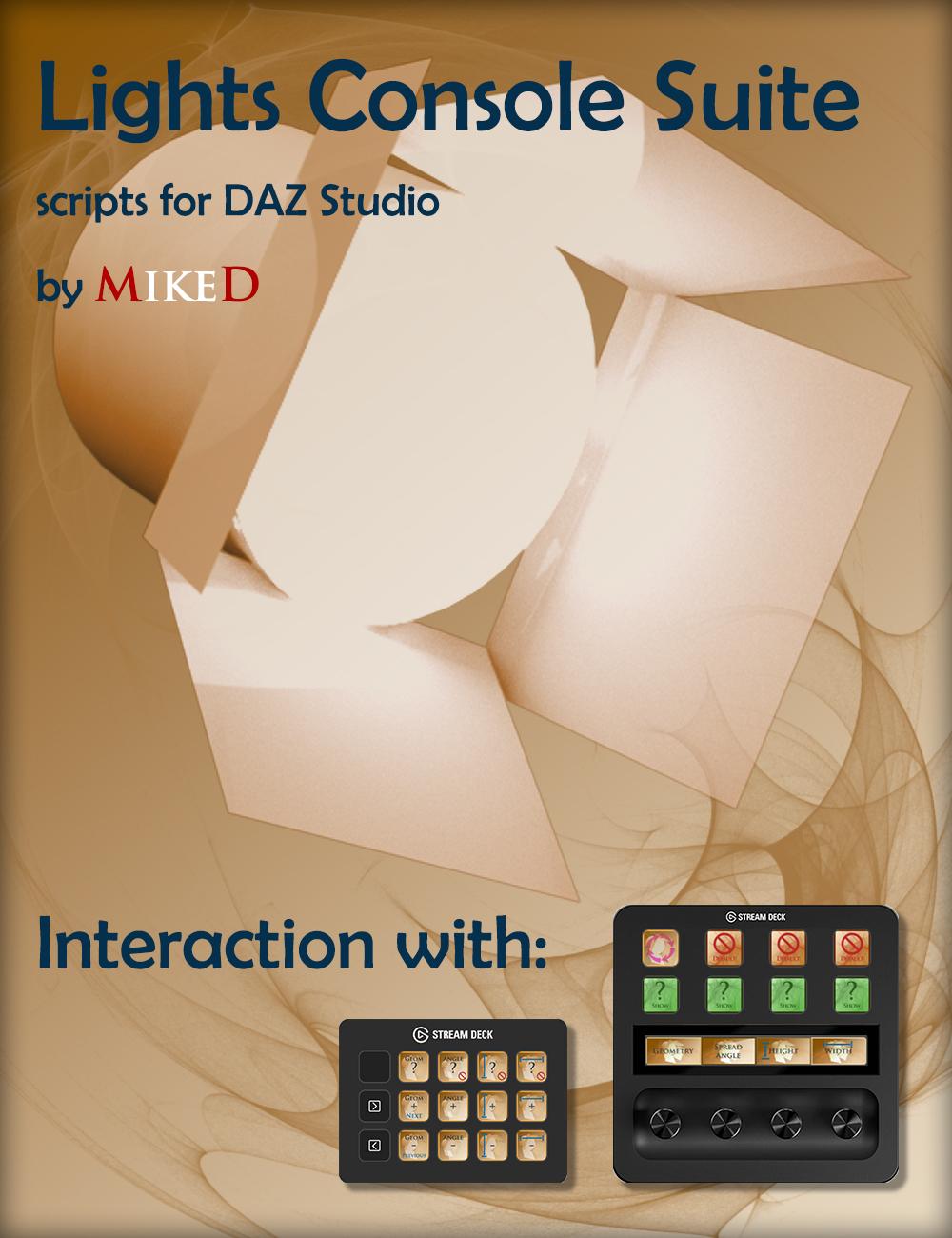

It includes scripts to control Daz Studio's Camras, Lights and the Tone Mapper tab using an external device as the "3DConnexion SpaceMouse® Enterprise edition", "Elgato Stream Deck classic (15 keys)" and "Elgato Stream Deck Plus" devices or with any other console having programmable keys. The "Auto Focus Suite" can be also used as standalone as it includes some script adding new functions to Daz Studio as the "Focus", the "Auto Focus" and the "Perspective Compression". The "Lights Console Console Suite" and "Tone Mapping Console Suite" can also be used as standalone applications if you want to have some buttons in a toolbar for easy acces of the Lights' or the Tone Mapping tab most common functions.



More informations in the next days...
Mike














Comments
Hi, I'm excited about this. I have installed everything following your video for lights console. It seems to work but I am encountering a couple of quirks.
I've ordered an Elgato Stream Deck Plus just to use these scripts. Mike, will you be releasing profiles for your previous lighting packages? Thanks for all your innovative work.
Hey Granville,
I am glad you found this product usefull...
If the status bar is not visible, right click in a blank area of the DS toolbars (the area with the buttons at the top) and check the first option (Status bar - see attachment)
When you hit any Steam Deck button, or an icon on the toolbar?
Mike
Thank you johnjdesigns108 .
The Stream Deck Plus is handy for many cases ... You know you can use it with many other applications ... :-)
Saying 'previous lighting packages' you mean the Orbital Lights pluggin? In this case unfortunatelly there is no way to comunicate the Stream Deck with the plug in without any shortcuts, at the moment ... I am gonna look how to interact some DS actions with Stream Dec without the usage of shortcuts, but for the present day there is no way to communicate the device with the plug-in, so I can't make any profile for this... Sorry about that...
A general 'heads up'... In the last period I don't get any alert e-mails from the forums, if anyone has added any comment. I am checking periodicaly my threads, so forgive any delay to my answers...
Thanks
Mike
I found SideShowFX company, which has excellent profiles for Adobe and Sreinberg products, so the Stream Deck Plus will get lots of use.
Sorry for the multiple post. Forum is acting upon me.
Lol, no worries... I will try to delete the extras and if I cann't do it I' ll tell Richard to take care of it... :-)
The Stream Deck settings application has a lot of free profiles too...
Fixed, I don't know if this was your isseu but as a rule don't refresh if the forum hangs while posting, especially in the quote page - copy your post (in case) then go back to the main page and refresh that to see if the post went through (often it will have).
Check a problem I got notified in the youTube comments from a user about NON english keyboard layouts, and the solution:
Thanks Peter for this remark...
Hi in the lights module for Stream Deck + the Light Temperature doesn't function.
In Stream Deck + the keyboard command for
Rotate CCW: is not defined
Rotate CW: is Alt+Shift+PgUp
In Daz:
Temperature Value Decrease is Alt+Shift+ "symbol for plus/minus"
Temperature Value Increase is Ctrl+Shift+ "symbol for plus/minus"
Thanks for checking on this!
I figured out how to edit the shortcuts for Light Temperature in DAZ so now I have it working.