Add to Smart Content
Some freebies have support files but those won't be added automaticly to the content database.
So I made a simple popup box script that can add Smart Content files to your content database.
zip Version 1 (single file)
With version 2.2 you can add a list of support files you want to add to your database, useful if you have an whole library that you want to add to smart content in one go.
zip Version 2.3 (multi file)
zip

zip

Add to Smart Content.zip
96K
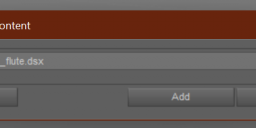
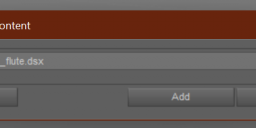
Promo.png
776 x 210 - 21K
zip

zip

Add to Smart Content V2.3.zip
96K
Post edited by Websoul on



Comments
Sounds useful! Thanks so much!
I noticed this script also works for the Daz products where the image for the smart content is missing.
When I run the script on those items the image is back, nice side effect of the script :)
Thanks. An useful add on.
Oh, what a useful script, thanks for sharing it @Websoul! I have a lot of broken thumbnails, so I look forward to trying it out this weekend!
Sometimes Smart Content is a mystery to me.
For instance, this product https://www.daz3d.com/kumi-leiko-and-dress-for-genesis-8-females is one of the many products that has no promo image for the smart content.
I have checked the image name, image size, store name in the metadata and everything looks good so it should work, I even uninstalled and reinstalled the product and still no image.
I run my script and YAY the image is finally there.
Restart Daz, and its gone
very frustrating since everything should be working.
Maybe I should just mail Support with the ever growing list of products without a product image.
Do you log into your account within Daz Studio? If you do then Daz Connect will replace all the thumbnails with it's own version on application launch. Since these are not stored alongside the DSX files in Runtime/Support but in the Connect cloud folder then Daz Connect will update the thumbnail path in the database to point to this new location.
@SofaCitizen ... thank you so much. I thought I was going crazy looking for why the thumbnail would not show up.
That also explains why the thumbnail showed up when I ran my script, at that point it took the support thumbnail untill Daz loaded again and it went back to meta data.
It seems that several products including 1_74265 have no JSON and no JPG in the cloud.meta folder.
So When I copy, rename and paste the image from the support folder to the meta folder the product has a thumbnail so it does seem to get it from there.
I guess I will just spam Support with missing thumbnail requests since it is an issue with the cloud / metadata side of things and I can fix it for now but in event of a reinstall they will be lost again.
No worries, glad to shed some light on the issue. Sending a ticket to support would probably be best as I know that Daz Connect messes with any manual changes you might make to DSX files so you might find that your manually added thumbnail gets removed next time you start up Daz because it doesn't match what Connect has on the server.
Yeah, that's one of the reasons I stopped loging in from within DAZ Studio, images that were there just started disappearing. And I sometimes like to use Smart Content to quickly check what the outfits look like when I'm kitbashing.
This is a new version of the script with a multi select option,
I ran into the issue that I was adding a new library but the smart content of that folder was not loaded so I wanted the script to be able to run all the support files at once.
You can go to the Runtime/Support folder of any linked library (it needs to be active in Daz) and select the .dsx files you want to add to smart content.
It will tell you how many files were added and what files failed to run.
It looks useful, thank you
(Is it normal that we are seing your mail address as your forum name ? I'm asking because in the past, there was a bug that switched the two)
Thank you for the heads up, I changed it back to my username.
The script is always frequently-used by me. Thank you for the update !
I have time to try the script today but it didn't work on my side with any dsx file, like the below screenshot... I'm with latest 4.22 GR.
After adding "Runtime/Support/" prior to the array value of dsx file string into the line of processing metadata, it worked. I'm a script newbie so I wonder how it worked on your side without the string of runtime path. Pls help to check...
PS: I found that after selecting dsx files, the line item in the list can be deleted (this is good...) but then it still processes metadata of the originally-selected dsx files... So the remaining items in the list should've been added to array list before processing metadata.
Thank you, yes the "Runtime/Support/" + should be in there and it was one of the last things I had added so maybe something went wrong with saving the file.
You have fixed it yourself so wont need the newer version but I uploaded the fixed one in the original post and called it V2.1 just to have some versioning.
I will look into the deleting of the file from the list, will fix that today since I know what the issue is I just need to find a way in Daz script to fix it.
I am a Daz scripting newbie too so any comments or improvements are more than welcome.
It was easier than I expected so I have updated to V2.2 so you are now able to delete rows from the list.
I have added the zip to the First comment in this thread since I think its easier to just update one location instead of all over the thread.
Oh, yea ! Many thanks!
Made a small quality of life update with version 2.3, if you copy paste a filename you don't have to add the .dsx behind it.
During processing if the filename does not end with .dsx it will add it.
I use Content Package Assist to make DIMs for products purchased from other stores. Unfortunately, even though I include thumbnail pics when making the DIMs they never show up in smart content. Does this script help with that? Or is that beyond the scope of this script? It could just be I am using Content Package Assist incorrectly, but its something I've never been able to figure out.
Nope... this script just helps with importing metadata rather than creating metadata. I ever helped a folk who used CPA to solve the same issue as you have, pls check this thread - https://www.daz3d.com/forums/discussion/683746/3rd-party-thumbnails-in-smart-content-but-no-files/p3