Problems with shading (Fine in Blender, but not in Daz)
I have a problem with normal shading in Daz. In Blender everything looks smooth and fine, but imported to DAZ it does not anymore. See screenshots. It's the very same mesh. I tried wried fbx and dae import.
Content creators out there... Any ideas on this? Thank you in advice
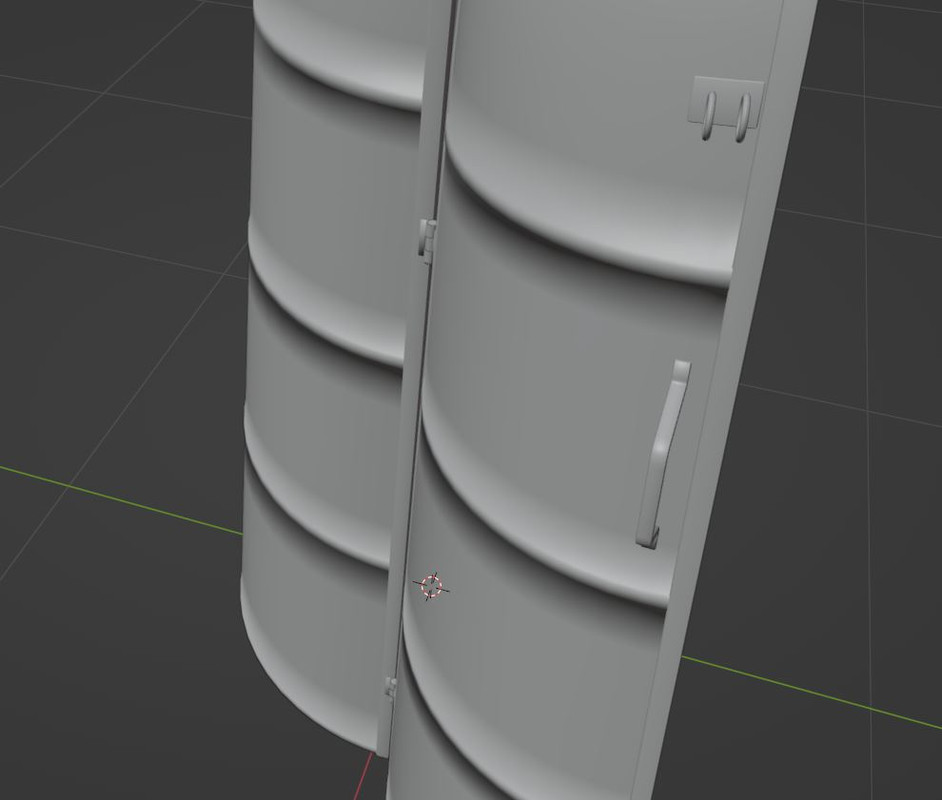
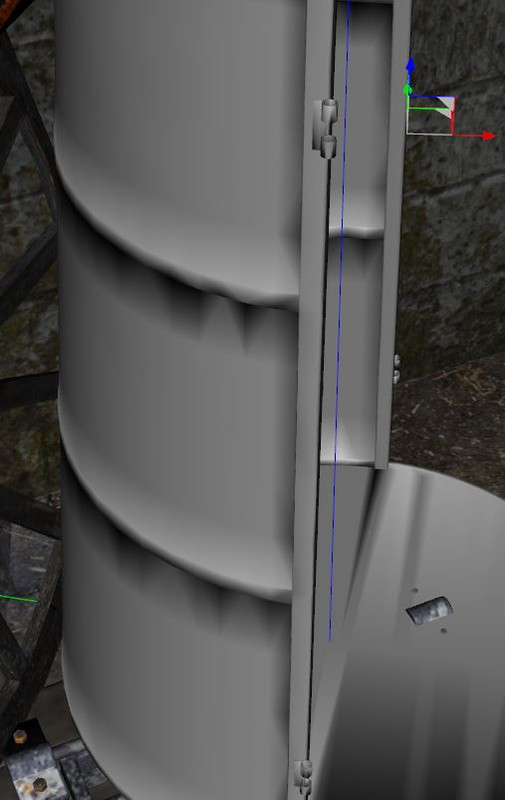
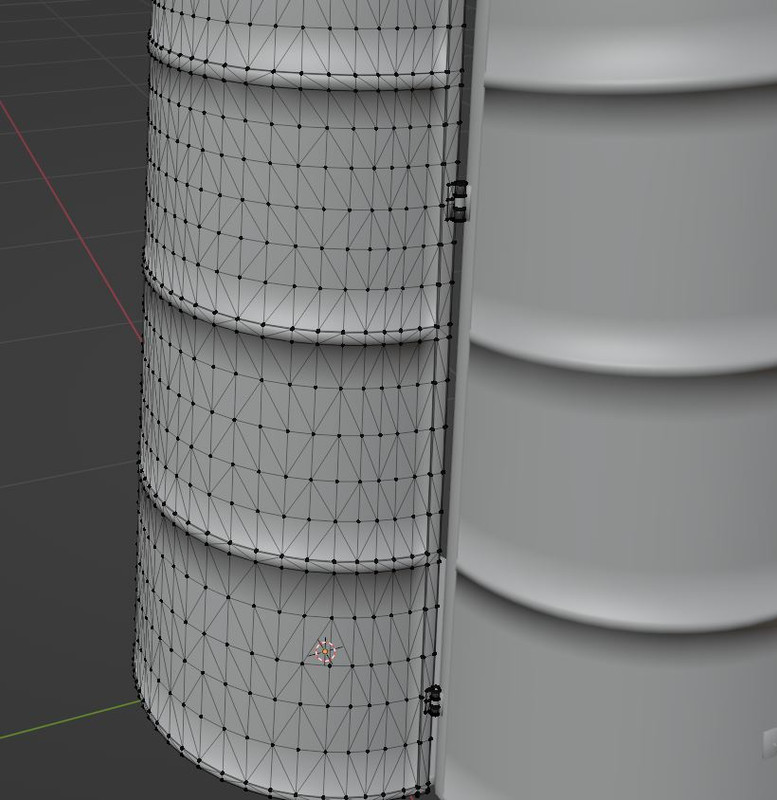
Post edited by omen.kris on


Comments
What does the topology look like (post a wireframe or hidden wire version)?
Here's image of wireframe. Mesh is cleaned. No dublicated verts
I would keep it as quads, and avoid tris going in different directions.
And for the bumps I would have a more loops to define them.
Yes, I think it's the triangles that are the main cause of the shading if you compare the wireframe with the smoothed version, and adding an extra loop above and below each ridge might also help to define the shape.
Thanks, I will try with the suggested topology and report back. :)
You may also try not to export/import normals if you have the option, so to force daz studio to rebuild them. Unless you use custom normals for your model that would be bad anyway for export purposes.
Well, I tried all kind of things and there is no solution to this issue. I have other meshes that also shade like s**t. There is nothing I can do about it. DAZ is messing those up. I can not even see broken normals in any other software. I don't know how others make assets for DAZ. There must be a secret noone is telling :( Otherwise there would not be good looking objects. When DAZ is calculating them on iit's own uncontrolable, how must the file be in blender to not get messed by DAZ?
well, there is no option in Blender to do that. Besides how should this help, when the problem clearly is DAZ messing up objects that are shwon correct everywhere else
@omen.kris If you can share the file I can try to import it in daz studio and see if can be fixed.
One thing to note. Dont look at meshes in DS until you add a iray material, then play around with the angle slider. I find the sweet spots are usually somewhere around 30 or 60 for some reason
thank u SOOO much for this tip on the angle slider!!! i was also struggling with some stupid shading problem from a blender mesh i imported into daz. i thought it was something i did wrong, but nope, it was just good ol' daz throwing me a Very unnecessary curveball! *smh* thx again, u rock!!!