Saving prop with strand based hair? (solved - kind of)
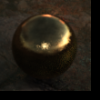 felis
Posts: 4,686
felis
Posts: 4,686
I have only used strand based hair limited.
But now I wanted to save a prop with strand based hair, and it was not obvious how to save that.
I tried to save as a prop, but that would only save the prop or the hair.
So how woukd one save a prop with strand based hair attached?
Post edited by felis on


Comments
Did you try a Wearables preset?
Thank you for the suggestion.
But it says I must select a figure to save a Wearable Preset.
Ah, sorry, yes. You will need to use a Scene Subset I think.
Everything should be able to be saved as a scene subset, but that is in my view a clumsy way.
I tested a bit further, and I found something that I found better, although still odd.
Parent the SB hair to the prop, and then parent the prop to a character. And then you can save it as a wearable preset.
Edit: I realised that if you have the hair parented to the prop, and then move the prop, the hair will in render move the double distance, so in order to use the wearable preset, you have to unparent the hair first.
I think that strand based hair is not intended used by non-PAs.
Strand-based hair should be usable by anyone, that is the intent (and it was developed from Garibaldi Express, which was a regular store product).
It might be.
I don't know how Gitabaldi worked.
But I will say if it is intended used by anyone, there should be a decent way of saving it.
I have actually tried that.
For saving it you must:
1) Convert prop to figure
2) Parent hair to figure
3) Save hair as Wearble Preset
4) Save figure
And to use
1) Load figure
2) Load Wearable preset
3) Unparent hair
And I don't consider that a decent way, if it is intended for use of anybody.
I put a coment for the one who stil looking about solution for that,
you have to make you SBH on a an object having the same shape as the head-or watever you put hair on i am not juging you :) ) ,, make sur you use the transfer utility to apend your object to your figur,
after you made a satisfying hair stile on this object you create a groupe you put the object and the sbh on the groupe, and you select the figure and save weareable preset , and the select the groupe and save as wearable preset, load it normaly
that the way to do it you craft a wig
There are full instructions here: https://www.deviantart.com/uncannyvalet/journal/Creating-Strand-Based-Hair-Daz-Studio-957594505
that the same instruction than what i just said
,
I wouldn't go that far.