Importing a suit from Blender. Need help with transfer utility.
I'm trying to import a suit from Blender. First, I imported a Gen 8 Female body to Blender and made the "suit" to comform to the body. Then, I exported the suit to FBX (and OBJ as well). The FBX one fit right away when I imported to Daz, but the OBJ one needed some transforms (i.e. scaling, moving, etc). When I used the transfer utility, I was expecting the suit to be somewhat fitted to the Gen 8 female body. But instead, it just fell on the floor. I noticed that the hierarchy got messed up (see image. "helmetTorso" was the original name of "suit" before I renamed it). It looks like it tried to map part of the suit to some other part of the body. I'm not sure what's going on here. Any tips? Thanks.
(Image removed by mod due to nudity. Please refer to https://www.daz3d.com/forums/discussion/3279/acceptable-ways-of-handling-nudity#latest )
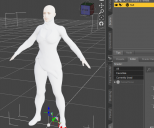
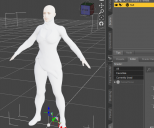




Comments
That sounds as if your Import/Export setings need adjusting. makes sure that Blender is doing nothing, open the OBJ export in DS and note the preset used (if it'ss et to Custom then save that as a preset) and apply the same preset in the Import dialogue. Transforms applied in DS will not be used by the Transfer Utility.
Not sure why all 3 images got removed. There was only 1 that has nudity. Here are 3 images again cropped. The only thing I changed from Blender export is that I set it to "mesh only" for fbx export (unchecked the armature, animation, etc). That seems to import the object correctly (right dimension, placement). I didn't do any adjustment in obj and that seems to mess things up.
Ok I got it to work. But the "Blender setting" on Daz import is messed up. It sets the scaling to 5000% (should be 10000%) and using Z as Vertical Y. I just kept Lateral X as X, Y as Y, Z as Z, etc. I'm using Daz 4.21 and Blender 3.3. Not sure if Blender changed the way it exports to Obj, or Daz needs to update its Blender settings import parameter.
The export and import presets need to match, then DS will take care of handling scaling and axes.
Only one image was removed (or at least, I still see two.
Yes, two images are still there. There is a forum bug that sometimes hides image attachments in the first post of a thread.
I'm still seeing 0 image, even from my last post. I even turned of my adblocker (since last week) just to make sure. I'm using Microsoft Edge on Windows 10. See the screenshot attached. You probably can see some images because you have more user rights in the forum. There's definitely something wrong with the import preset because it messed up. Did it get tested before released? Please investigate, or point me to a forum section where I can file a bug.
I do not see an attachment on this post. The Company is well aware of the forum bugs.
Sometimes, if one goes to 'edit' their post and do 'something' [even just add a space] to trigger the option to 'save' the post, then maybe the attachments reappear.
However it is that you manage to get the .obj [or .fbx] to land precisely on the figure is the way to import it. If different from one of the existing presets, can save it out as a new preset in that dialog box.
If you have to rearrange the .obj [or .fbx] to fit properly, then HIDE the figure [and anything else in the scene except the clothing], export out the clothing using the DAZ preset. Delete the clothing from the scene, make the figure visible again, import back in that clothing .obj using the DAZ preset ... and it should now be landing exactly where you want it on the figure. Run the transfer utility and make it into a clothing file. Color as you please and save it. Delete it from the scene, reload the new save {this makes sure it's there and working} and make mat presets, etc. Also any pJCMs etc. {and remember to save those too}.
I don't know if this thread is solved ... but I found at least one error (that could cause your problems) in your "Transfer Utility" settings (2nd attachment).
Select your freshly imported garment (and not the model) as the destination for the transfer. Normally I also choose "Standard" and not "Current" as Target -> "Item Shape" ... but if that works, it's OK.
If you have any further questions, please feel free to contact me (I will bookmark this thread for a while).
Good luck!