Scale Shaders for Iray and 3Delight [Commercial]
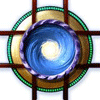 Marshian
Posts: 1,462
Marshian
Posts: 1,462
Hey Check this out- Another collaboration with my brother- Scale Shaders for Iray and 3Delight
20 Scales shaders for Iray and 33 for 3Delight. All seamless.
True 3D shaders that have been created using an exclusive method, yielding truly amazing results. Add unprecedented new life and dimension to clothing, skin, vehicles, buildings, plant life, furniture, creatures, and environments. Wide mix of surfaces including rough textured, leathery, dull/shiny metallic, man-made mechanical, fantasy armor and all natural dino/reptile.
The man-made mechanical sets for Iray contain fully functional and adjustable light emitters.
Shaders begin with a neutral primed surface and include a wide array of colors that can be easily applied giving you greater flexibility and virtually endless design choices.
__________________
Here is the ReadMe
I'll be watching this thread closely for the next couple weeks and answering questions. The forum messaging-to-email has been inconsistent for me so if you post here and I don't respond within a day or so please send a PM.
My brother and I would truly enjoy seeing your renders so feel free to post here.
Production note: We considered creating these shaders so that different surfaces and effects could be built up but to be honest many of the variations possible were not ideal. Instead, to make loading quicker and keep your results spectacular, we decided to build and refine these Scale Shaders as full and complete surfaces. The base/diffuse colors can be easily changed.
Enjoy!




Comments
One of the extra promos- uses AtmoCam for Iray as well.
One of the extra promos- Another view of the MFD.
My thanks for doing both 3Delight and Iray materials in the same product! While there was a recent scale shader product, this has some nice variations on the same theme. Especially the illuminating options. Yet another product of yours I shall have to purchase.
Hey Yeah Xenomorphine! Thank you! There are similar themes that arrive in the store some are planned, this one wasn't. Just a strange creative coincidence. An old friend of mine wondered if all these ideas are floating in the Van Allen belts waiting to be tapped into. She was a dancer and clothing designer and found similar occurances would happen in fashion around the world, this was before the internet.
We feel we have a unique and quality product here. Even though we created it the formula we invented is just magical to me.
There will be much more to come from us.
Here is a close up of the Gold Alloy Scale shader for 3Delight.
The most excellent shaders, I have bought so far, but it is always the case with your products.
Including both Iray and 3Delight shaders were just the icing on the cake.
That was an instant buy for me.
You are my favorite vendor and I am always watching, what you are coming with.
So much possibilities, that I could not decide what render first ;)
Loving the scale shader. Two questions:
1) Is there an easier way to shrink the size of the scales than editing the various map files? That's the approach I used in the attached render, and while it worked, it's pretty time-intensive.
2) Theres a noticeable difference on scale size in the attached render between the figures' faces and the rest of their body (including the back of the head). Am I doing something wrong?
Thanks again - great product.
Which figure are you using?
G2M, with Creature Creator HD.
The face and torso maps aren't the same scale...the UVs also reflect that.
If there is a tiling setting, in the preset, you will need to play around with it to get them to match.
Hi Samut- Thank you! These are good questions and I'm glad you brought them up. First of all you're not doing anything wrong...
You can reduce the scale of the maps by adjusting the tiling- Map Tiling U/V in 3Delight and Horizontal/Vertical Tiles in Iray. Tile the face at about half or a third of the body. For instance- the face at 3x3 and the rest of the body at 8x8 (as in the attached render). Using this formula you can get the scale of the scales to match very well between the head and the body.
Going further into this- Since the UV seams for figures are carefully stitched/blended together and some body parts have a diferent orientation on the texture maps- There are seams that will show and some of the scales may not be going in the same direction. In the promos and my own renders I've generally worked this out by careful posing and prop placement. On some figures (such as the red reptilian in the promo) individual body parts can be selected and using LIE (Layered Image Editor) the maps can be rotated or flipped.
Let me know if you have any other questions.
Thanks so much Artini! It's very inspirational to get messages like these. This shader set was the first using a new formula for realism and we will continue to make products that look awesome for both render engines. The ability to create shaders that emit light was such a joy to develop.
We would love to see one of your renders.
Another thing that can be done...take a look at some scaled critters...there are differences in scale size on various parts of the body. Use the tiling to feature to adjust so they somewhat follow a similar pattern. And depending on the number of scales in a given area, you can use fractional scaling values, too.
Marshian, mjc1016, thank you for your responses. I'll try out your suggestions.
Did something change when Daz updated to 4.9, that affected Scale Shaders? The original render (rendered in 4.8) is first on the left, while a new render is on the right (rendered in 4.9). Absolutely nothing changed in the scene, except the version of Daz I'm using for it. I stopped the new render after a few moments of rendering.
Thanks. I'm trying some things to work around it. I know if I remove the Diffuse Strength texture, it goes back to looking metallic. I'm just messing around with it right now. Unfortuntely, it's a slow process for me until the end of the week because I'm doing the work on my iMac while I wait for parts for my rendering PC, and Iray is unbarably slow when you don't have Cuda cores running...
Ok. I'm on 4.9 now and can confirm the issue and solution. Removing the Diffuse Strength map does work although it makes the scales less defined. I'm calling this a bug, it has been reported by myself and by PA tech support. The rest of the shaders are fine. Thanks for exploring this with me SGatton.
No problem at all.
I love this product too and being able to use it in both render engines is a great bonus.
Thanks Sonja- It's good to get this kind of feedback. My brother and I have been wondering about if we are going to keep this up- creating products for both render engines. The shaders for 3Delight and Iray do share some texture maps but the materials are so different that In many cases it doubles the amount of work.
Marshian, more work I can agree with, but there are a lot of folks out there that don't understand that, and will refuse to buy a product that doesn't have shaders for both render engines.
I can certainly understand wanting to focus on one renderer.
But, for what it's worth, there's still a thriving market in both. I mean, heck, I've doubled back to start using 3DL a bunch and enjoy both. Havinb products that work in both really helps.
Thank you Will. I still really enjoy 3DL- There is so much that can be done with UberSurface that I haven't been able to reproduce in Iray. So good to get more feedback on this from all of you, it really helps.
Same here. I switch back and forth between 3DL and Iray all the time. I also have lots of 3DL and Iray shaders. I do like the sets that cover both, even though there are differences caused by the renderer.