Can't apply material to specific Wardrobe items
Hi,
I'm not entirely new to DAZ, but I'm far from an expert. So far I had fun trying out different things, but some time ago I purchased a set of clothes that I just can't get to work no matter what. I gave up then, but now I would really like to figure out what's the problem (I paid for them after all).
The items in question: dForce MRB Outfit for Genesis 8 Female (it's supposed to work for 8.1 too according to the details)
Coat, dress, boots. I see the Materials I should be able to apply but the item stays white, both in the viewport and in render. The model figure is 8.1, DAZ is updated to the latest version, and yes I tried turning it on and off. Every other piece of clothing, hair, etc. works as intended.
I'll attach a screenshot to this post.
Any help would be greatly appreciated, and thanks in advance!
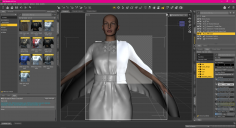
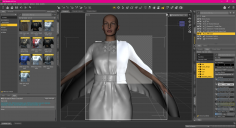



Comments
Do you get any kind of error message?
In my experience, hierarchical materials for G8 will work on 8.1, but not the other way around.
Hierarchial materials often (usually) require the base figure (not the clothing) to be selected when applying the materials.
Nope, nothing.
It says right there on the top right: Compatible Figures: Genesis 8 Female, Genesis 8.1 Female
Is there a step-by-step guide to what you wrote, that I could use? I never tried anything like that.
EDIT: for good measure, I checked with a Gen8 figure and it behaves the same way. Can't apply the material.
Tried it that way, no luck. :(
Ah, yes, I see. I think Daz just sticks that in there for every G8 item, without ever testing in G8.1. Just like they automatically say everything is always compatible with the latest Daz Studio version, whether that is true or not. Anyway...
Since I don't own that coat, all this is guess work for me. You should REALLY submit a help request and ask customer service about this problem.
It isn't necessary to fit the coat to Genesis 8, as long as it is parented.
OK, but why would someone want to just parent the coat to the character? Then it wouldn't follow her pose would it? Or are you just offering a technical clarification about how "hierarchical" works, rather than normal usage advice?
Ah, thanks a ton for the guide! I'll see if I can make it work with 8.1
Bummer though... at first it didn't want to play nice with Gen 8 either, but after some furious mouse-clicking I somehow got the coat and boots to work. Not the dress though.
Yeah, I might try that if all else fails. Thanks a lot for the help though. :)
@laisanae, I have this product so did a quick test before dinner.
I concur that the first time I tried this I had the same result that you did - applying the materials just did nothing and I only got a plain shiny white outfit.
However, if you load the items with white icons (in the wearables subfolder if not using Smart Content) instead of the light blue icons then the materials do work fine. These are the ones that then say "MRB Smooth Morph Maker" in their names in the Scene list.
There might be some documentation that explains this but I am hungry so I am going to eat now.
The coat could be fitted to 8.1 and parented to 8 - then it would follow the intended character in sahpe and pose, but the presets would still work.
Wow, now that is practical advice!
The H.Mats are applying to the Smooth Morph Maker versions that load with the "Full Outfit" option instead of to all of the versions.
Chungdan explained (https://www.daz3d.com/forums/discussion/comment/5947171/#Comment_5947171) the need to load the Wearables to get the proper hierarchy. Hierarchical materials presets must absolutely follow the same structure as when they were saved, there is no way around it. You could save out individual material presets for each piece (after loading a full outfit).
You can load "MBR All" or, under Wearables, "MRB Boots", "MRB Coat" and/or "MRB Dress", while Genesis 8 or 8.1 is selected in the scene. Everything will be properly parented and fit to the target figure, and Hierarchical Materials will apply properly to the whole outfit, or the individual items.
If you want to try loading the individual pieces (MRB Smooth Morph Makers and the separate Wardrobe pieces) there is a slightly different workflow. Load the Smooth Morph Makers first, then for each one, add the corresponding Wardrobe item. They will initially look terrible, all wrinkly and distorted, but that can quickly be remedied.
The thing is, the Wardrobe item is being fit to the Smooth Morph Maker, but should be fit to the figure (G8F or G8.1F). However, they should remain *parented* to the Smooth Morph Maker. Doesn't seem intuitive, but that's how it works, otherwise the Hierarchical Materials presets will not work.
True, the individual parts are redundant if the Wearables set everything up properly, so just ignore them.
Some vendors always take for granted that users understand all these mechanics quite well... Placing one or two tip files into the product would make things to be done much easier.
I managed to get this to work for the G8.1 only. I used the ALL option and applied each of the materials separately to the character. I could not get materials to apply G8 though. So I'm giving up on G8.
Now if I can get it stop exploding when simulating the 8.1.....
They work both on G8F and G8.1F. Have you updated Genesis 8 Starter Essentials packages ? The latest versions suport Alias of root node name of G8 and G8.1 figures to assure the compatibility. (Invalid for this case...)
I'm adding some info to this thread because I assume this outfit will continue to frustrate people and I'm adding what I learned when I had to stop my work for twenty minutes to debug this thing today.
I've had the outfit for years but don't use it very often, and last night I tried to use it and found that at some point it had gotten EVEN MORE BROKEN than it originally was. Today, to research, I unpacked one of the hierarchal mat apply files, and found an update date in December 2024. The readme in the wiki says:
2024-12-17 Updated materials in the MRB All and MRB coat files, Cloak's dynamic strength and Density (GSM) values have been changed, and corrected some validator issues.
... but that does not tell the story.
In this hmat load, there are some paths to G8.1 BASE surface files. Figure surfaces. I can't tell if these paths were added to the hmat file in December, or just changed, but either way, they are now very broken.
First one in the file (there are many):
"image_library" : [
{
"id" : "G8_1FBaseBodyMapD_1003.jpg",
"name" : "G8_1FBaseBodyMapD_1003.jpg",
"map_gamma" : 0,
"map" : [ { "url" : "/Runtime/Textures/DAZ/Characters/Genesis8_1/FemaleBase/G8_1FBaseBodyMapD_1003.jpg", "label" : "G8_1FBaseBodyMapD_1003.jpg" } ]
},
Note, please, that's a path to an 8.1 material specifically. All of these mat URLs for base figure surfaces (and why are they there at all?) refer to 8.1 surfaces except the arms and legs, which still refer to 8.0 resources.
What this all means in practice, as of January 2025 tests:
1. If you put this clothing on an 8.0 figure and then try to apply one of the hmats, you will get an error. The mats now apply ONLY when the clothing's on an 8.1.
2. As has already been discussed, this kit comes with two sets of apply icons for each of the three wardrobe pieces -- one which just applies that item, and one which applies the item and a "smoother." That is, one icon loads the dress, parented to the figure ... and the other loads the SMOOTHER parented to the figure, and the dress parented to the SMOOTHER. The hmats will no longer work with the latter type. The presence of the smoother confuses the hmat hierarchy. You now want the version of the items which don't load the smoother at all. This is a reversal of previous breakage!!
3. Most importantly and most broken: When you DO successfully apply one of these hmats to one of the wardrobe item, it ALSO applies the base G8.1 mats TO THE FIGURE. That is, if I put the dress on Arianna and apply one of the hmats (with either the dress or Arianna selected, doesn't matter), SUDDENLY Arianna has the skin of a generic G8.1!
So, uh, good going, Daz and/or Chungdan.
If so, I believe the vendor wrongly used G8.1F as the fitting base for this Update and meanwhile checked the G8.1F root node when saving H.Mat Presets... so they further made two new mistakes, i.e. made things even worse ....
Alias of G8F is given in G8.1's DSF, but not the other way round. So any H.Mat Presets for G8F can directly work on G8.1F while not vice versa. As you said, some H.Mat Presets are broken on G8F. You have to change Node Name of G8F in its Scene Id.. to Genesis8_1Female to make them work...
New tickets have to be filled then ....
That's certainly worth fixing, but I am frankly more concerned by the fact that it changes the skin surfaces on the figure to generic G8 surfaces when you try to apply mats to the clothing.
Yea ~~ but you can prevent it by: Ctrl + Select all the clothing in Scene pane firstly, go to Surfaces pane, Ctrl + A to select all surfaces of the clothing, then hold Ctrl key before applying H.Mat Preset, then choose Selected in Surfaces dropdown list in the options dialogue, hit Accept.