DS4.5 Animation Timeline - how to see elements & params affected by keyframe?
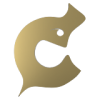 Dream Cutter
Posts: 1,224
Dream Cutter
Posts: 1,224
I am trying my hand (again) at animating custom figures in DS4.5 . I have the Animate+ plug in, but no proper quadroped aniblocks. No problemo, I have made keyframes in Poser, I can do it in DS right?
Now for the part I need help with. How do you identify which nodes (scene element) parameters have been modified in a particular keyframe? In fact how can you identify which items (0bjects, Cameras, and Lights) are included in the scene. Can you eliminate interpolation an item across multiple key frames without affecting the rest? Like how to eliminate camera movement?
In essence what I am asking for is how to open up the timeline into a matriux like in Poser or Flash so you can see the layers and sequences in a glance. I was kind of hoping the Animate+ added this capability but I cant figure how to drag the timeline UI open,
DAZ DOCS are kind of weak in this area.


Comments
Maybe this will help answer some of your question
gofigure users guide
http://www.gofigure3d.com/site/index.php?option=com_content&view=article&id=63&Itemid=75
This is the link to the aniMate2 guide:
http://www.gofigure3d.com/site/index.php?option=com_content&view=article&id=92&Itemid=86
Scroll down to the Graph Editor section - this will show you how to see all animation within an aniBlock. However, it's not as easy as doing it in Poser, because this only shows what happens inside a block, and if you've animated not using a block, it's really hard to tell what's animated.
(I assume you have aniMate2 and not aniMate+, as aniMate+ does not work with DS4?)
Here's the link to the other stuff, including videos:
http://www.gofigure3d.com/site/index.php?option=com_content&view=article&id=54&Itemid=56
Thanks Ivy and Carnite. RE: >because this only shows what happens inside a block, and if you’ve animated not using a block, it’s really hard to tell what’s animated.<
Yes, Especially camera and global position changes. It really needs a list of affected node params associated with each animation frame would think its an easy feature to implement by color coding affected nodes for each in the scene browser with a frame slider, hover over to highlight affected, and a drill down detail to edit individual params. Now the only way to note changes is is to compare All params in scene against the prior frame. A frame by param difference report is almost necessary with the current state of the system.
I wonder is Carrara's animation editor this effective?
Carrara's animation editor is much better.
There is a free, open source plugin called Geppetto that works with DAZ Studio 3, which does all those things, and has a curve (graph) editor too. I think someone was working on it for DAZ Studio 4, but I don't know how progress is going with it.