My first 3D building with problems in Bryce (Fixed) :)
 launok
Posts: 793
launok
Posts: 793
This week I have created my 1st building ever in SketchUp and today took the model over to Bryce 7.1.
All the textures, except those on props in shop window, are those in SketchUp. The problem now is the front arch where it touches the base. In SketchUp it looks kind of ok but after render in Bryce it shows a bad black kind of shadow effect. If you will notice it's having full sun in the front. Could it be the way it was created in SketchUp? The arch part was made afterwards and was not part of the building originally. Maybe it's sunken in too much, do you think? I am a beginner and have to learn a lot! The building is actually a WIP. I even have removed the logo and made another render but same effect so that's not it.
Any advice and help is much appreciated. :)
Laura
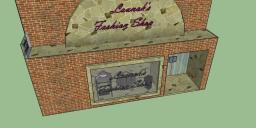
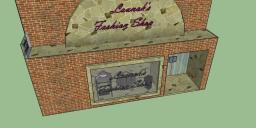




Comments
Hi, Laura and welcome to the forums!
Models don't always behave well when imported into Bryce, but I suspect this one should be an easy fix. I believe your error lies with a mesh smoothing issue; Bryce has smoothed it when it shouldn't have. Select the arch portion of the model and click on the "E" button that appears along with several other buttons. This will let you adjust the smoothing of the object. There will be two large buttons that appear: One to smooth, the other to un-smooth. Click the un-smooth and then the checkmark to accept the change. Try rendering again and see if that did the trick. You may have other meshes that require attention as well. Let us know if this did/didn't work.
We hope you stick around and share your renders with us.
Cheers.
Art
Art, thank you for your advice which is much appreciated, it works like a charm! Something new I have learned today. :)
I still have to try placing the shop window props to go down exactly to the ground as it was a nightmare in SketchUp, which I am also learning, to do so. Even the rotating was a nightmare but works much better in Bryce!
Regards,
Laura