Diffeomorphic: Daz Poses and Neck Bone Follow Through *SOLVED*
 csaa
Posts: 824
csaa
Posts: 824
I'm not sure if this issue happens to others. I run into it frequently when I apply Daz poses using Diffeo. At any rate I'm reporting it as a way to understand what's going on and to suggest improvements.
I use Diffeo 1.6.2 with Blender 3.1.0. When I import a GF8.1 figure from Daz and Rigify the rig, then apply a pose, the neck bones often don't follow. To correct this, I have to manually adjust the neck bone settings. The screenshots below illustrate the issue.
(1) My figures are imported in an A-Pose. Using Diffeo, I proceed to apply a Daz pose.
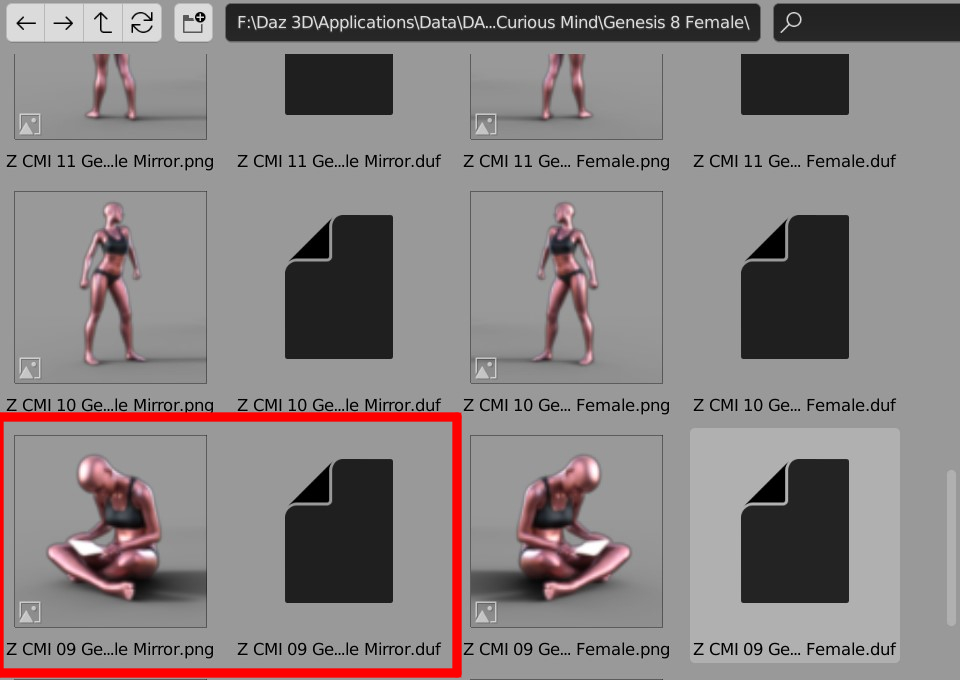
(2) The outcome of the pose import leaves the neck bones awry.
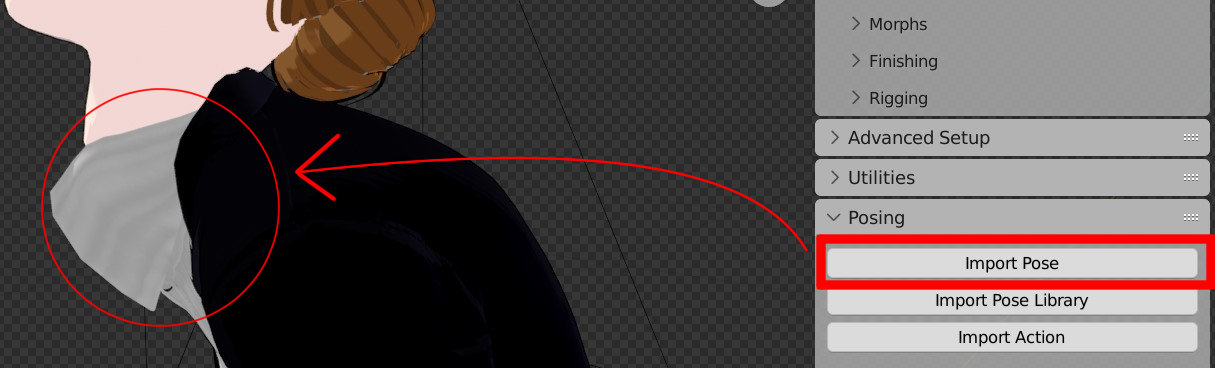
(3) I can manually correct this by revealing the Rigify bones in pose mode, selecting the neck rotator and adjusting the pose follow-through. Setting the two values to "1.0" corrects the neck pose.
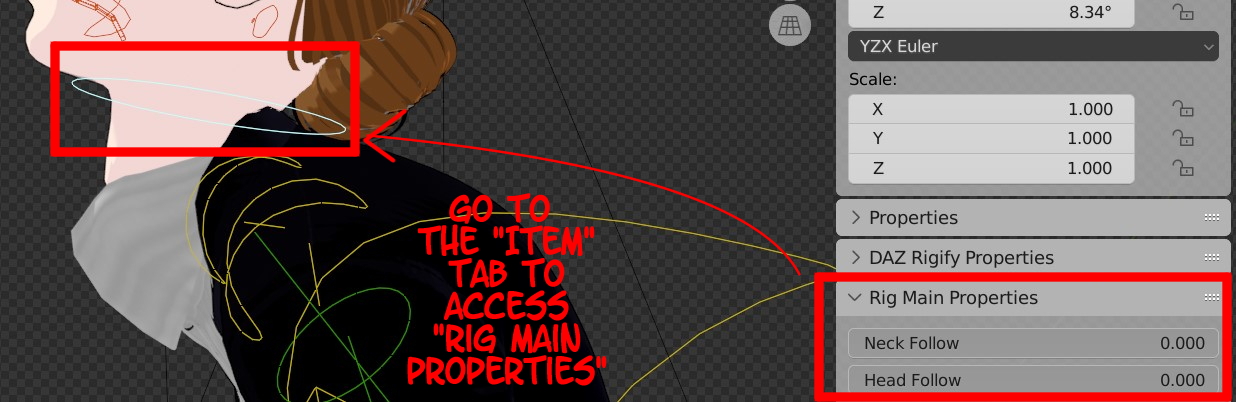
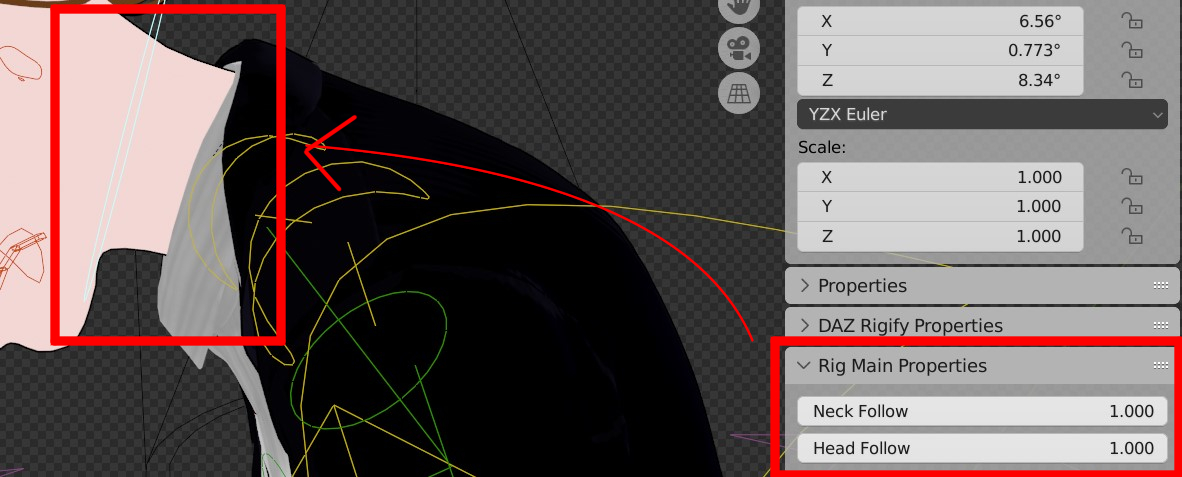
While I'm happy to correct the pose this way, it's not all too clear to me what's going on underneath the hood. Why the neck bones? I understand the value of giving the end user the means to adjust the follow-through of a Daz pose on particular bones, but would it not make sense for the defaults to be set to 100 percent? Just a thought.
Cheers!


Comments
Will look at it and let you know what I find.
Padone,
Thanks!
I tried to reproduce the issue with a base G81.F ... please see the screenshots below.
(1) My easy import settings.
(2) Importing a base G8F pose.
(3) The outcome with the neck bones unset.
Cheers!
@csaa Thank you for the detailed steps. I can reproduce the issue and opened a report for Thomas. No idea why this happens.
https://bitbucket.org/Diffeomorphic/import_daz/issues/1187/
update. Thomas fixed it, let us know if this works for you.
Padone,
I didn't see this until now ... probably because the forum didn't email me when you updated your response.
I never got a chance to thank you for the help. I installed the latest Diffeo and the problem has been resolved.
Cheers!