Add texture (begginer)
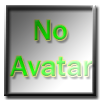 Limun
Posts: 182
Limun
Posts: 182
Hello ,
I need help or sugestion how can I add specific texture to part of created object (see images)
(I m begginer and this is my first creation in Blender )
Thank you in advance



Jack.jpg
3755 x 2058 - 634K
Post edited by Limun on


Comments
Two methods occur to me.
1. Shader nodes. Use an image texture to produce displacement. You will get a subtle effect.
2. Displacement modifier. Use an image texture to displace subdivided geometry. You can get a more obvious effect, but the extra geometry is an overhead.
You could probably do it using geometry nodes, but that seems like overkill, and beyond my ken.
I would use a normal map instead of displacement.
Displacement requeres more geometry, while a normal map creates an optical illusion, and don't require more geometry.
Thank you , i think i got it