Mapping Issue with Bellowtalons armor
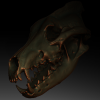 Fenris9
Posts: 60
Fenris9
Posts: 60
Has anyone else experienced this mapping issue with the 'Bellowstalon Knight Armor' section of this otherwise fantastic set? You can see the gold lines that should follow the ridges of the armour, do not. Similarly the gold 'hem', shoud not be there it is the texture border and is assymetric and meant to be hidden. In the other render the brown areas are meant to be reflections located under the leather straps, as you can see they are quite a long way off. The texture seems to be diagonally pulled from the top-right , exposing the border in places, such as around the shoulder.
I thought it was just it was a random mistake, but all the texture add-ons behave similarly, leading me to think the mapping of the outfit part has changed. I bought this set when it was first released and checked an old render (the red-sleeved one below) and noticed it was the case in this one too. I wondered if it was a teething issue that had since been updated, but after reinstalling a new download of the outfit the issue is still unchanged. BTW, the renders on the product pages don't display this issue.
Any ideas? I really don't want to have to attempt remapping the textures, particularly as there is no template for this set.


Comments
I agree. There is no template, but you can make your own lo-rez version by taking a screenshot of the UV view in the viewport, and cropping to a square (just inside the outline). In your favourite graphics program that can handle layers, overlay it with a texture bitmap resized to fit, and play with the opacity of the layers. You will see that the Top Armor (upper left) does not align, but everything else does.
Thanks for your advice. I eventually managed to remap the four maps (texture, roughness, metallicity and normals) I required for that specific texture ...its not perfect, but should do. Any idea why my setup is rendering like this? I can't imagine a premier commercial product would be left like this, if others were experiencing this issue.
https://flic.kr/p/2nMNvo8
It is not your setup. The UV mapping appears to have been made from a different version of the mesh. How it got through QA is anyone's guess, and who knows if anyone else noticed, or if they filed a help ticket. This is not some trivial metadata problem or file path error, and correcting it requires tools that are likely beyond the average user. It could literally take years to get officially corrected. I will add my own complaint to the queue, and so should anyone else with the product.
ETA: Looking closely at the promos for the original and the texture add-on, you can see the mismatch when you know where to look, although they are strategically positioned so as to not emphasize the defects. It has been that way from day 1, and somebody knew about it.
Thanks for the update and background. I agree its not trivial, and it shouldn't be up to customers to correct. Whilst I eventually got the appearance I was after from texture remapping, it was time-consuming, and difficult to accurately replicate. As a result I am rather reluctant to do the same with all the other textures in the set, as none share the same roughness, metallicity or normals files.
It really would be nice to have these textures properly updated by the author/s, as it is an exceptional armour set.
You should file a ticket.
I've taken you're advice and logged a bug-report with Support.
Thanks
Well, it has been updated, along with the texture add-on. Unfortunately, it looks like a rush job. All the details of the UpperChestPlate have been clone-brushed out, like the corrosion under the straps and around the rivets, the wear at the edges of the plating. Better than it was, but not up to the standard of the rest of the parts.