PTEX rendering ?
 DigiDotz
Posts: 515
DigiDotz
Posts: 515
So i'm experimenting - I quickly painted Gen3 in mudbox using PTEX, exported the ptx
In daz I loaded genesis3 and used to obj exported from mudbox to load new uv in Daz and then loaded the ptx into the diffuse channels
Now, when (in 3delight) I render a medium size image I get squares appearing, but if i render a larger image all is ok
attached 2 images(the larger resized for the forum comparison
totally new to ptex so trying to find out a bit, anyone know much about using it with Daz Studio, or if the above method is right or not?
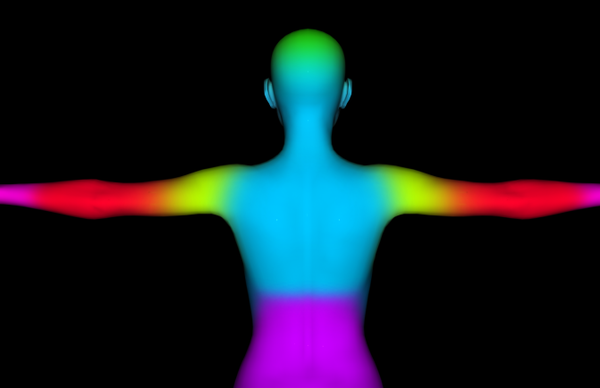
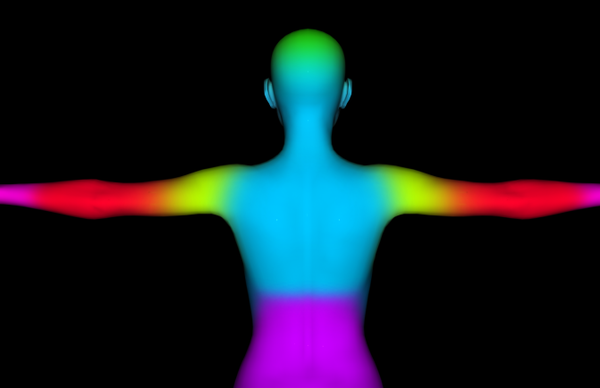
ptex2.png
671 x 434 - 69K
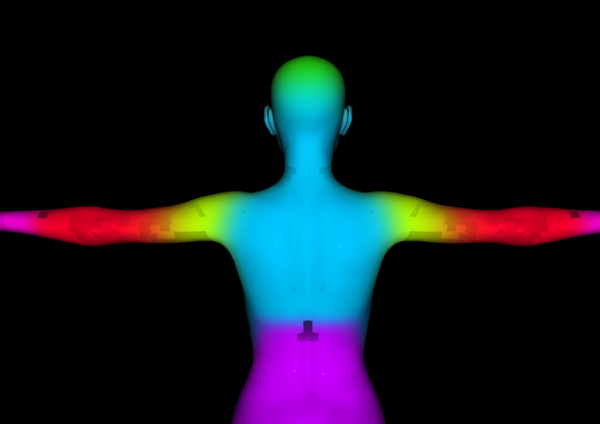
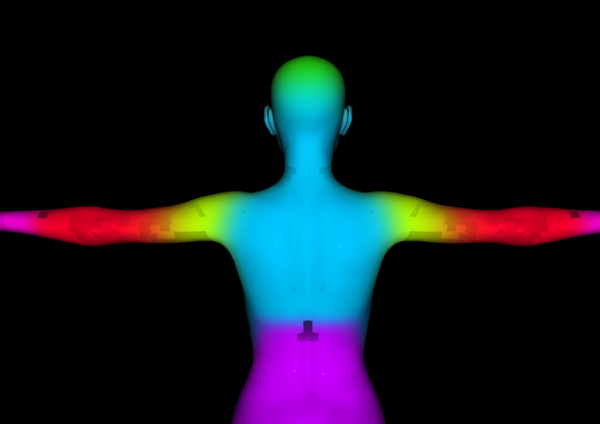
ptex1.png
671 x 474 - 79K


Comments
Which is your shading rate?
CORRECT .it was just the shading rate -thanks GiGi_7