symmetry stopped working correctly in vertex modeler -picks wrong points
I am in Carrara's vertex modeler. Had been modeling with symmetry, no problem for an extended period. Then, for reasons unknown to me, the vertex modeler started picking the wrong point.
I demonstrate in the attached pic. I have symmetry on. The model is symmetrical. I have selected a point on the left side with coordinates x=0.03, y=0.26, z=5.65. The vertex modeler does select a point on the other side, but instead of selecting the correct point at x=-0.03, y=0.26, z=5.65, which exists and is the mirror point, Carrara has selected a point at x=-0.04, y=0.27, z=5.65.
Hmmmm. Any ideas?
I have tried turning symmetry on and off, saving and reloading the model, and switching between the modeling room and the modeling in the assemble room feature. No luck so far.
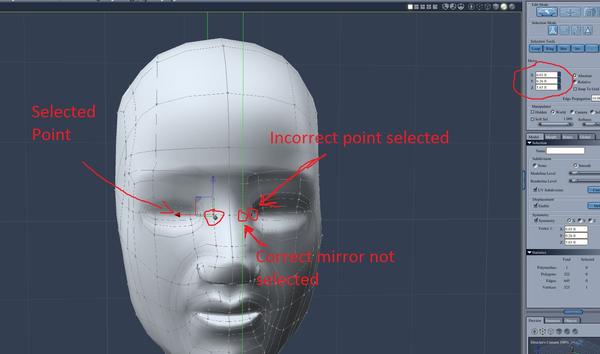
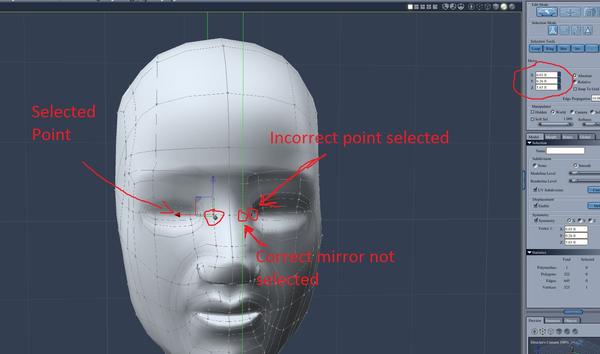


Comments
Have you tried selecting the entire head and then choosing "Center Symmetry Plane On Selection"?
If the head-object is truly symmetrical and has not been rotated, then this should work.
Thanks for the suggestion. I will try it out when I get home. That might solve it if I inadvertently centered the workingbox on a different point.