Glamour Hair Update For Genesis
 RCDeschene
Posts: 2,800
RCDeschene
Posts: 2,800
I was wondering if something could be done to update the Glamour Hair to properly apply to Genesis. Anyone who has ever Autofit knows that the outcome leaves it warped and unrealistic.
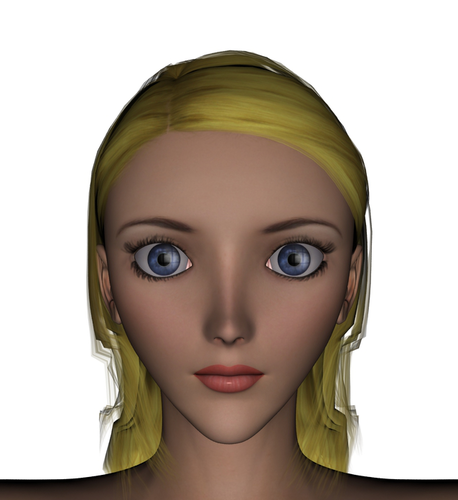
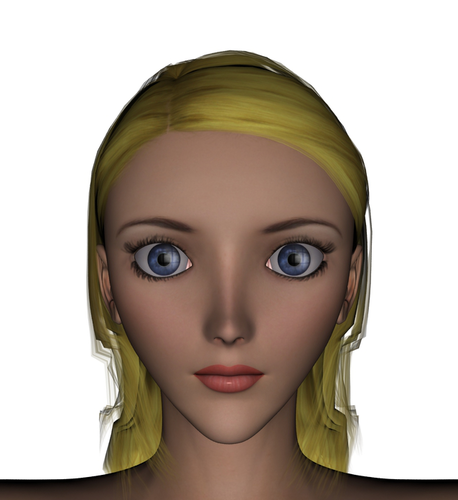
GlamourHair_Warp.png
638 x 696 - 294K


Comments
One thing i've learnt about using any hairstyle on Genesis (even ones made for Genesis) is that they are prone to distortion. Basically, every time you use a face morph such as blinking, jaw movement, or various facial adjustment morphs, the hair will try and "fit" those morphs even though it shouldn't.
I recommend turning on "View Hidden Properties", view the morphs being currently used, and manually 0 any facial morphs it shouldn't be using. This often helps to clean it up a bit. If there's still some minor distortion, the smoothing modifier should help.
They should really add an option to force items like hairstyles to ignore all facial morphs.
EDIT: To reiterate, this distortion would happen anyway even if someone were to make a Genesis version of the hair. It happens to all close-fitting hairstyles on Genesis.
Not sure if this contributes to the conversation, however, I had a similar issue which I thought was specific to the Taiga character. If you scroll down this thread http://www.daz3d.com/forums/discussion/3238/ Thorne covered a lot of ground on this along with quite an in depth solution. She also posted a pose file which you may be able to adapt for the Glamour Hair.
For hair not specifically made for Genesis, I find that instead of fitting it to the figure, you can parent it to the head. You may have to translate in the xyz and scale the hair to fit your character, but it will leave all the hair morphs intact. The dials for the morphs usually can be found the neck of the hair hierarchy. The hair should then follow the head movements properly and without distortion. I discovered all this by experimenting, with much cursing and pulling out of hair, lol.
Figured as much...
By the way, I should probably know this long by now, but where is the smoothing modifier on the Glamour Hair?
If it doesn't already have one, you'll need to add it. You can access it from the Scene tab. Click on the little arrow in the top right of the box, and I think it's under Assets>Geometry>Apply Smoothing Modifier, or something to that effect.