[Released] Bone Minion for Genesis 8 and 8.1 Poses [Commercial]
 RiverSoft Art
Posts: 6,644
RiverSoft Art
Posts: 6,644
 Introducing the Bone Minion for Genesis 8 Poses Bundle, a revolutionary way to use poses from Genesis 8! Stop wasting time and hard drive space converting pose presets, just use them! With Bone Minion, you can directly use Genesis 8 poses for other generations without first converting and saving them to a preset. Your Bone Minion will do the hard work for you by acting as a bone "catcher" for a pose and then transferring (and converting if necessary) the pose to its parent target figure.* Simply load the desired Bone Minion (i.e., Genesis 8 Female Bone Minion for Genesis 8 Female poses) on your Target Figure (Genesis 3 Male), select the Bone Minion, and start applying poses!
Introducing the Bone Minion for Genesis 8 Poses Bundle, a revolutionary way to use poses from Genesis 8! Stop wasting time and hard drive space converting pose presets, just use them! With Bone Minion, you can directly use Genesis 8 poses for other generations without first converting and saving them to a preset. Your Bone Minion will do the hard work for you by acting as a bone "catcher" for a pose and then transferring (and converting if necessary) the pose to its parent target figure.* Simply load the desired Bone Minion (i.e., Genesis 8 Female Bone Minion for Genesis 8 Female poses) on your Target Figure (Genesis 3 Male), select the Bone Minion, and start applying poses!
- On-the-fly conversion of poses to your target figure
- Directly convert from the source generation to the target generation without converting to intermediate generations
- Works with full poses, partial poses**, hierarchical poses***, and even AniBlocks!
- Automatically applies full poses when they are loaded**
- Cross-gender pose conversion
- Supports pose properties (using the Create Heavyweight Bone Minion script)
- Use pose details on the Bone Minion to apply partial poses
Note that converted poses (and especially props if they are hierarchical poses) may not be perfect and may require tweaking. Facial Bones (i.e., expressions) except for the eyes are not transferred.
* Requires purchase of the correct Bone Minion product.
** Any pose that sets the hip of the Bone Minion will be automatically converted on the fly and applied to the target figure. The Apply Changes script can be used to transfer any pose (including partial poses) on the Bone Minion to its target figure.
*** Hierarchical poses require the props loaded on both the Bone Minion and the target figure. The prop will be properly rotated for the pose but may need to be manually translated to the correct location.












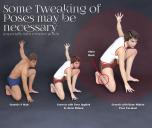
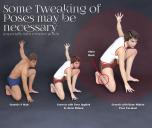
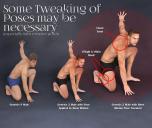
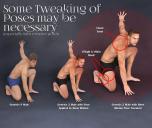




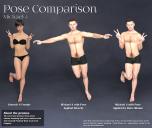
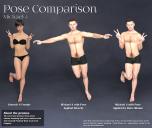




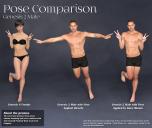
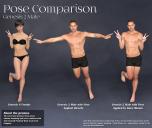


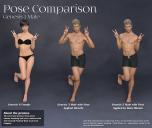
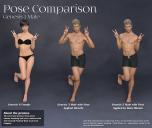
















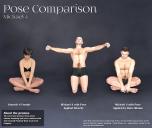
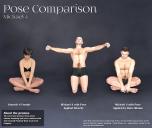













Comments
More Promos
And more promos
LOL. You're welcome!
Thank you for your hard work very excited for this one
You are very welcome!
I'mmm wwwaaaiitting .........
Meeeeeee tooooo!
And it is released!
Thank you so much for all your 'Bone Minion' products. They are really easy to use. This current product is particularly welcome for me as I still use many Genesis 2 and Genesis 3 characters in my scenes, and I now have an easy way to apply literally hundreds of Genesis 8 and 8.1 poses to those older characters! Nice work!
You're welcome! Enjoy!
I'm still using M4, V4 and Genesis 1 for my renders and i love these old figures and until today I am somehow stuck with them. And now I have access to an massive amount of new poses - you don't believe how much that means to me.
The minion is easy to use and the results are better than expected!
thank you so much for creating it
You're very welcome!
I bought the Bone Minion for Generation 4 Poses Bundle. In the user manual is says "Apply the Bone Minion for the poses you want to transfer to this target figure type, e.g., Bone Minion Victoria 4 in order to apply Victoria 4 poses)." I only have Bone Minions for GF8, GF8.1, GM8 and GM8.1. Where do I find the other Bone Minions please?
I think I may have purchased the wrong product. I wanted to convert V4 poses to G8
What is showing in DIM is the Bone Minion for Genesis 8 and 8.1 Poses (i.e., convert G8 poses to other generations). It sounds like you wanted to buy the Bone Minion for Generation 4 Poses (convert V4/M4 poses to other generations) bundle.
You are correct RiverSoftArt, I have now purchased the correct bundle "Bone Minion for Generation 4 Poses for Genesis 8 and 8.1" and I am sorry I have asked for a refund (store credit) on the incorrect bundle.
I hd a failed install. Is there a reason form that?
Not a problem! I am glad you got what you wanted.
I don't know about the failed installation. That would be a Daz thing anyway.
You're welcome!
Bone Minion is the best product I've bought in years!
Well done RiverSoftArt
I am so glad you like it! It was something I had an idea for a LONG time ago (since at least 2018) and was really happy to finally get working and released.
Given the recent presentation of Genesis 9, and the inability to use G8 or earlier poses on it due to its different bone system, will there be a G9 Bone Minion available?
Yes if you mean G8 Poses to G9, but Daz decides when it will be released.
Perfect. I know I can count on you
hahaa I was gonna ask the same question , good to know !!
Everything works fine but I got message "Bone minion not found" when I try to open the scene, I have to click "ok". The problem is I'm using man friday render queue to render when I sleep and this "Bone minion not found" message stop my render queue
I will try and look into it.
Please try the attached "Bone Minion Post Load.dsa" file in data/RiverSoft Arts/Common and see if it works. It may not work with previously saved scenes though, depending on how old they are.
Please let me know if this is a true fix.