Bruno Shapes for Genesis 3 Female ... YUP! :-)
These are just the shapes, you will have to figure out the clothing issues! lol There are no male maps, just shapes.
Please read the ReadMe for install instructions and a legal stuff.
http://www.ramwolffsworld.com/3D_Directory/Packs/BrunoShapes-G3F.zip
Thanks and enjoy!
Richard
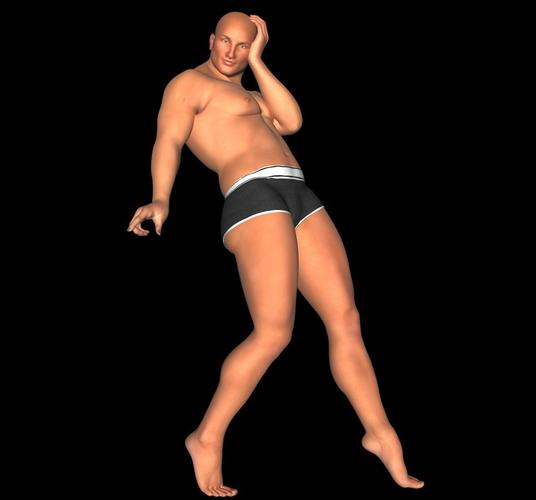
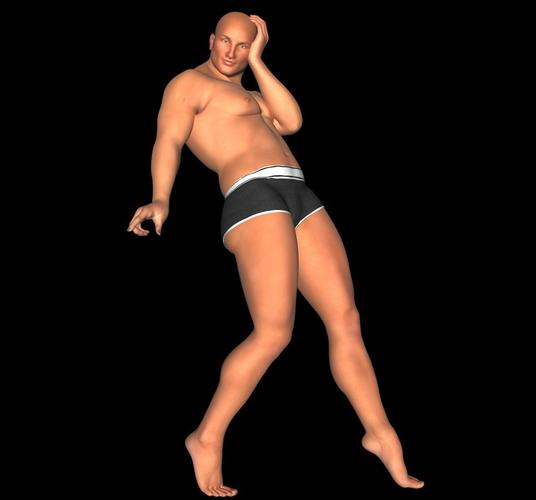
Im_a_sexy_bear._.jpg
979 x 914 - 62K
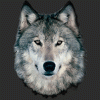


Comments
Your most welcome Pen. Hope they work OK. I have other morphs that I made for the Genesis Gen's (not toast LOL) that I'll get to, hopefully tomorrow...
Hey Richard, they work okay but they are throwing up a duplicate error
WARNING: fileinput\dzassetdaz.cpp(5486): Duplicate formula found linking xOrigin & Value in /data/DAZ 3D/Genesis 3/Female/Morphs/Richard McCormick/Bruno for G3F/Bruno-MuscleBear-02.dsf.
They all seem to have the Bruno-MuscleBear-02.dsf at the end. Hope that helps...
cheers
Pen
Crap. I knew that was going to happen. I fixed something in the Bruno Bear 2 shape and thought it was going to nicely overwrite it! Thanks for the heads up Pen. I'll take care of it....
No problem...wish it had overwritten for you.
I think I'm going to frigging faint here. I have my PABFuzzie character I made way back when Genesis 1 hit. I CAN NOT believe it transferred over and actually looks better and poses really well.... it's about half the size of Genesis. It's not as tiny as the it should be, the ones from the fantasy books from H. Beam Piper were about knee height... but I'm sure with this new rigging and mesh it's entirely possible.
And yes, the 4 toes and 3 fingers morphs look pretty good too! Not sure about fists though.... Just tried the fists.. need to start the process over to fix those ....
very easy but just be aware that hand are a bit iffy. So what I've had to do with some of the morph is do some adjustments in the Joint Editor mostly around the thumbs, they like to NOT make a nice fist, they look sort of bad so my settings for them for most of my messing around are as follows...
Hand - Thumb bones:
Orientation>
Thumb 1:
X Rotation: 12.50
Y Rotation: -65.00
Z Rotation: -40.00
Thumb 2:
X Rotation: 4.00
Y Rotation: -55.00
Z Rotation: -25.00
Thumb 3:
X Rotation: -40.00
Y Rotation: -75.00
Z Rotation: -4.50
I know, I like even numbers! lol The fists are fine now so works!
To add, I've found that the Fuzzy bones being shrunk down make the eye squint bone pop out so the settings for getting those back in place are:
Right Eye Inner Squint bones:
X Position - -2.50
Y Position - 110.00
Z Position - 9.00
Keep in mind these are from the left side, same with the thumbs so you will have to mess with it for the right side, some are minus and others are positive or the same ....
I've finished converting the duf poses I had from the other genesis characters. I wonder if the Dawn ones will work? I'll have to give that a try.
Then I want to create the clones using Kattey's method and then the morphs...
I'm not sure .. I think if you were to make a Dawn clone... it may work. I was never too good at making the clones. I get annoyed by the little bits like the toes and fingers...
Pen, I made some adjustments to the Squint Bones so please look at those notes above. There are actually two squint bones... one outer and one inner. The inner one was the one that got messed up when I Adjusted Bones to Shape for some reason. Seems to do that with any that are scaled height wise so be aware of that..
thanks for the heads up...
I was actually thinking of using the pose converter with Dawns poses...there are some duf pose files for her. I'll just have to give it a try.
I'm debating whether it's worth trying to convert some of my favourites to duf. I don't suppose you know of a batch converter script that will do it?
Have no idea hon. Sorry!
That's okay, I just tried it with the Alexis poses and they worked beautifully.
So far I've been able to convert gen2m, gen2f, genesis and dawn with the 3DU converter which says it for gen2.
I get some issues with the hands occasionally but just minor stuff...and I can't seem to get the expressions to work.
I just noticed in the screen grabs of that converter that some of the hand positions were not the same as the original.... I guess nothing is perfect. Did you get Zev0 DraagonStorm's converter too to see what the difference is? OK, looking over both products I see they both have that issue. I went for 3DU too, his is a couple of dollars less.....
WOW.. was having a devil of a time with the rigging for the head for Fuzzy but I finally got it fixed. GEEEEEEEEEZ! lol
that was my logic also...
Yay! Glad you got it working...
All those extra bones... there are some tiny bugs I think DAZ will squash in time. It was very tricky. But yea, YAY! lol
Thank you so much, I'm glad you were able to do this.
Your very welcome. I'm still getting the other morphs fixed up for release but there were some issues with the eyes in some of them, that extra layer of geometry has me back in ZBrush fixing things but it's OK. The Bruno morphs will probably get another update as I need to fix some of the hand issues I keep running into as well. It's very very hot here so I'm hoping I can get stuff done without my computer blowing up! lol
Have you fixed the error the other user mentioned above? I am planning to snag these so I have some g3 male shapes until m7 comes out and because I figure the more morphs I have the more versatile my figures are. :)
Sorry, had some health stuff pop up so not as of yet.... Not forgotten... You can always download now, see if they are useful as is for the time being and wait for me to get back to it...
Thank you for the shapes which I have downloaded but since the new forums I can't see any images,just empty boxes and if I click on image it take me to a "not find" page. I am pretty sure this is something to do with new forums they are working on.
Not sure what to tell you about that. I see the images just fine so it's probably some server issue on DAZ's side of things!
Yeah, it's problem that is growing (now it's even hitting folks like Chohole....) and it does seem to be server related as it also seems to be 'tidal' (pictures come and go).
Here's the main thread on the problem...
http://www.daz3d.com/forums/discussion/59030/images-are-vanishing-from-the-old-threads#latest
Web Dev are aware, and are working on it.
Thanks Cho