Are there any "smart" ways of making an asymmetric imported G8F model symmetric in Blender?
Are there any "smart" ways of making an asymmetric imported G8F model symmetric in Blender?
For example I have this asymmetric imported G8F model (the nose is skewed a little. The blender file is attached below, zipped). Instead of using the g button on keyboard and mouse to adjust the nose (I found it very tedous.. whenever I feel like it becomes symmetric from one angle, it is actually asymmetric from another angle...), do you know any smarter way I could look at to make it symmetric quickly? Also please don't change the mesh since I need to import it back to Daz.
By symmetric I don't necessarily mean abosolutely symmetric, but unfortunately the only way I know is grab-and-drag....
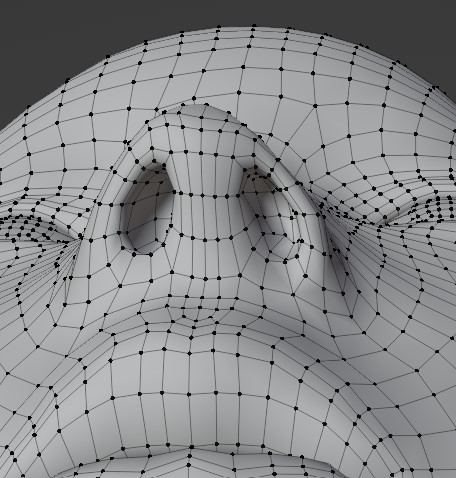
Post edited by tayloranderson2047 on


Comments
You may try with topology mirror.
https://docs.blender.org/manual/en/3.2/sculpt_paint/weight_paint/tool_settings/symmetry.html
@tayloranderson2047 :
Are you using a purchased shaped figure with sculpted asymmetry that is far removed from default G8F, or is your default G8F that far out-of-whack?
And, in this instance, I'm not sure if the 'topology mirror' that Padone linked to above will work ("for when both sides of a mesh have matching mirrored topology"), but there might be a chance it could with a work-around.
I can show you an advanced work-flow to correct your issue, and send back your mesh to DS as a viable morph target.
Do not upload files with Daz (or other content) in them unless you have permission. I have removed the attachment.
@tayloranderson2047 :
"Also please don't change the mesh since I need to import it back to Daz."
There is no quick or 'smart' button way that I know of, but utilizing an advanced work-flow will allow you to symmetrize the mesh to send back to DS as a morph target.
Symmetry fixed :
* Let me know if you would like a write up of what you need to achieve this...
And Richard, it is not a professional (purchased) mesh. It looks like his attempt at creating a morph target that got away from him on the default G8F that everyone already has available with DS.
Don't worry, I deleted the file.
* EDIT : Nevermind -- Editing the post fixed the images not opening up in a new window as set...
Yes I do! Thank you! We can also communicate with private messages if you like.
Did it not contain a version of Genesis 8 Female?
Free to use in the ways permitted by the EULA does not mean free to distribute. Morphs are shared as .dsf files, which contain only the changes in position of the vertices but not the base shape.
Sorry... I have been very busy, and I was away camping in the mountains for a little while.
I'm back, and I have begun to work on a PDF tutorial for this. I finished part 1 of 3 parts, and will upload it here sometime next week when I am finished writing it.
For now, anyone wishing to follow the tut, you will need to download the free Blender addon 'Transfer Vertex Order' by bartoszstyperek -- You can find it here :
https://bartoszstyperek.gumroad.com/l/copy_verts_ids
I'll make a post outlining all three parts, but without the accompanying demonstration images that are included in the PDF.