Unwanted changes in imported geometries (from Blender)
The image below shows my geometry in Blender (left) and the same geometry after beind imported in Daz (right). I've used "Collada" to export/import, but if I use "OBJ" the same problem happens (in a smaller scale, but happens). Is there a way to avoid this, or is it a limitation in Daz? These changes in geometry cause all sorts of problems when applying textures in Daz. Yes, I could UV the geometry in Blender, but I don't see a reason for it to behave like this, even with simple cubes. Apparently Daz loves its triangles...
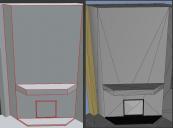
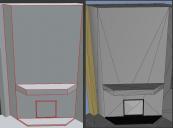
Geometry.jpg
1153 x 852 - 329K


Comments
I think your export settings from Blender are asking for the msh to be triangulated. It's under Geometry in the export dialogue, though it is off by default
First of all, thanks!
It was "on" indeed, but things got worse when I turned it off. :-) I'm attaching two examples with three views: the first one in Blender, the second one imported in Daz after exporting from blender with the "triangulate" off, the third imported after exporting with "triangulate" on. I've tried to find a similar optin within Daz (triangulate when importing), but couldn't. Even the simpler objects were changed in some way.
As a test, I've reimported the exported files in Blender. The one with "trinagulate" on was lightly changed (not like in Daz), the one with "triangulate" off was unchanged (the geometry was exactly the same I had originally).
Any ideas?
Thanks again!
That is because you have polygons with indents, which tend to get bridged - you need to break those big polygons with cut outs, left by Boolean operations I suspect, into convex quads (not a chevron shape) or triangles to avoid the issue. Everything is broken down into triangles for rendering, and in cases where there is a bit taken out that can mean the triangle is actually briding the oepning as in your images.
In general it is best to create models using quads (four sided polygons)... Blender can create models using Ngons (polygons with more than four sides) but that tends to get screwed up when one uses any automatic triangulation feature.
I'm assuming you are a little familiar with Blender's modleling functions, so I did a quick approximation of the model you created to show how a model like that could be constucted using quads...
I'm not claiming I know what I'm doing, but I try to follow what I think is a proper method... which is really hard to determine, since most tutorials on quad construction tend to use either overly complex or super simple models, so basically I learned whatever I could from studying other people's quad construction methods.
Anyway, it looks like your model might have had window frames and glass in one image, and the ceiling seems to be a seperate section, so thats how I made the demo model.
I hope this is helpful, if its not or you know all this stuff already, just ignore this and good luck with your project.
Cheers!
You have provided excellent advice.